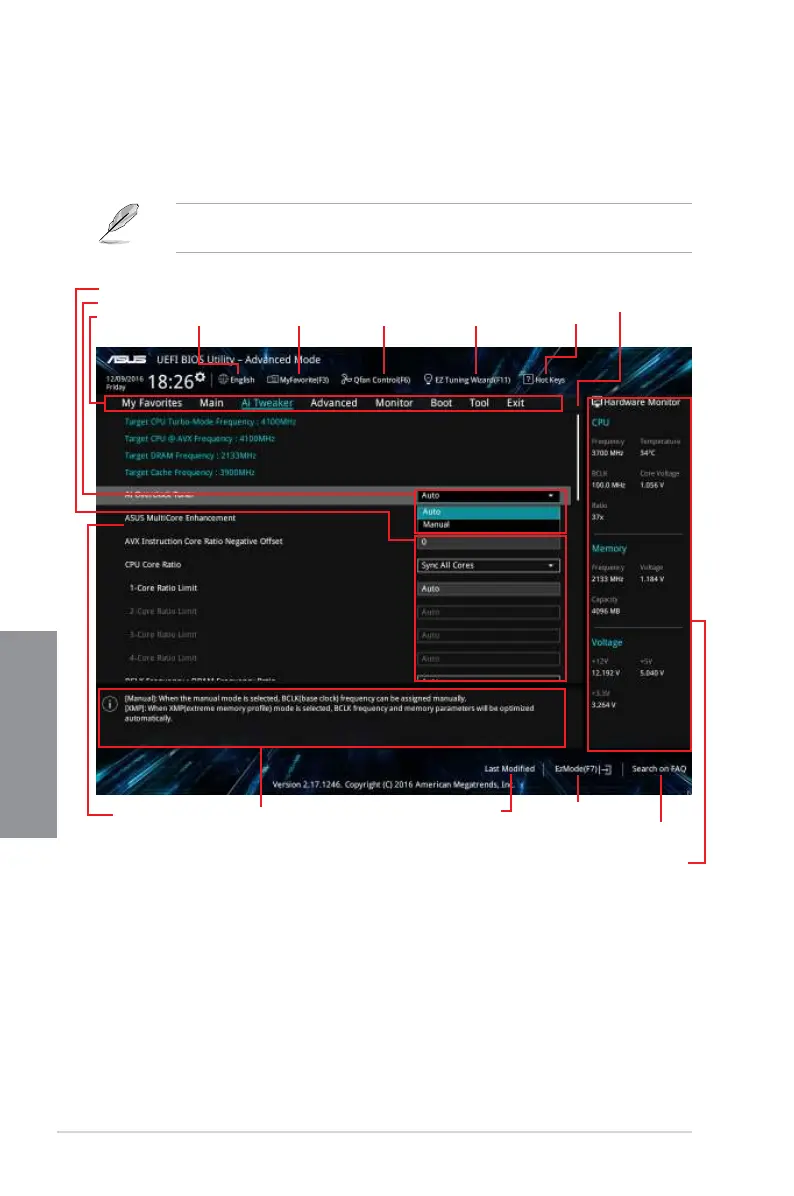3-4
Chapter 3: BIOS Setup
Chapter 3
3.2.2 Advanced Mode
TheAdvancedModeprovidesadvancedoptionsforexperiencedend-userstocongure
theBIOSsettings.ThegurebelowshowsanexampleoftheAdvancedMode.Refertothe
followingsectionsforthedetailedcongurations.
ToswitchfromEZModetoAdvancedMode,clickAdvanced Mode(F7)orpressthe<F7>
hotkey.
Menu items
General help
Menu bar
Language
Hot Keys
Qfan Control(F6)
MyFavorite(F3)
EZ Tuning Wizard(F11)
Scroll barPop-up Menu
Configuration fields
Last modified settings
Go back to EZ Mode
Displays the CPU temperature,
CPU, and memory voltage output
Search on the FAQ