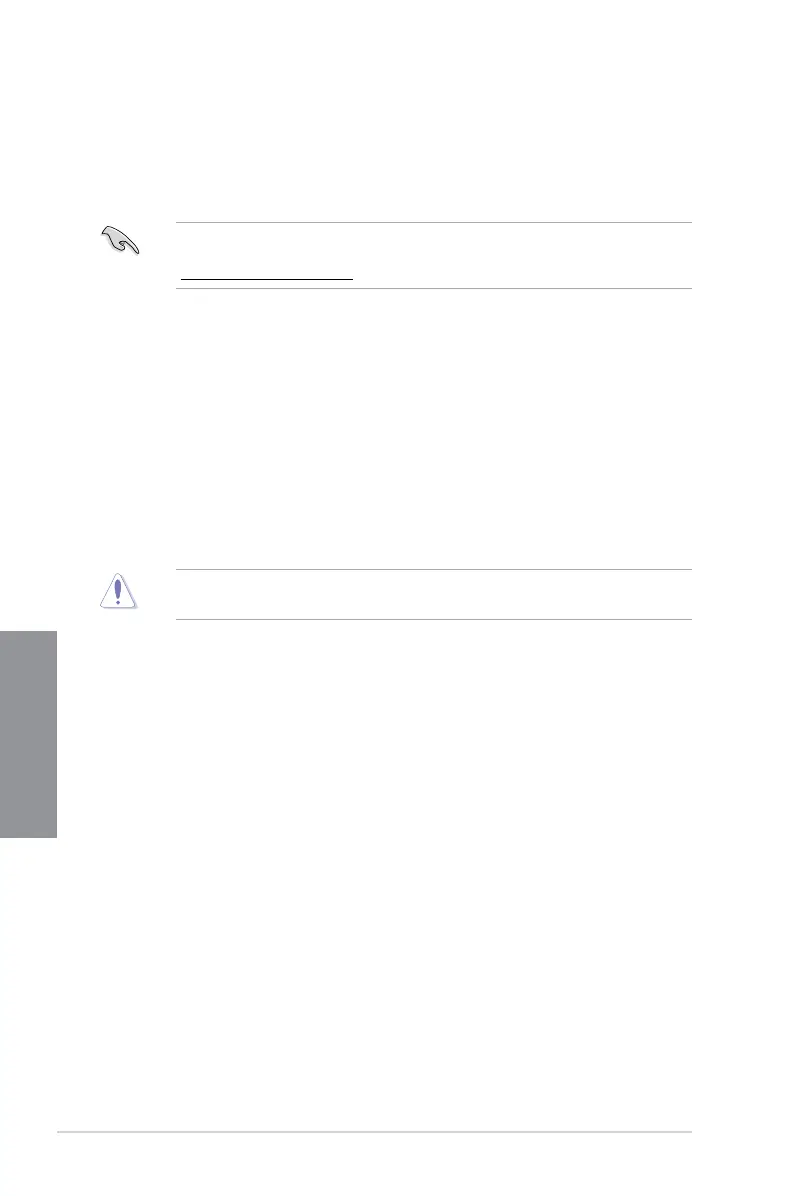3-30
Chapter 3: BIOS Setup
Chapter 3
3.11.3 ASUS CrashFree BIOS 3
TheASUSCrashFreeBIOS3utilityisanautorecoverytoolthatallowsyoutorestorethe
BIOSlewhenitfailsorgetscorruptedduringtheupdatingprocess.Youcanrestorea
corruptedBIOSleusingthemotherboardsupportDVDoraUSBashdrivethatcontains
theBIOSle.
TheBIOSleinthemotherboardsupportDVDmaybeolderthantheBIOSlepublished
ontheASUSofcialwebsite.IfyouwanttousethenewerBIOSle,downloadtheleat
https://www.asus.com/support/andsaveittoaUSBashdrive.
Recovering the BIOS
To recover the BIOS:
1. Turnonthesystem.
2. InsertthemotherboardsupportDVDtotheopticaldrive,ortheUSBashdrive
containingtheBIOSletotheUSBport.
3. TheutilityautomaticallychecksthedevicesfortheBIOSle.Whenfound,theutility
readstheBIOSleandentersASUSEZFlash3automatically.
4. ThesystemrequiresyoutoenterBIOSSetuptorecovertheBIOSsetting.Toensure
systemcompatibilityandstability,werecommendthatyoupress<F5>toloaddefault
BIOSvalues.
DONOTshutdownorresetthesystemwhileupdatingtheBIOS!Doingsocancause
systembootfailure!
