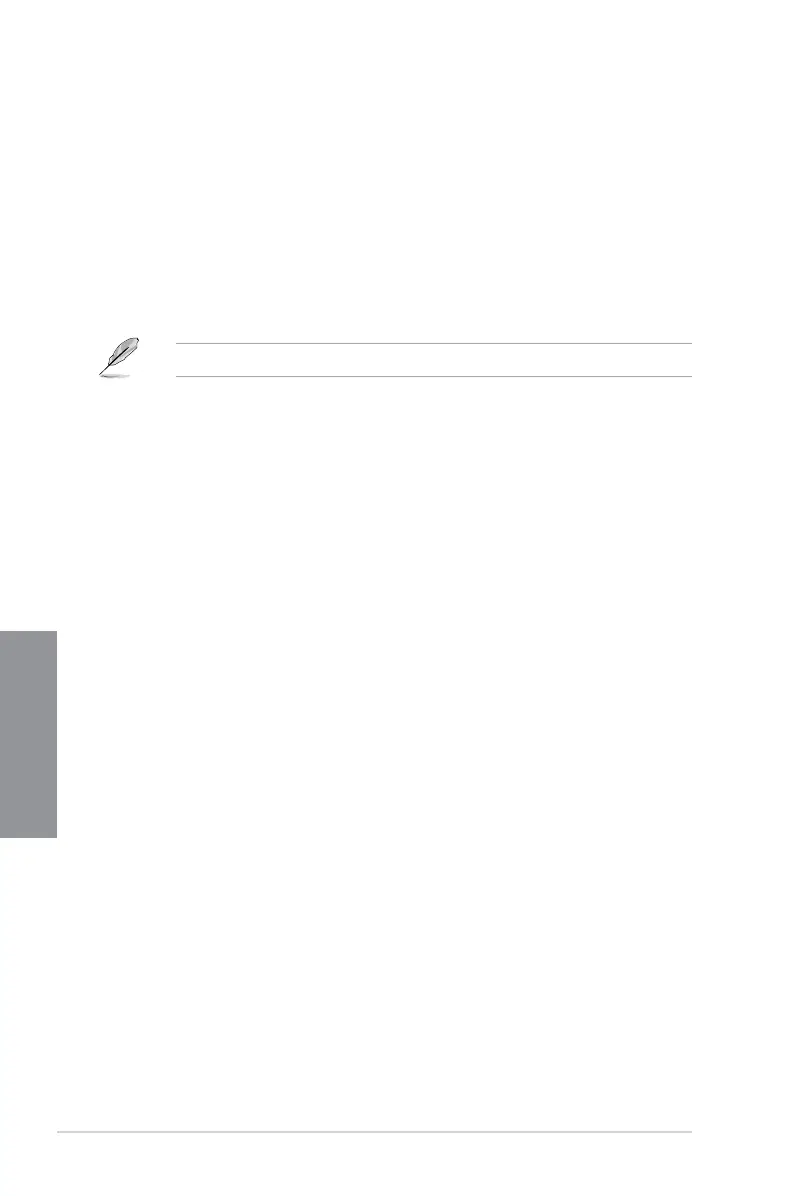3-22
Chapter 3: BIOS Setup
Chapter 3
CSM (Compatibility Support Module)
ThisitemallowsyoutoconguretheCSM(CompatibilitySupportModule)itemstofully
supportthevariousVGA,bootabledevicesandadd-ondevicesforbettercompatibility.
Launch CSM
[Auto] Thesystemautomaticallydetectsthebootabledevicesandtheadd-
ondevices.
[Enabled] Forbettercompatibility,enabletheCSMtofullysupportthenon-UEFI
driveradd-ondevicesortheWindows
®
UEFImode.
[Disabled] DisabletheCSMtofullysupportthenon-UEFIdriveradd-ondevices
ortheWindows
®
UEFImode.
ThefollowingitemsappearonlywhenyousettheLaunchCSMto[Enabled].
Boot Devices Control [UEFI and Legacy OPROM]
Thisitemallowsyoutoselectthetypeofdevicesthatyouwanttoboot.
Congurationoptions:[UEFIandLegacyOPROM][LegacyOPROMonly]
[UEFIonly]
Boot from Network Devices [Legacy only]
Thisitemallowsyoutoselectthetypeofnetworkdevicesthatyouwantto
launch.
Congurationoptions:[Ignore][Legacyonly][UEFIdriverrst]
Boot from Storage Devices [Legacy only]
Thisitemallowsyoutoselectthetypeofstoragedevicesthatyouwantto
launch.
Congurationoptions:[Ignore][Legacyonly][UEFIdriverrst]
Boot from PCI-E/PCI Expansion Devices [Legacy only]
ThisitemallowsyoutoselectthetypeofPCI-E/PCIexpansiondevicesthat
youwanttolaunch.
Congurationoptions:[Legacyonly][UEFIdriverrst]
Secure Boot
ThisitemallowsyoutoconguretheWindows
®
SecureBootsettingsandmanageitskeysto
protectthesystemfromunauthorizedaccessandmalwaresduringPOST.
