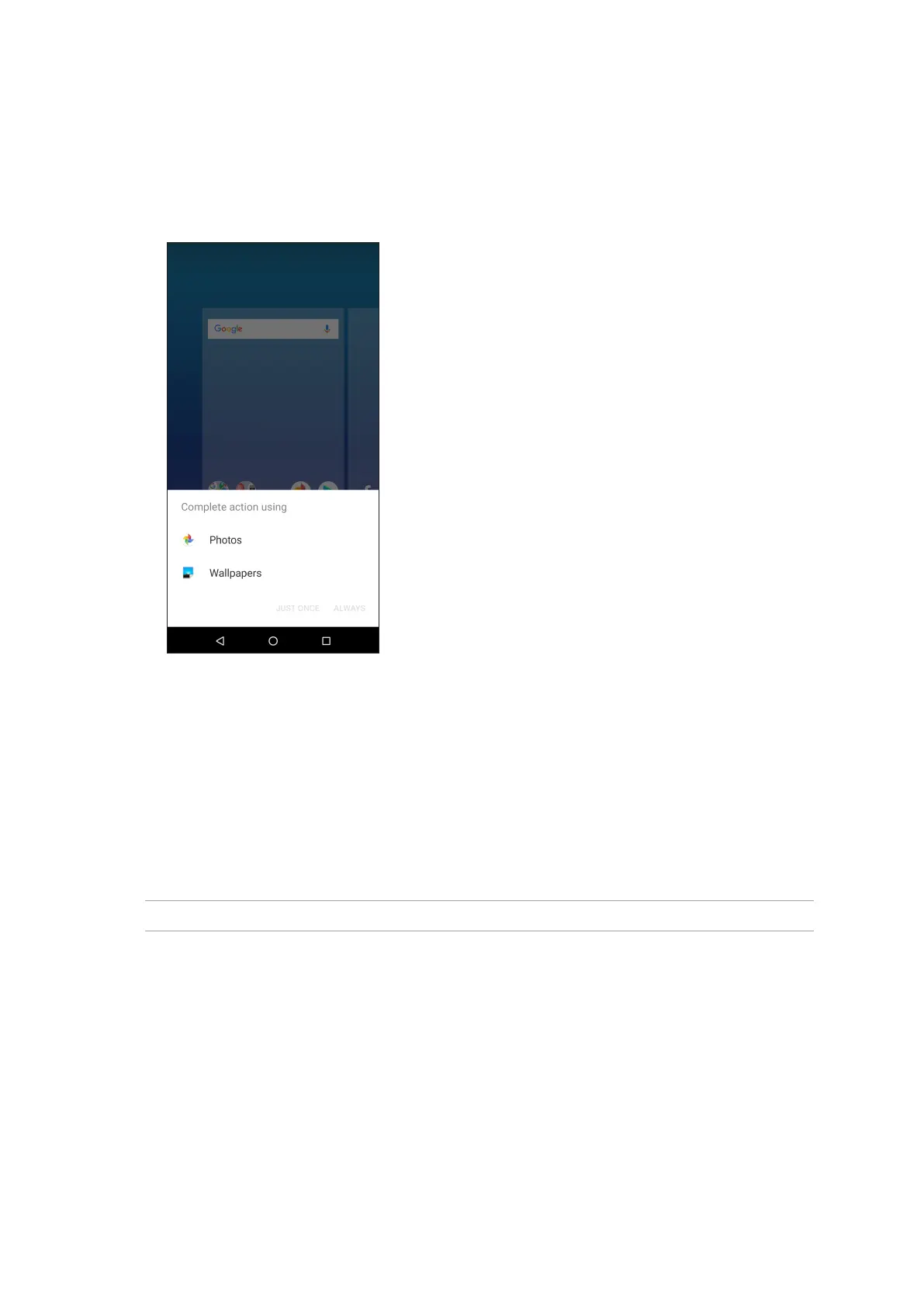23
Chapter 2: There’s no place like Home
Wallpapers
Let your apps, icons, and other Zen elements sit on an attractively designed wallpaper. You may
add a translucent background tint to your wallpaper for readability and clarity. You can also select
an animated wallpaper to make your screen come alive.
Applying wallpaper
Toapplywallpaper:
1. Tap and hold an empty area on your Home screen and select WALLPAPERS.
2. Select a wallpaper from Photos or Wallpapers.
3. Tap Set wallpaper.
NOTE: YoucanalsosetupyourwallpapersettingsfromSettings > Display > Wallpaper.
