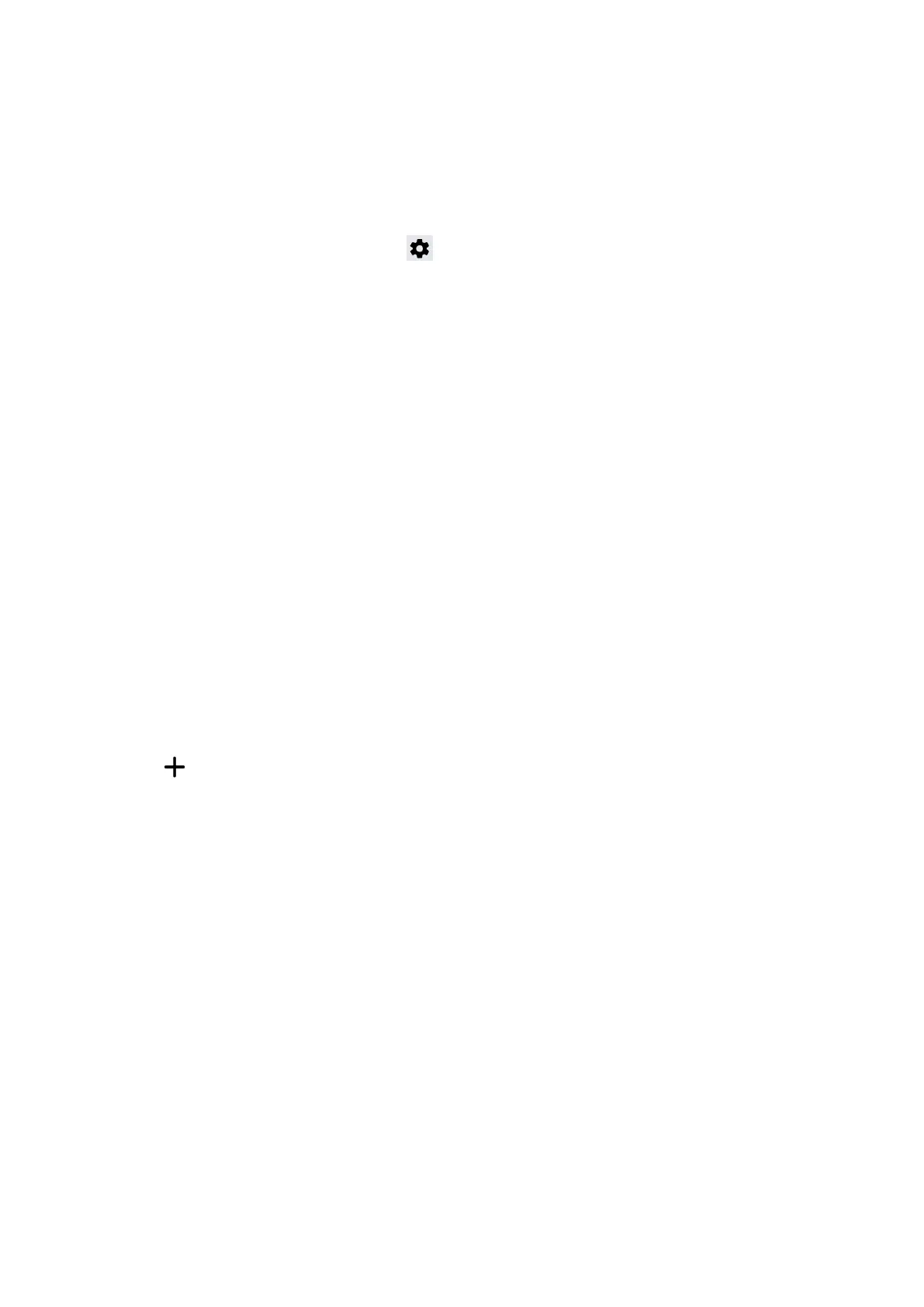46
Chapter 4: Keeping in touch
Syncing your social network account
Sync your social network account to add the social network accounts of your contacts to your ASUS
Phone.
1. DoanyofthefollowingtolaunchtheSettingsapp:
• Launch Quick Settings then tap .
• Swipe up from the lower part of your Home screen then tap Settings.
2. From the Settings screen, tap your social network account under Users & accounts section.
3. Slide Automatically sync data to ON to sync the social network accounts of your contacts.
4. Launch the Contacts app to view your contacts list. Tap the contact, you will see which social
network the contact is from.
Send messages and more
Messages
Messages, an intuitive and delightful app, lets you send/receive SMS/MMS messages, as well as
send group texts, photos, or audio messages. You can add emojis or stickers to your messages,
share your location, archive your messages, and easily block SMS senders. You can also take photos
or record videos and easily share these les.
Sending messages
1. Swipe up from the lower part of your Home screen then tap Messages.
2. Tap , then select the contact whom you want to send a message to.
3. Start composing your message in the message eld.
4. When you’re done, select the SIM account where you’re going to send your message from.
Replying to messages
1. Tap your message alert from your Home screen or Lock screen.
2. Start composing your reply in the message eld.
3. When you’re done, select the SIM account where you’re going to send your reply from.
