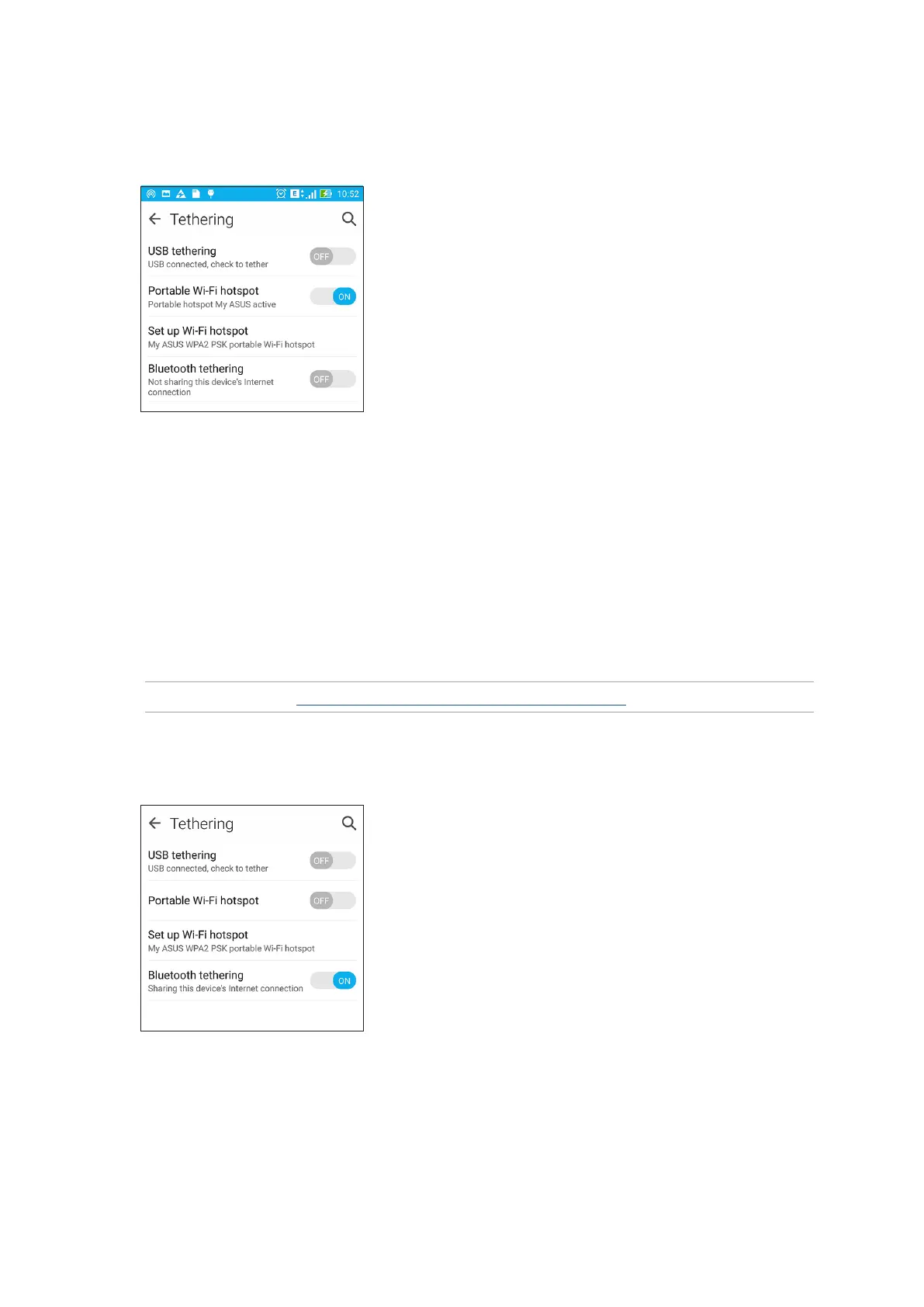121
Chapter 7: Staying connected
4. From the Tethering screen, slide Portable Wi-Fi hotspot to ON.
5. Connect other devices to your ASUS Phone’s hotspot connection the same way you connect to a
Wi-Fi network.
Bluetooth Tethering
Enable Bluetooth on your ASUS Phone and use it as a modem for Internet access on your
Bluetooth-enabled mobile devices such as a laptop or a tablet.
1. Enable Bluetooth on your ASUS Phone and the other device.
2. Pair both devices.
NOTE: For details, see Pairing your ASUS Phone to a Bluetooth® device.
3. From the Settings screen, tap More... > Tethering, then silde Bluetooth tethering to ON. You
can now surf the Internet or do Internet-related activities on your ASUS Phone.
