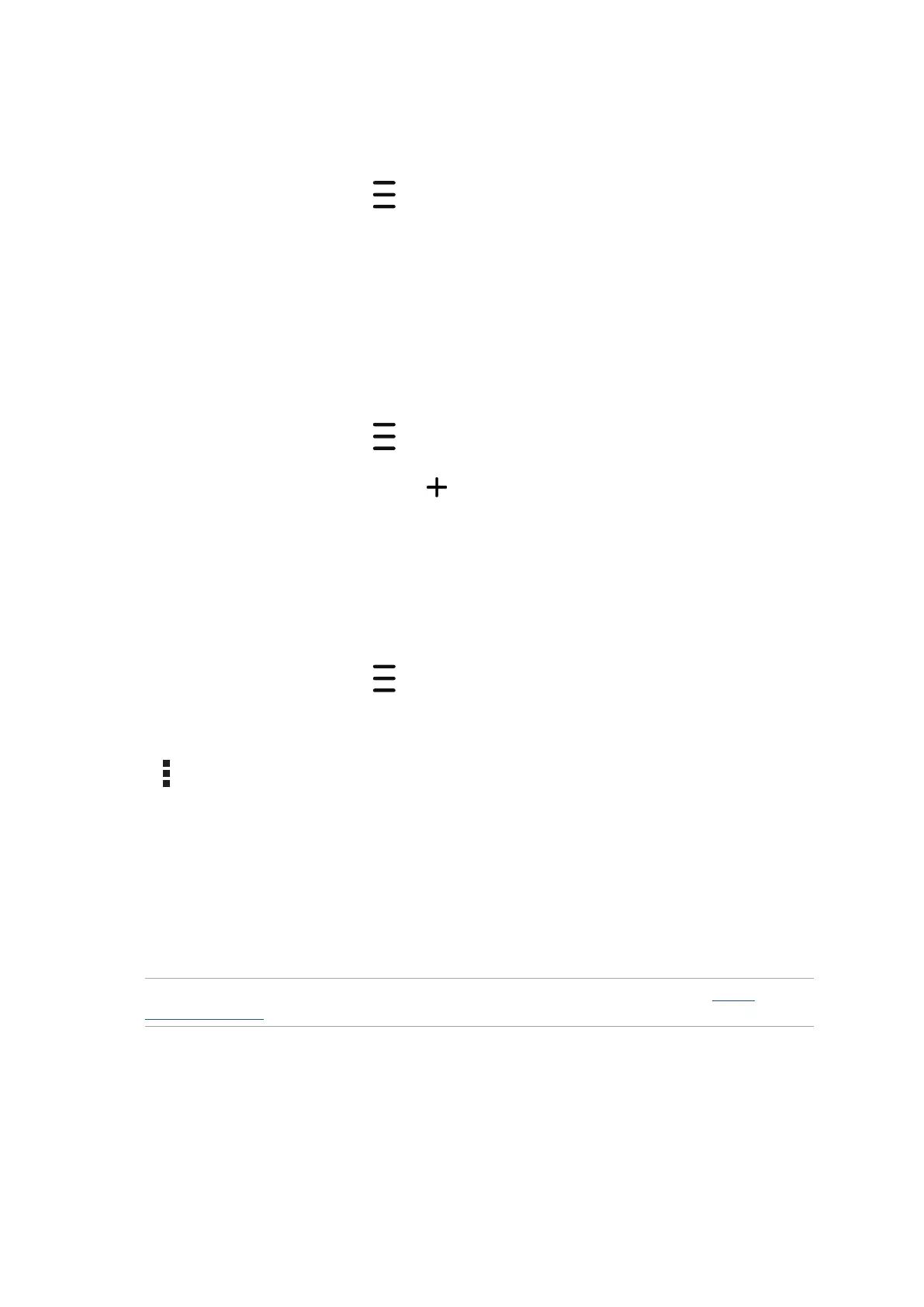97
Chapter 5: Fun and entertainment
Streaming music from the cloud
To stream music from your cloud account.
1. From the Music home screen, tap .
2. Under Cloud Music, tap the cloud account where you want to stream music from.
3. Select the song, then tap to play it.
Creating a playlist
Get your favorite songs from different sources such as internal storage, external storage, or cloud
accounts and organize them in a playlist.
1. From the Music home screen, tap .
2. Under Playlist, tap My playlist, then tap .
3. Assign a name to your playlist, then tap Save.
Adding songs to a playlist
You can add several songs to your playlist at on time from your local source (internal and external
storages) or cloud accounts.
1. From the Music home screen, tap .
2. Under Playlist, tap My playlist, then tap the name of your playlist.
3. Tap > Add songs.
4. Tap the music source where you want to get your songs from to add to your playlist.
5. Select how you’d want to browse your music: Album, Artist, Genres, Composer, Songs, or
Folder.
6. Select the songs that you’d want to add to your playlist. Tap Select All if you want to add all
songs from your music list, album, folder, or from your favorite artists.
NOTE: You can also add a currently-playing song to an existing playlist. For details, see Other
playback options.
