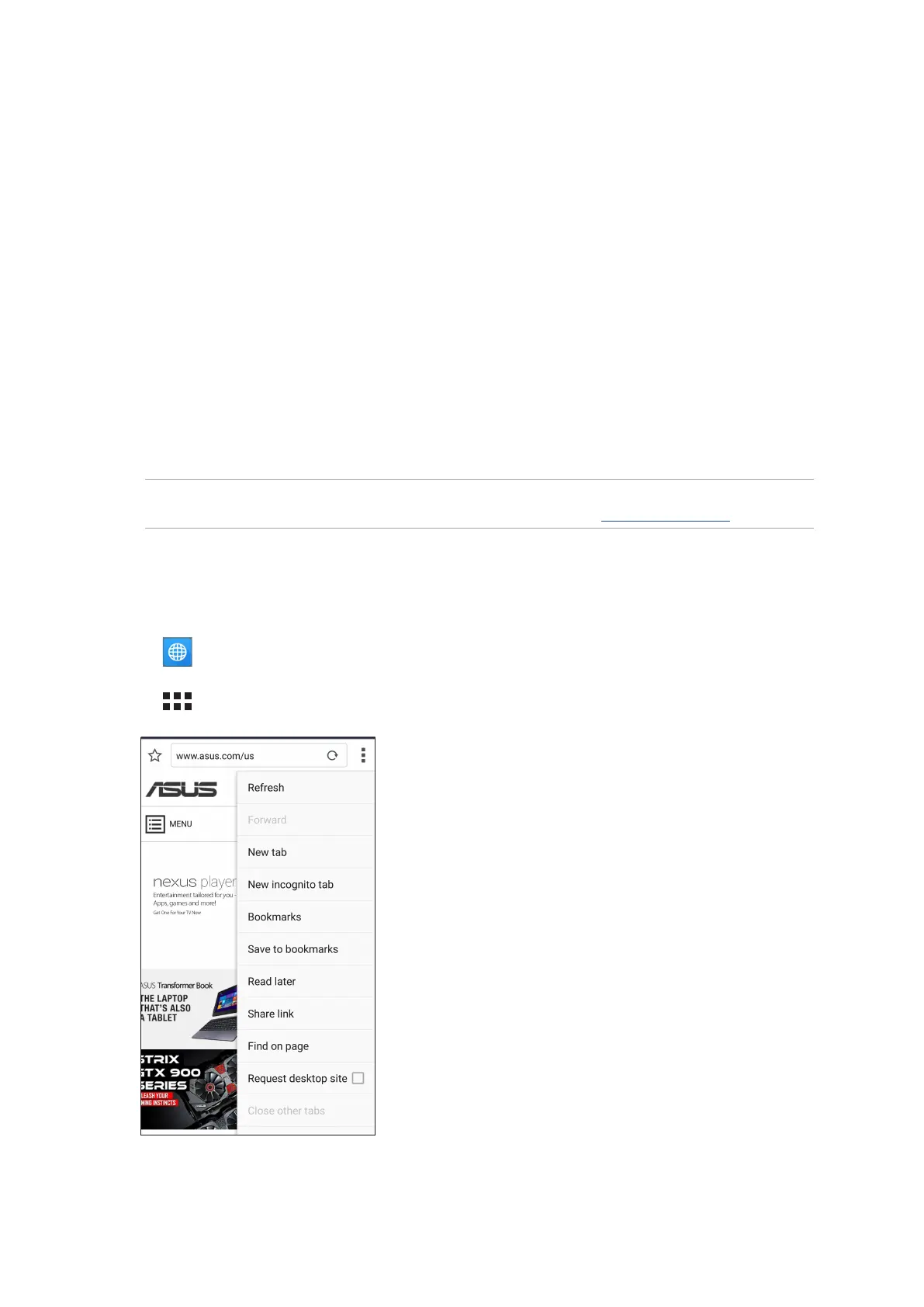35
Work hard, play harder
3
3 Work hard, play harder
Browser
Your browser’s state-of-the-art Chromium-based engine lets you surf the Internet at a fast loading
speed. Its clean and intuitive Zen interface powered by text-reflow technology optimizes web
contents to better fit the screen of your ASUS Phone. With its magazine view mode via its Smart
Reader feature, you can pleasurably read your favorite web contents online or offline without any
distracting items such as banner ads. You can also mark an interesting page as a read later task,
which you can retrieve from the Do It Later app and read at your convenient pace.
IMPORTANT! Before doing any Internet surfing or Internet-related activities, ensure that your ASUS
Phone is connected to a Wi-Fi or mobile network. For more details, see Staying connected.
Launching the Browser app
From your Home screen, do any of the following to launch the Browser app:
• Tap .
• Tap > Browser.
