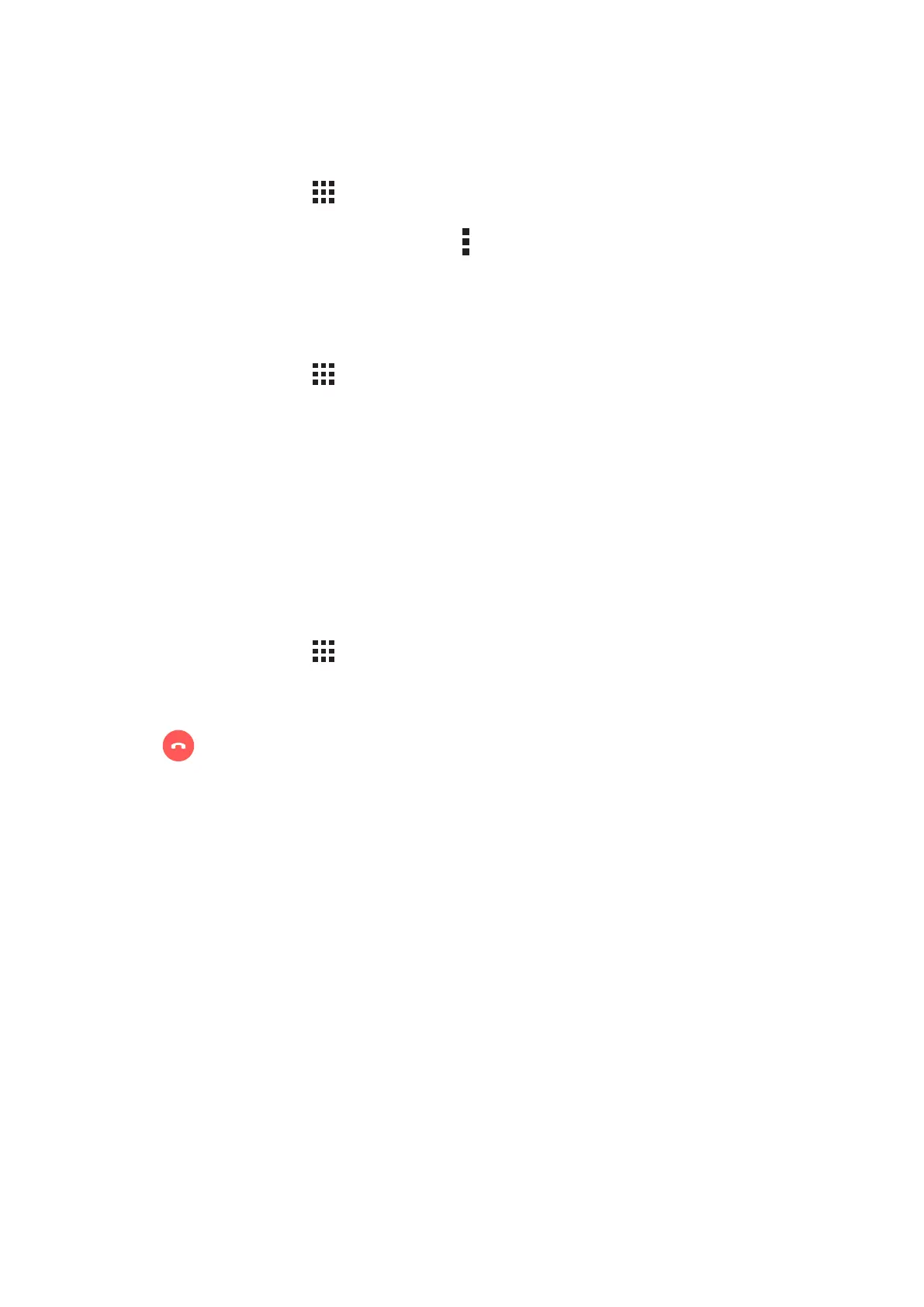64
Chapter 4: Keeping in touch
Blocking calls
You can add a number or call from your call log to your block list.
1. From the Phone app, tap to display your call logs.
2. Select the number that you want to block, tap > Add to block list, then tap OK.
Saving calls to Contacts
You can add a call/number from your call logs to your contacts list.
1. From the Phone app, tap to display your call logs.
2. Tap and hold a call from your call logs, then tap Add to contacts.
3. Tap Create new contact to add a new entry to your contacts list.
Tap Add to existing contact, select a contact, then tap OK if you want to overwrite the contact’s
number with this new one.
Redialing your last-called number
To redial your last-called number:
1. From the Phone app, tap to display your call logs.
2. Tap Call to display your last-called number, then tap Call again to redial the number.
3. Tap to end the call.
