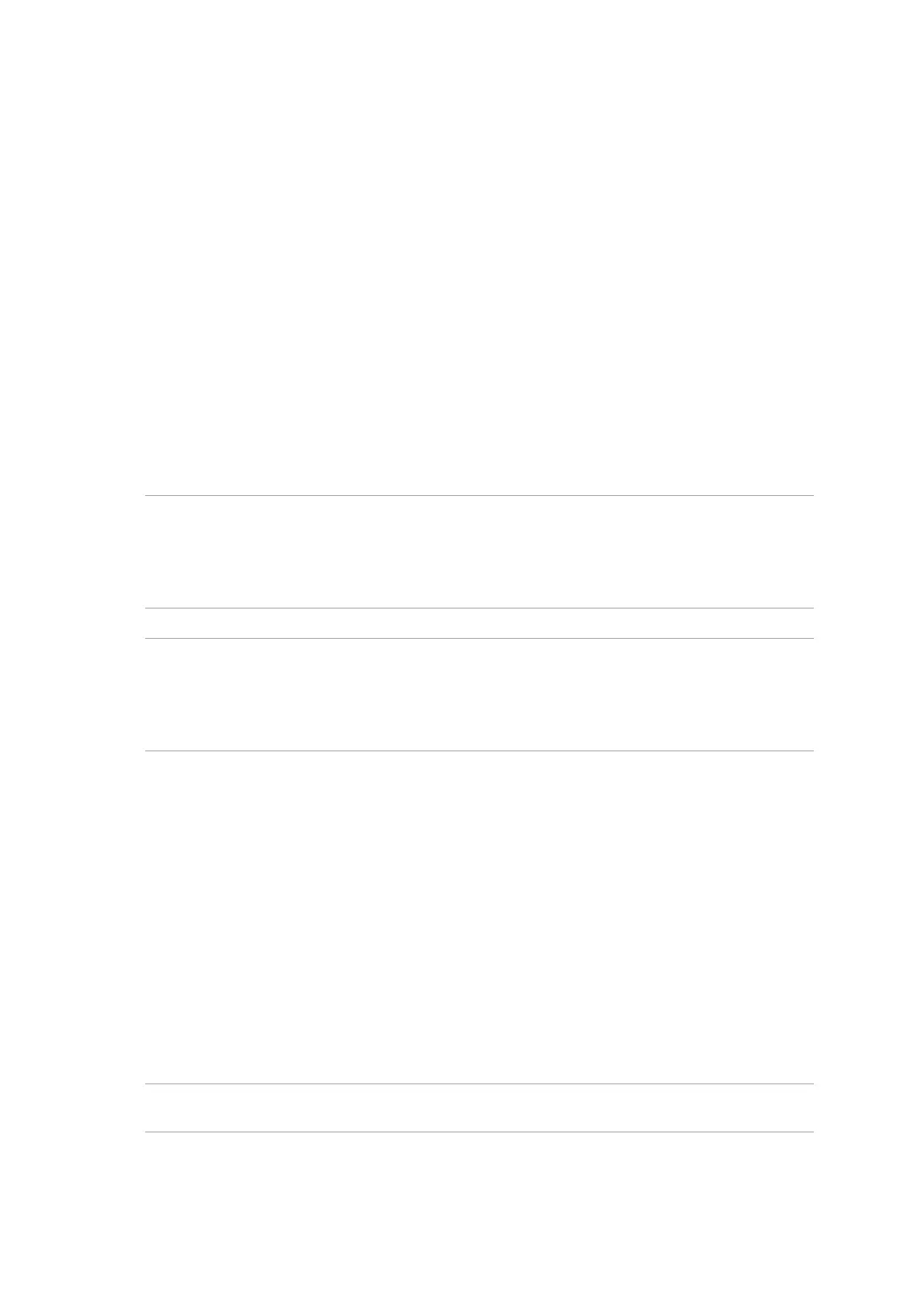Chapter 5: Work hard, play harder
79
Work hard, play harder
5
5 Work hard, play harder
Using a headset
Have the freedom to do other things while you’re in a call or enjoy listening to your favorite music
using a headset.
Connecting the audio jack
Insert the 3.5 mm headset jack into the audio port of your device.
WARNING!
• Donotinsertotherobjectsintotheaudiojackport.
• Donotinsertacablewithelectricpoweroutputintotheaudiojackport.
• Listeningatahighvolumeforlongperiodscandamageyourhearing.
NOTE:
• Wehighlyrecommendtouseonlycompatibleheadsetsorthebundledheadsetwiththisdevice.
• Unpluggingtheaudiojackwhilelisteningtomusicautomaticallypausesthemusicplayed.
• Unpluggingtheaudiojackwhilewatchingavideoautomaticallypausesthevideoplayback.
Email
Setting up a Gmail account
Set up your Gmail account to get into Google-related services and apps as well as receive, send, and
browse emails right from your ASUS Tablet.
1. Tap Google > Gmail > Add an email address.
2. Select Google then tap Next.
3. Key in your existing Gmail account and password, then tap Accept.
NOTE: When signing in, you have to wait while your device communicates with Google servers to setup
your account.