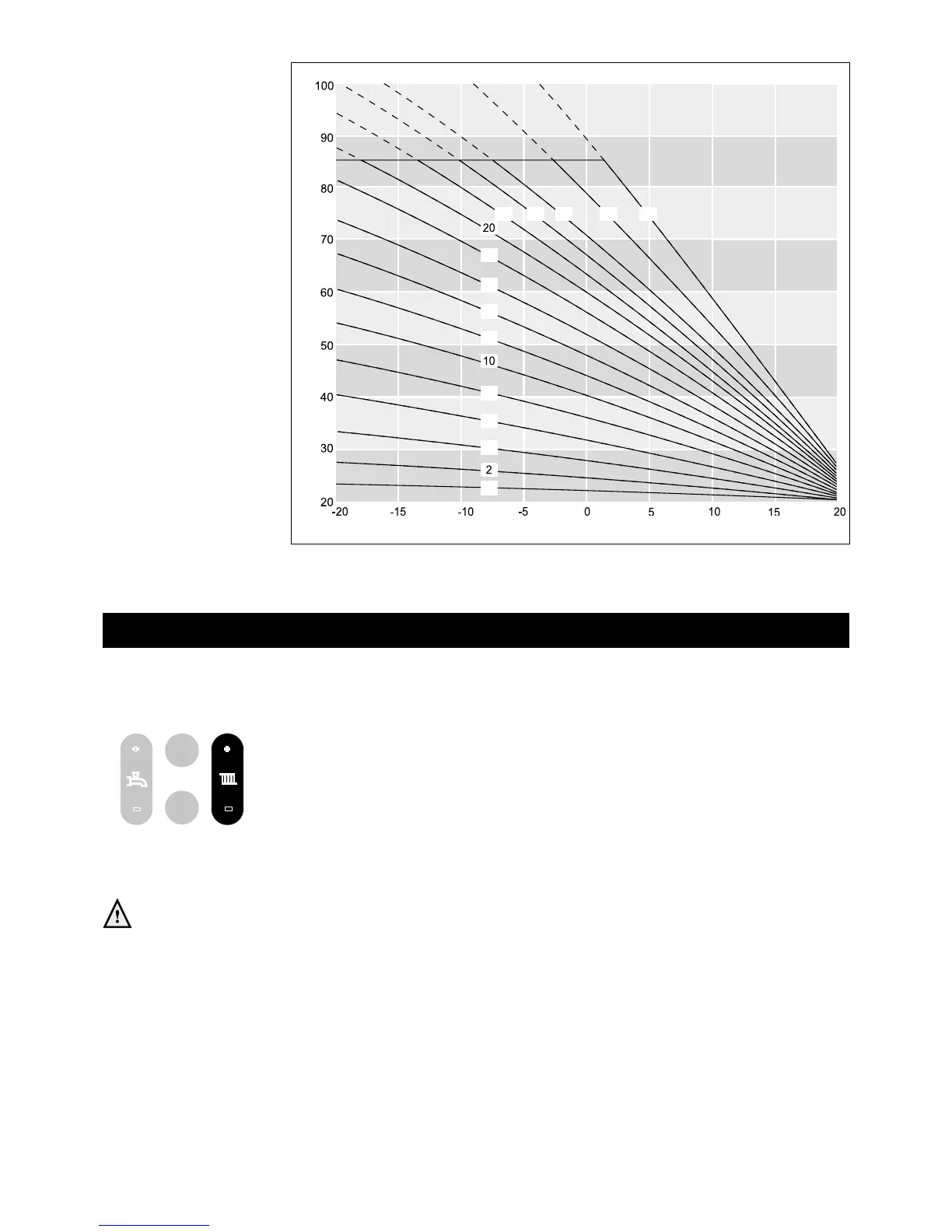heating line Graph 11.4.a
outside temperature in °C
ow temperature in °C
14 Isolating the boiler
In some situations it may happen that the entire boiler has to be deactivated. With the function button for the
CH program the boiler is put out of service.
CH program OFF: Press – until the lowest value is reached and then press – again. The
display is showing -- and the upper is o.
Switching on with the + button takes place in reverse order.
ATAG recommends to leave the electrical power supply on, so that the circulation pump and the three-way
valve are activated automatically once every 24 hours in order to prevent jamming.
If there is danger of frost it is advisable in this case to drain the boiler and/or installation.