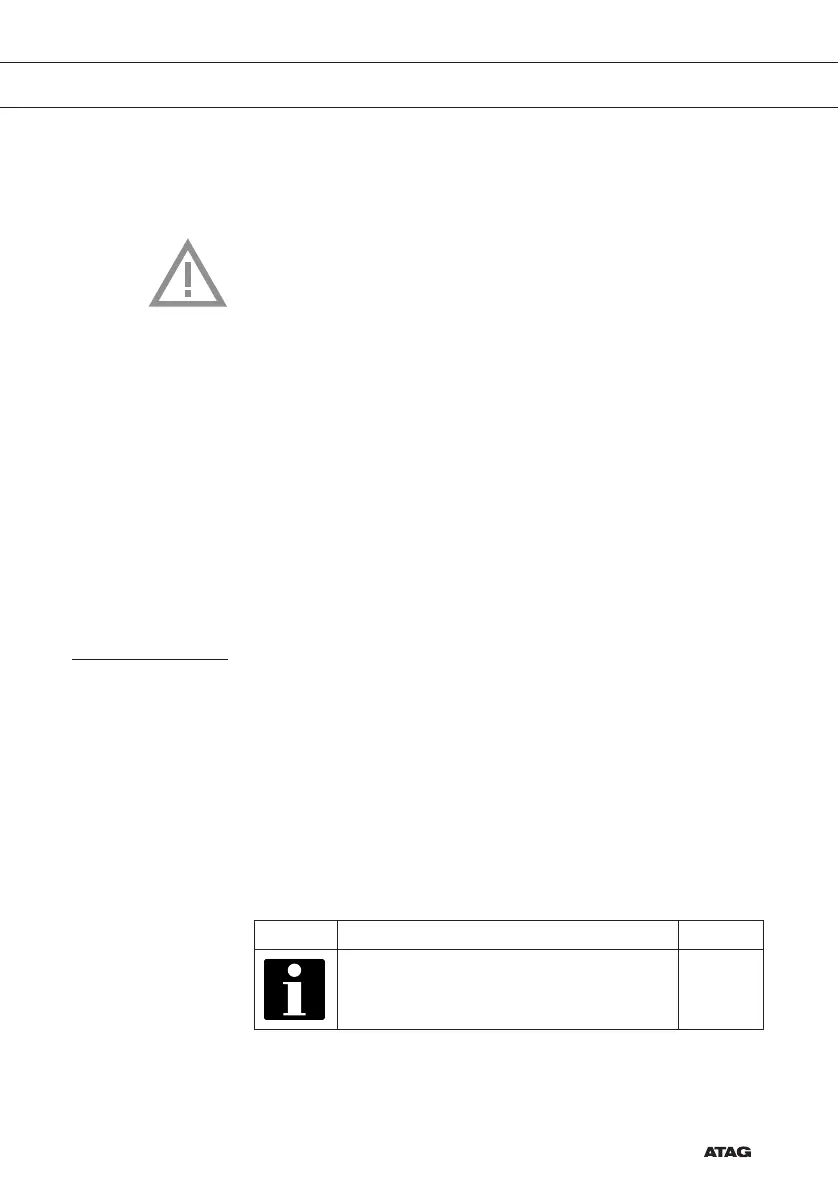EN 27
USE
• Clock size (small / large)
• Standby (auto switch off / manually switch off)
Changing to manually switch off will increase energy consumption.
If the oven is switched off manually (or when an interruption of the
power supply occurs) this function will be reset (the display will
automatically switch off).
Cooking settings
You can set the following from this menu:
• Default program intensity (low / medium / high)
• Preheat (set preheat default on or off)
• Steam settings (Water hardness / Descaling)
System
You can set the following from this menu:
• Appliance information (request appliance information)
• Factory settings (back to factory settings)
• Oven light (auto switch off after 1 min / manual)
Plus menu
Depending on the the function, there is a possibility to choose extra
functionality (after you have chosen a main function and settings in the
‘Function settings mode’) by pressing the ‘plus key’.
• A small icon next to the curent time will give an indication about the
activated plus menu functions. The colour of the icon will indicate if
it is active (white) or inactive (grey).
• To exit the plus menu, press the ‘stop key’ or ‘plus key’; the display
will show the previous screen again.
• To cancel an extra functionality, select ‘cancel’ (icon with a red
stripe).
+ Menu Description Icon
Cooking
Request more information about the selected
function.