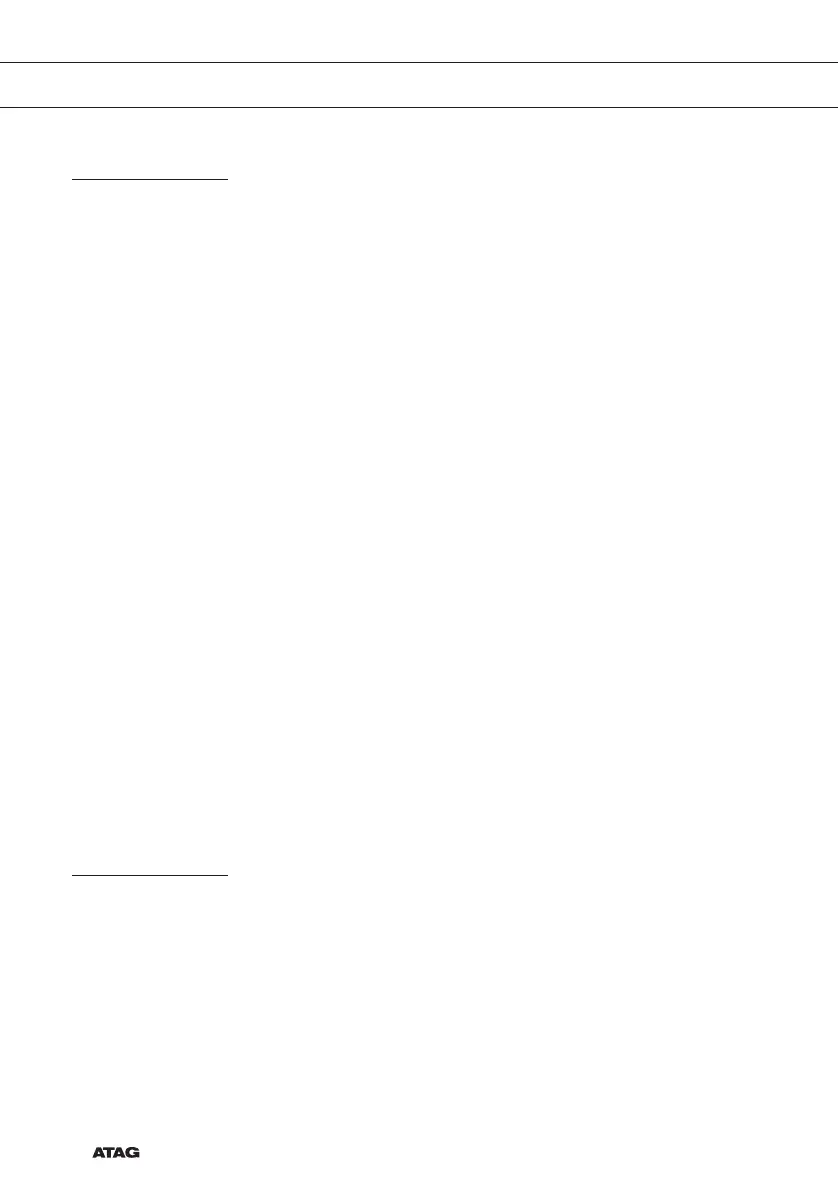EN 30
USE
Stage cooking
This function allows you to combine up to three functions in one
cooking process. Select different functions and settings to compose
the cooking process of your preference.
1. Press the plus key (in the ‘Function settings mode’).
2. Select ‘Stage cooking’ by pressing the right navigation key.
3. Press the confirm key.
A small icon will appear next to the current time. The first stage is
already filled with the current settings of the function. If there is no
time set, then the default time will be set for the first stage.
4. To add a stage, choose the second function by pressing the
navigation keys or pressing the selection knob.
5. Press the confirm key.
The display will switch to the settings screen.
6. Select the desired function, set the temperature and time.
7. Save the stage and return to the stage cooking overview by
pressing the confirm key.
▷ If the stop key is pressed the setting will be cancelled and the
display will turn to the previous display.
8. If desired, add a third stage. Repeat steps 4, 5, 6 and 7.
9. After confirmation, the display will show the set stages, with an edit
and delete icon.
10. If all stages are set according to your wishes, then return to the
oven setting screen. Press the ‘plus key’ to close the plus menu.
The display will show the normal oven setting screen with the
settings of the first stage (stage 1 icon white).
11. Start the process by pressing the confirm key.
▷ If the stop key is pressed, the stage cooking menu will be closed
and the oven will return to the normal mode.
Go to manual cooking
• In the manual cooking mode, a standard program from the
‘Programs and favorites’ function can be chosen and edited as in
‘Stage cooking’ mode.
• By selecting the manual function in the plus menu, a popup will
appear: ‘Switch to manual mode?’. After confirmation the display
will switch to the stage cooking mode if the selected program has
more stages.