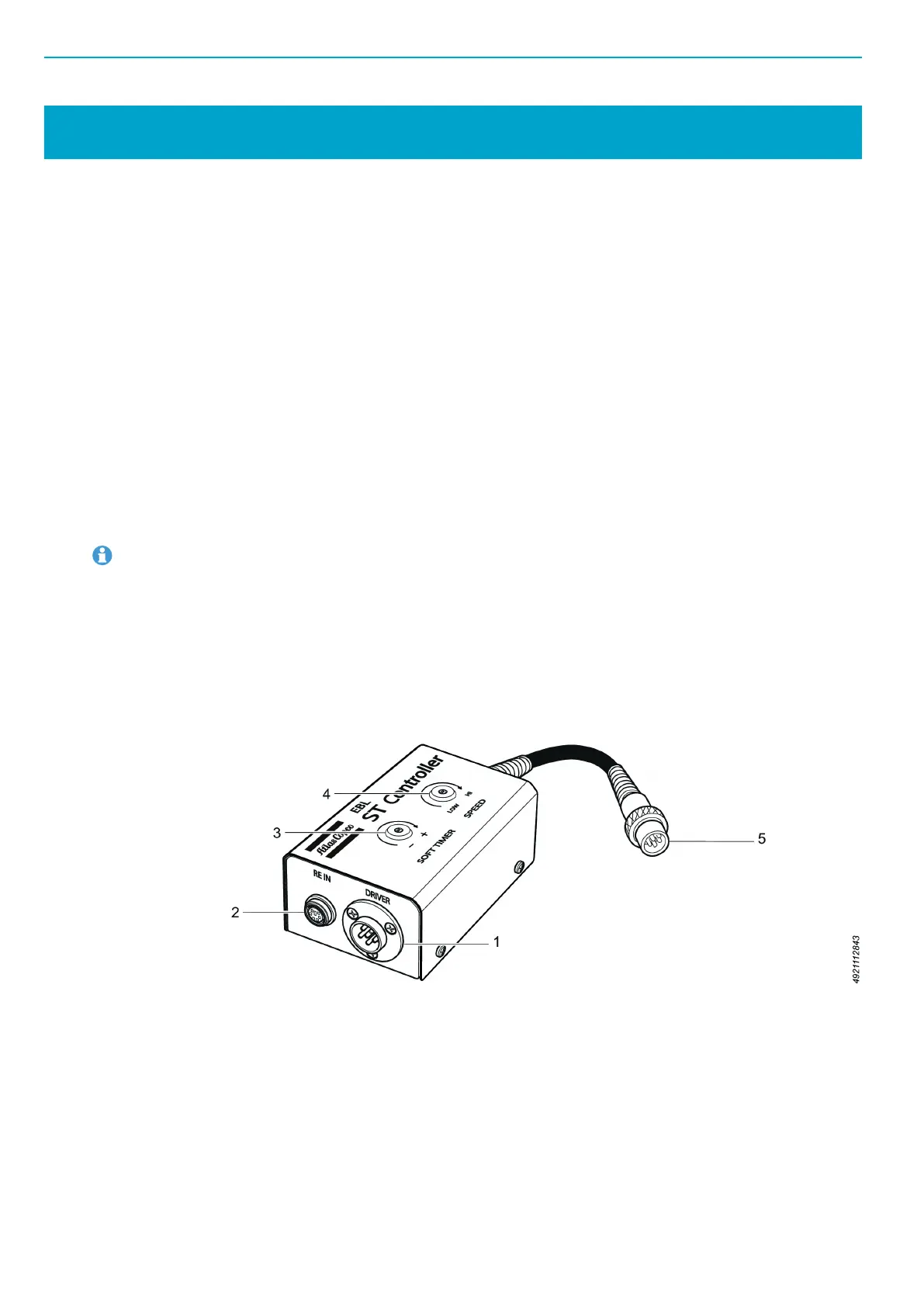EBL ST Controller EN EBL Drives and Controllers
10
© Atlas Copco Industrial Technique AB - 9836 5849 01
EBL ST Controller
Functions
■ Driving system: Connect an EBL screwdriver with soft-start function (“ST”) to the EBL ST Controller.
The controller will send the appropriate signals to the screwdriver and thereby regulate the speed
during start-up and also the maximum speed.
■ Speed setting system:
EBL12-ST: 320 RPM ±20%(LOW) 910 RPM ±20%(HIGH)
EBL25-ST: 250 RPM ±20%(LOW) 930 RPM ±20%(HIGH)
EBL35-ST: 180 RPM ±20%(LOW) 700 RPM ±20%(HIGH)
■ Soft Timer setting system: Adjust the low start speed using the soft-start timer function.
(-) position: 0 seconds
(+) position: more than 3 seconds
■ Torque setting system: Adjust the torque using the Torque adjustment key included with the tool.
EBL 12 ST: 0.2 Nm (MIN) - 1.2 Nm (MAX)
EBL 25 ST: 1.0 Nm (MIN) - 2.5 Nm (MAX)
EBL 35 ST: 1.0 Nm (MIN) - 3.5 Nm (MAX)
A LOW rotation setting with maximum, or just below maximum torque could result in a poor result.
Use HI-setting when utilizing a high torque setting if possible.
The maximum speed depends on the setting of either EBL Drive or EBL Drive Plus. If the setting is
LOW, the maximum is 70%.
The ST function is only valid for Forward Rotation. The speed of Reverse Rotation is fixed to the
maximum speed of EBL screwdriver.
Connectors and adjustments
1. Connector to be plugged into RE cable from EBL RE-ST tools.
2. Connector to be plugged into EBL ST tool through 6pins driver cable.
3. Adjustment of the soft start timer. Sets the timer for the low speed start. Adjusting the timer in the +
direction, the time increases and in the – direction, it decreases.
4. Adjustment of the soft start speed. Controls the rotation speed in the soft start phase. Adjusting the
speed in the + direction, increases the speed and in the – direction, it decreases.
5. Cable that connects with EBL Drive.
Setting of EBL model
Open the EBL ST Controller by removing the screws and select the correct plug:
