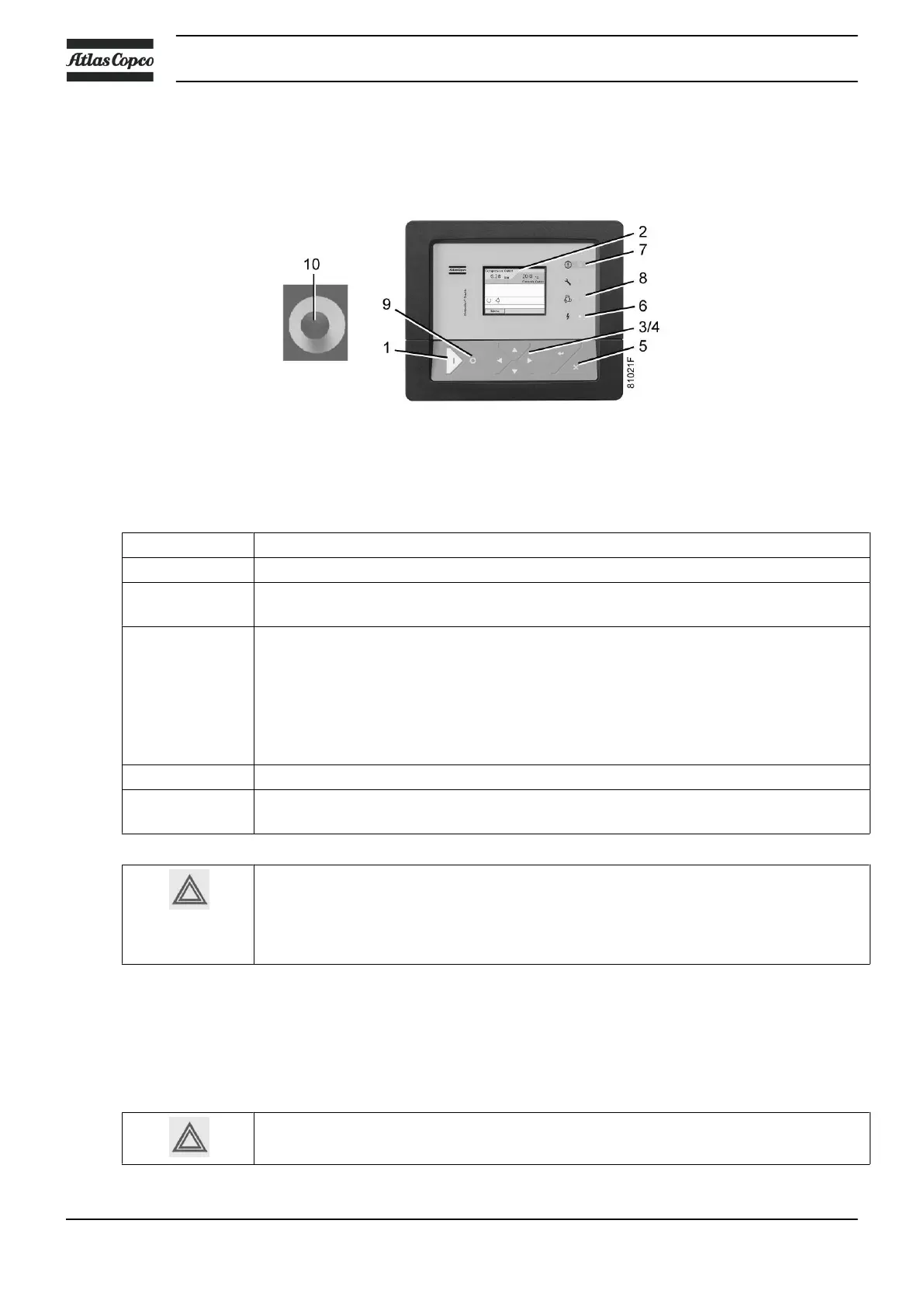5.5 Stopping
Elektronikon regulator
Control panel Elektronikon® Graphic
Procedure
Step Action
- Switch the Local/LAN switch to Local.
- Press stop button (9). Automatic operation LED (8) goes out and the compressor stops
after 30 seconds of unloaded operation.
- To stop the compressor in the event of an emergency, press emergency stop button
(10). Alarm LED flashes (7).
•
Remedy the problem cause and unlock the button by pulling it out.
•
Navigate to the Stop icon on the display by means of the navigation keys (3/4) and
press the Select key.
Press Reset.
Do not use emergency stop button (10) for normal stopping!
- Close air outlet valve (AV), see section Introduction.
- Open the manual drain (Dm).
Switch off the voltage.
During normal operation, the GA MED compressor is in Integrated mode. Unless the Slave
(the GA MED compressor) is put in Isolated mode on the ES-MED (see dryer instruction
book), a plant fault will be transmitted.
The air receiver principally remains under pressure. If maintenance or repair work is
necessary, consult Problem solving for all relevant safety precautions.
5.6 Taking out of operation
Warning
The operator must apply all relevant Safety precautions.
Instruction book
72 2920 7104 10
