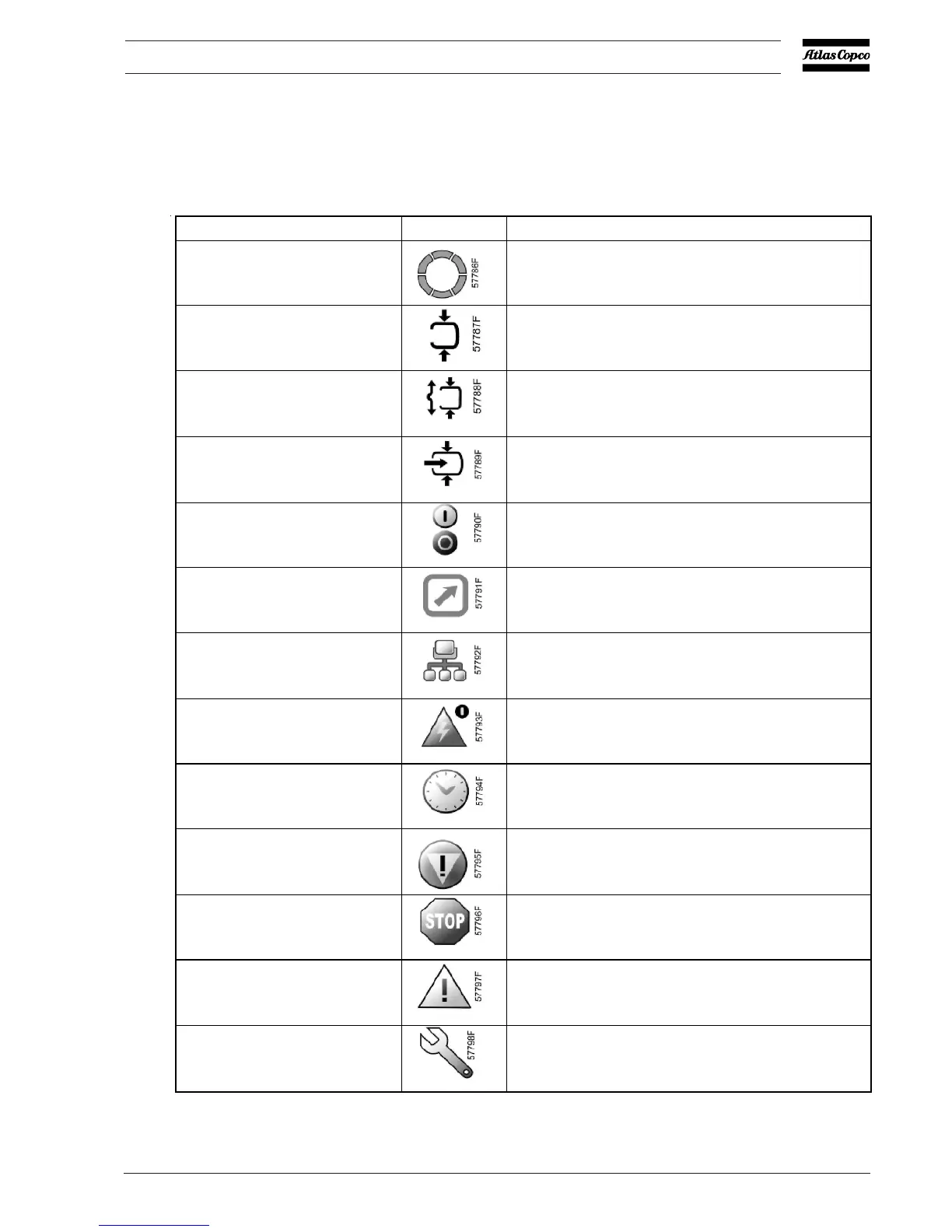37
Instruction book
9096 3313 00
3.3 Icons used
Status icons
Name Icon Description
Stopped / Running
When the compressor is stopped, the icon stands
still. When the compressor is running, the icon is
rotating.
Compressor status
Motor stopped
Running unloaded
Running loaded
Machine control mode
Local start / stop
Remote start / stop
Network control
Automatic restart after voltage
failure
Automatic restart after voltage failure is active
Week timer
Week timer is active
Active protection functions
Emergency stop
Shutdown
Warning
Service
Service required
