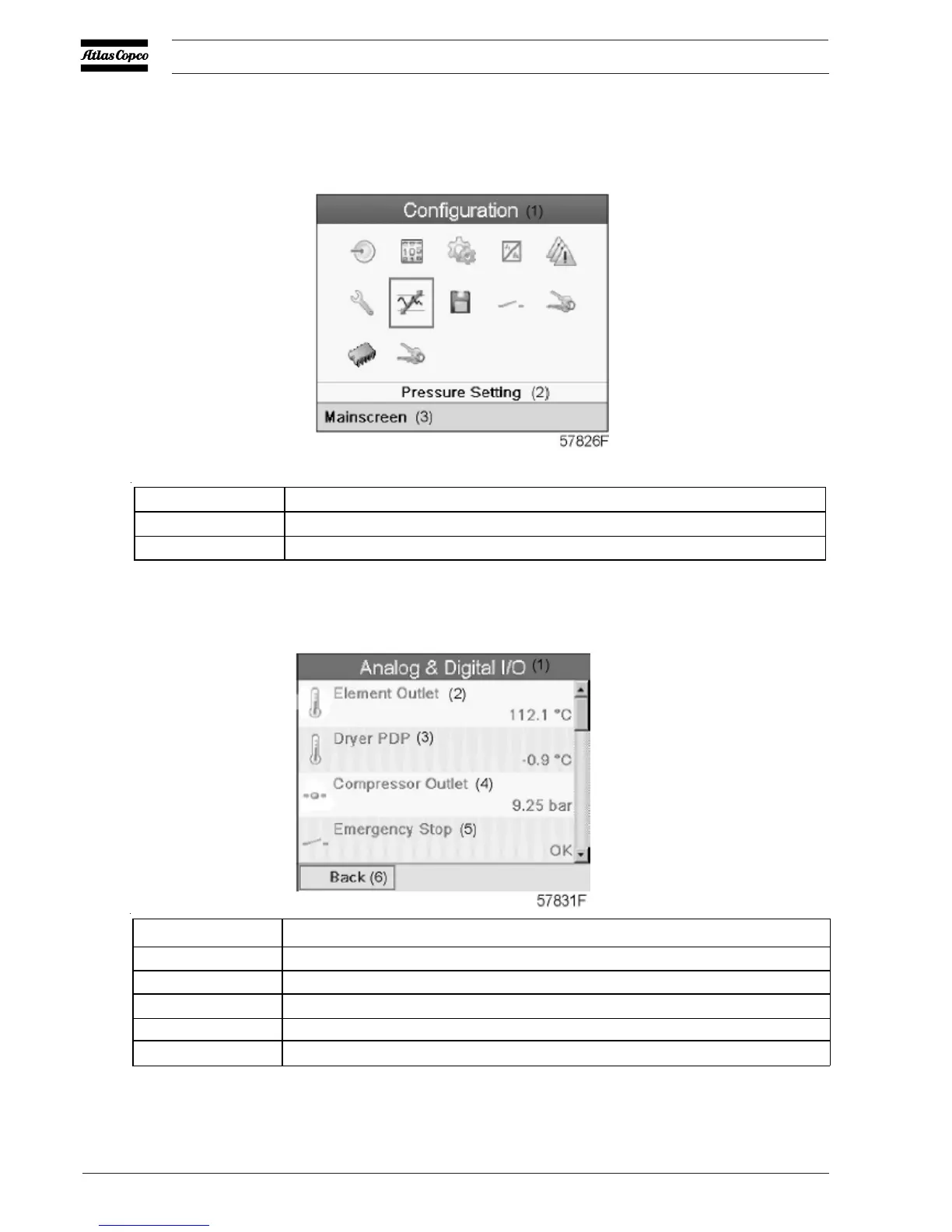44
Instruction book
9096 3313 00
Procedure
Starting from the Main screen (see Main screen):
• Move the cursor to the action button Menu and press the enter key (2), following screen appears:
Text on figure
• Using the scroll keys (1), move the cursor to the inputs icon (see above, section Menu icon)
• Press the enter key (2), a screen similar to the one below appears:
(1) Configuration
(2) Pressure Settings
(3) Mainscreen
(1) Analog & Digital I/O
(2) Element outlet
(3) Dryer PDP
(4) Compressor outlet
(5) Emergency stop
(6) Back
• The screen shows a list of all inputs with their corresponding icons and readings.
• If an input is in warning or shutdown, the original icon is replaced by the warning or shutdown
iconrespectively.
