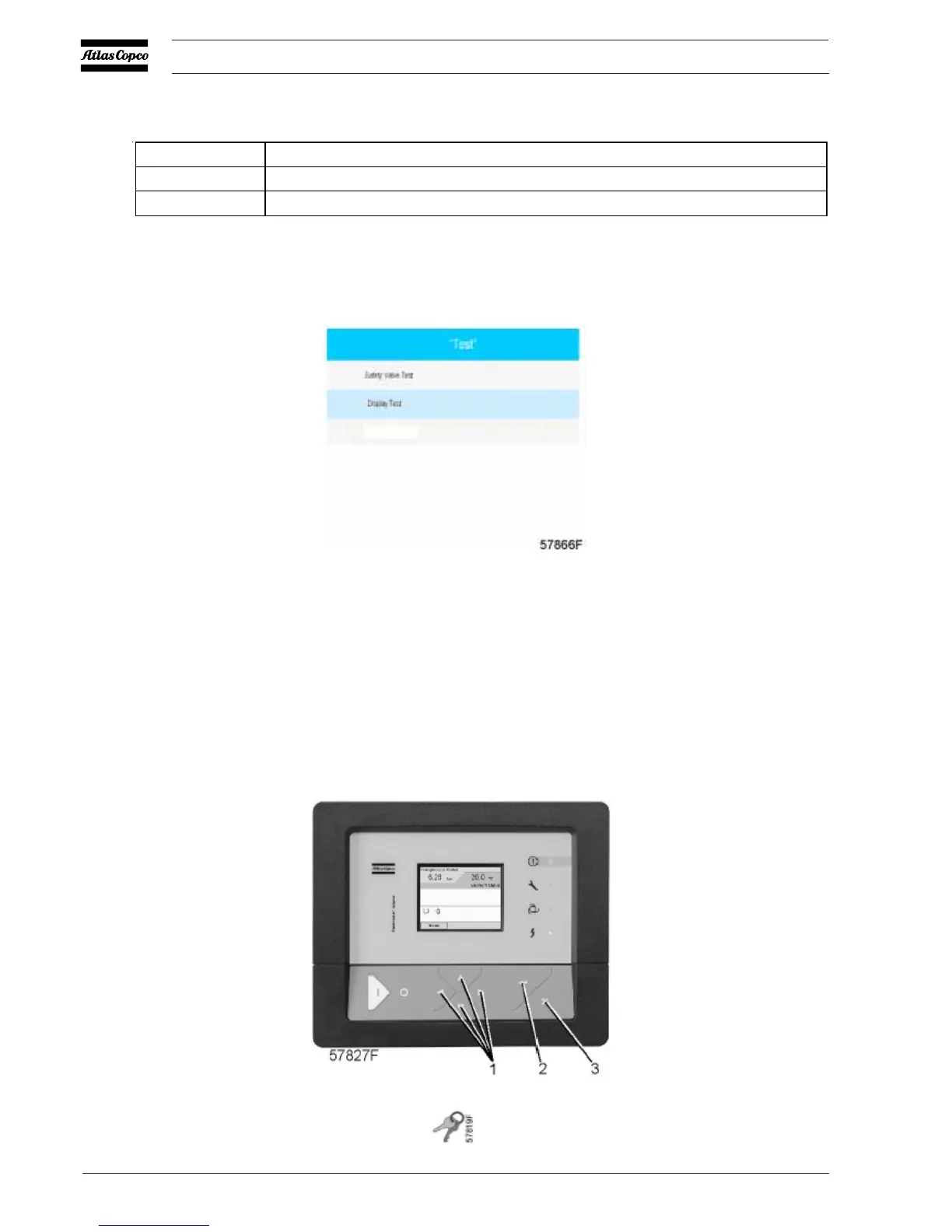66
Instruction book
9096 3313 00
Text on figure
(1) Configuration
(2) Pressure Settings
(3) Mainscreen
• Using the scroll keys (1), move the cursor to the test icon (see above, section Menu icon)
• Press the enter key (2), following screen appears:
• The safety valve test can only be performed by authorized personnel and is protected by a security
code.
• Select the item display test and press the enter key. A screen is shown to inspect the display, at the
sametime all LED's are lit.
3.17 User password menu
Control panel
Menu icon, password
