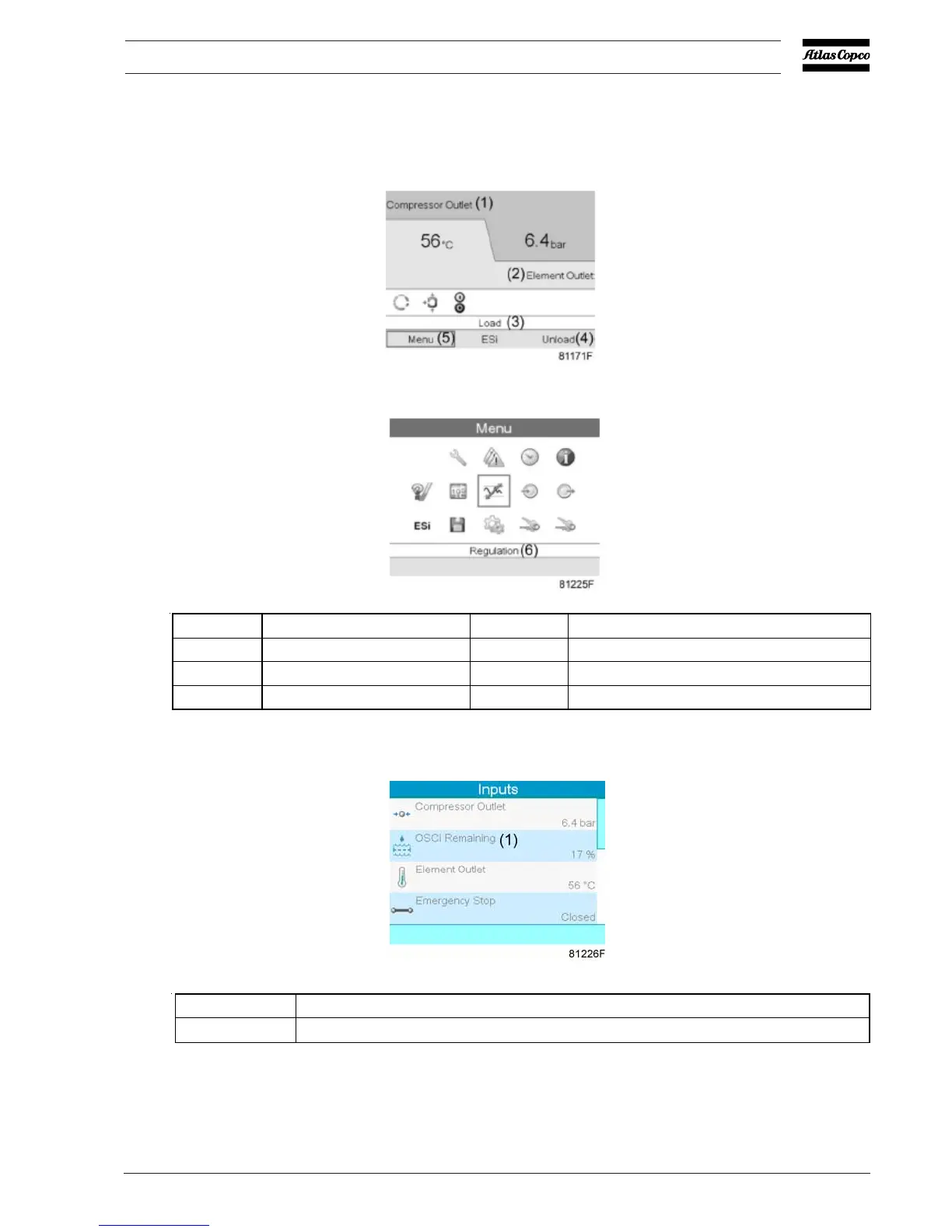79
Instruction book
9096 3313 00
4.6 Data displayed during normal operation
The normal starting display on the Elektronikon® Graphic will look like indicated on the following
Picture.Press the enter arrow to reach the following display.
Press the right arrow and press enter to go into the Inputs submenu. The remaining lifetime of the OSCi
filters expressed as a percentage compared to new filters (100%) is visible here.
Reference Description Reference Description
(1) Compressor outlet (4) Unload
(2) Element outlet (5) Menu
(3) Load (6) Regulation
Reference Description
(1) OSCi remaining lifetime
To take a look at the status of the OSCi overflow sensor, press the down arrow a few times. “No”
indicates that there is no overflow danger
