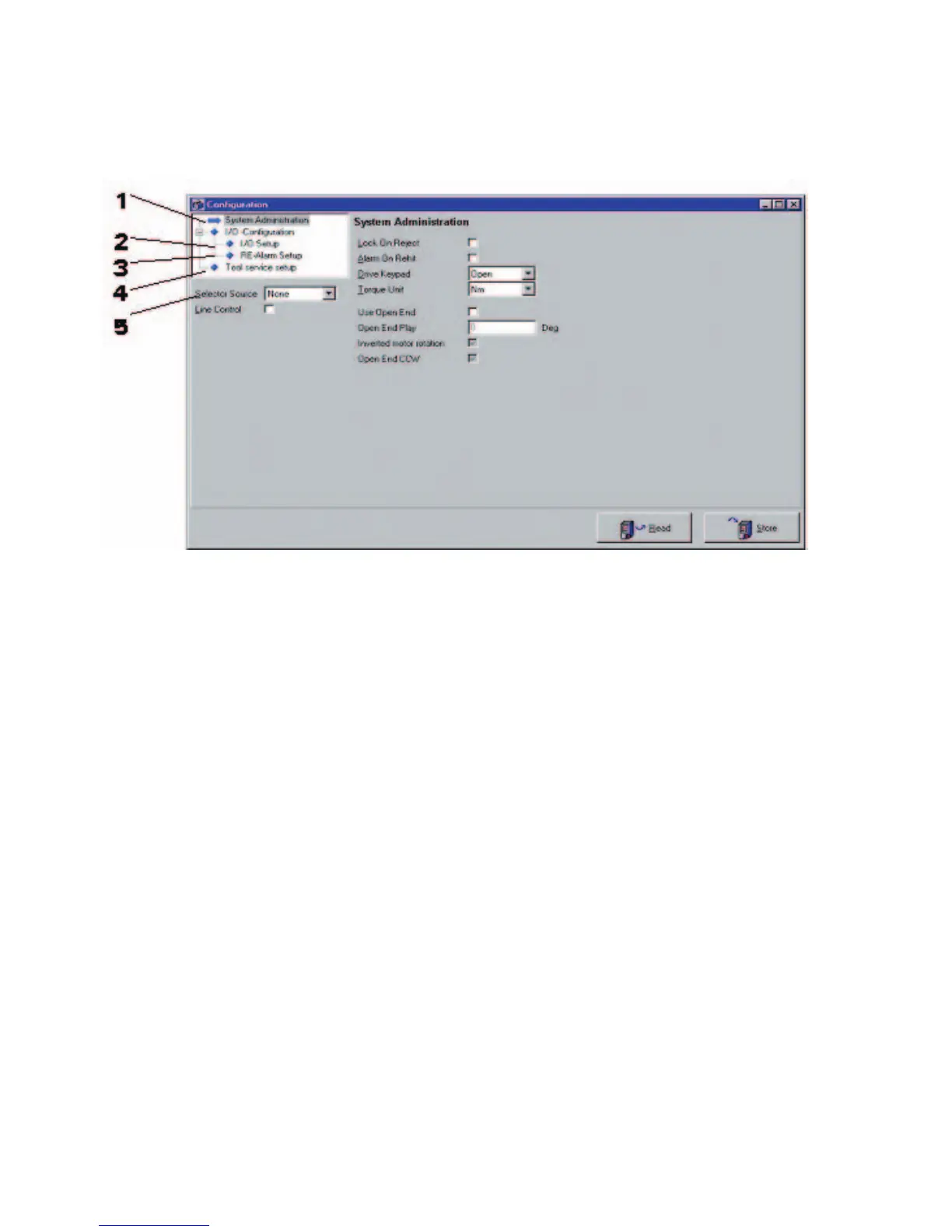10
CONFIGURATION
The Configuration window has three different subgroups:
System Administration, I/O Configuration (containing I/O Setup
and RE-Alarm Setup) and Tool Service Setup.
1. In System Administration you define the operator interface.
2. In I/O Configuration – I/O you define how to use the
different input and output connections on the DS Drive. For
cable connection, see page 11.
3. In I/O Configuration – RE-Alarm Setup you set the
characteristics for the external alarm. The RE-Alarm only
works for DS when its hex switch is set to position 3.
4. Tool Service Setup gives you information about the service
status of the tool and also a possibility to program your own
service interval, see page 12.
5. Selector Source decides what input is used to select
between p-sets. You can choose between:
❑ None
❑ I/O Digital
❑ I/O Bus (Selector 4 and Selector 8, see page 11)
The I/O Bus only works for DS when its hex switch is set to
position 5 for Selector 4 and position 6 for Selector 8.
