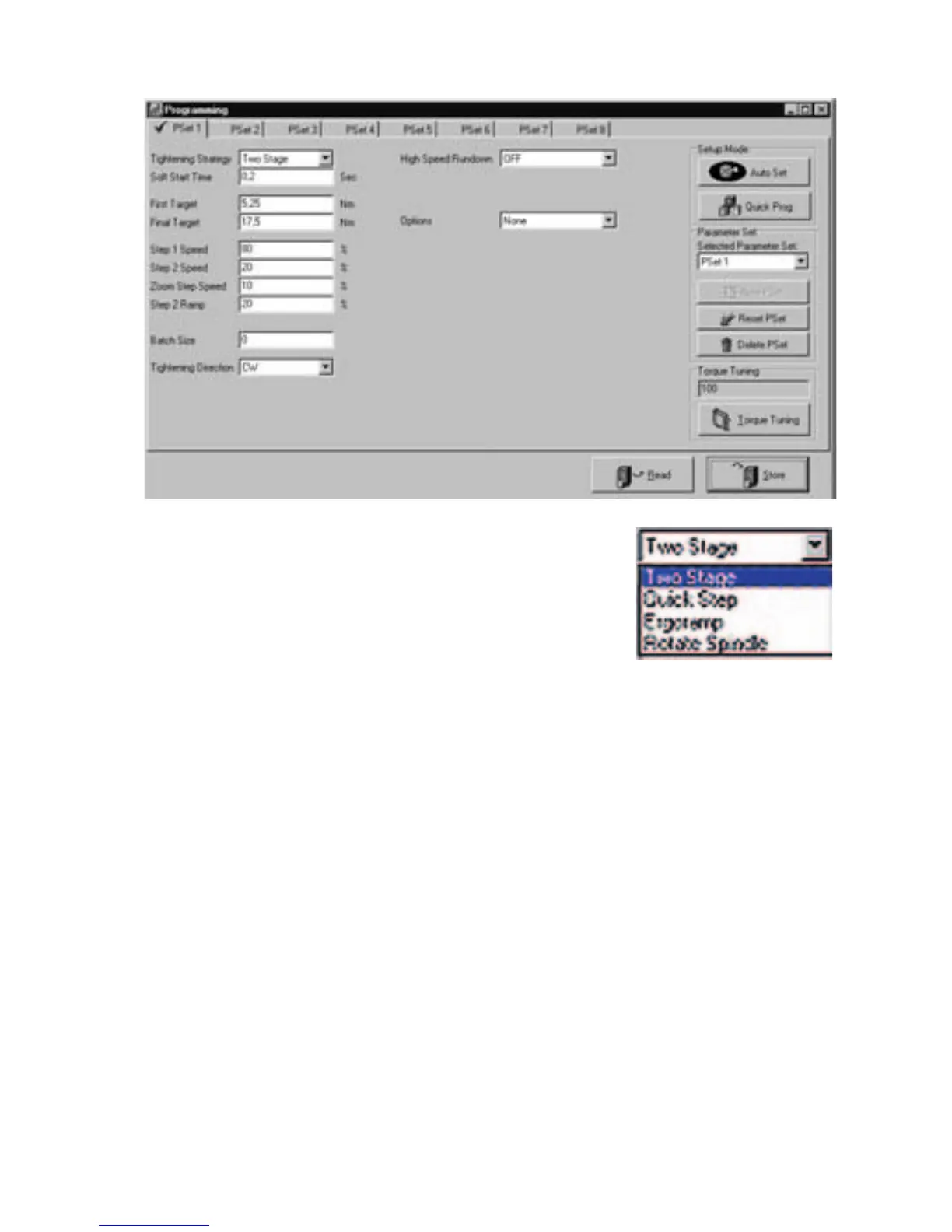7
FULL PROGRAMMING
Tightening strategy
You can select strategy choices as shown.
Soft Start Time
In order to facilitate screw engagement the tool starts by
turning at a very low speed during the soft start time.
Targets
At
First Target
the tool will shift from
Step 1 Speed
to
Step 2
Speed
.
Final Target
is the level where the tool stops and the
tightening is finished.
Speeds
Step 1 Speed
is the speed used during the rundown. When
First
Target
is reached, the tool slows down to
Step 2 Speed
to
tighten the second stage. To finish the tightening the tool goes
in to
Zoom Step Speed
for operator comfort and minimization
of overshoot.
Step 2 Ramp
In
Step 2 Ramp
you can select the acceleration of the tool in
step 2 speed between 0 and 100%.
