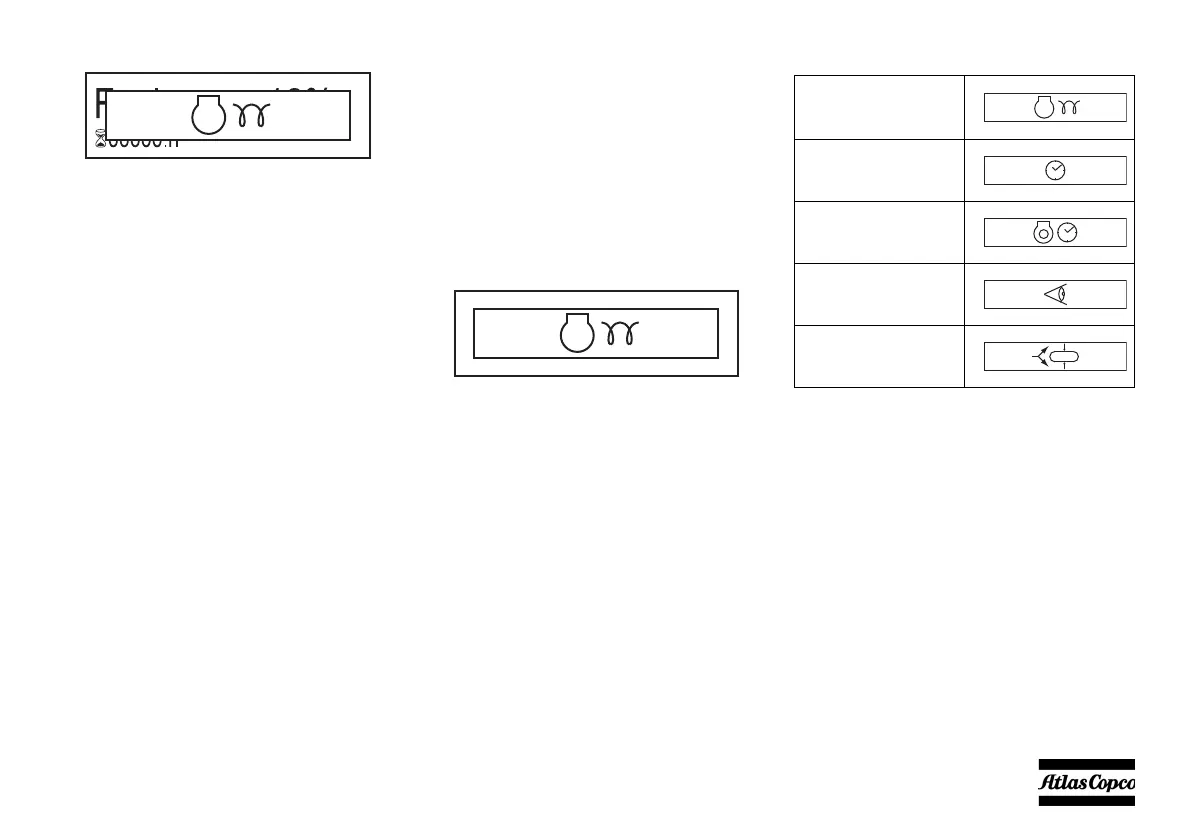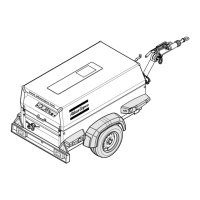- 41 -
- DM1
When entering this view, the Xc2002 will request
for all active error codes to the engine electronics.
Please note that this is only possible with powered
on engine electronics (when the engine is running,
or when the Xc2002 controller is in Diagnostics).
All active engine-error codes will be shown in
SPN/FMI format, some together with full text.
2. in Alarm condition (scroll through the
information using UP and DOWN):
- a list of all active Alarms
It is possible to scroll through the views, using the UP
and DOWN buttons. The scrolling is continuous.
If a special status comes up, the Status Display is
shown. If an Alarm comes up, the Alarm Display is
shown.
XC2002™ MENU DESCRIPTION
Status Display (pop-up window)
In case special statuses are entered, a pop-up window
will automatically be entered for as long as the status
is active.
The background screen is not updated when the status
pop-up window is active.
These special statuses are:
If a special status has elapsed, the active view will be
entered again automatically.
If an Alarm comes up, the Alarm Display is shown.
PREHEAT
WAI T
COOLDOWN
DIAGNOSTICS
LOAD / NO LOAD
