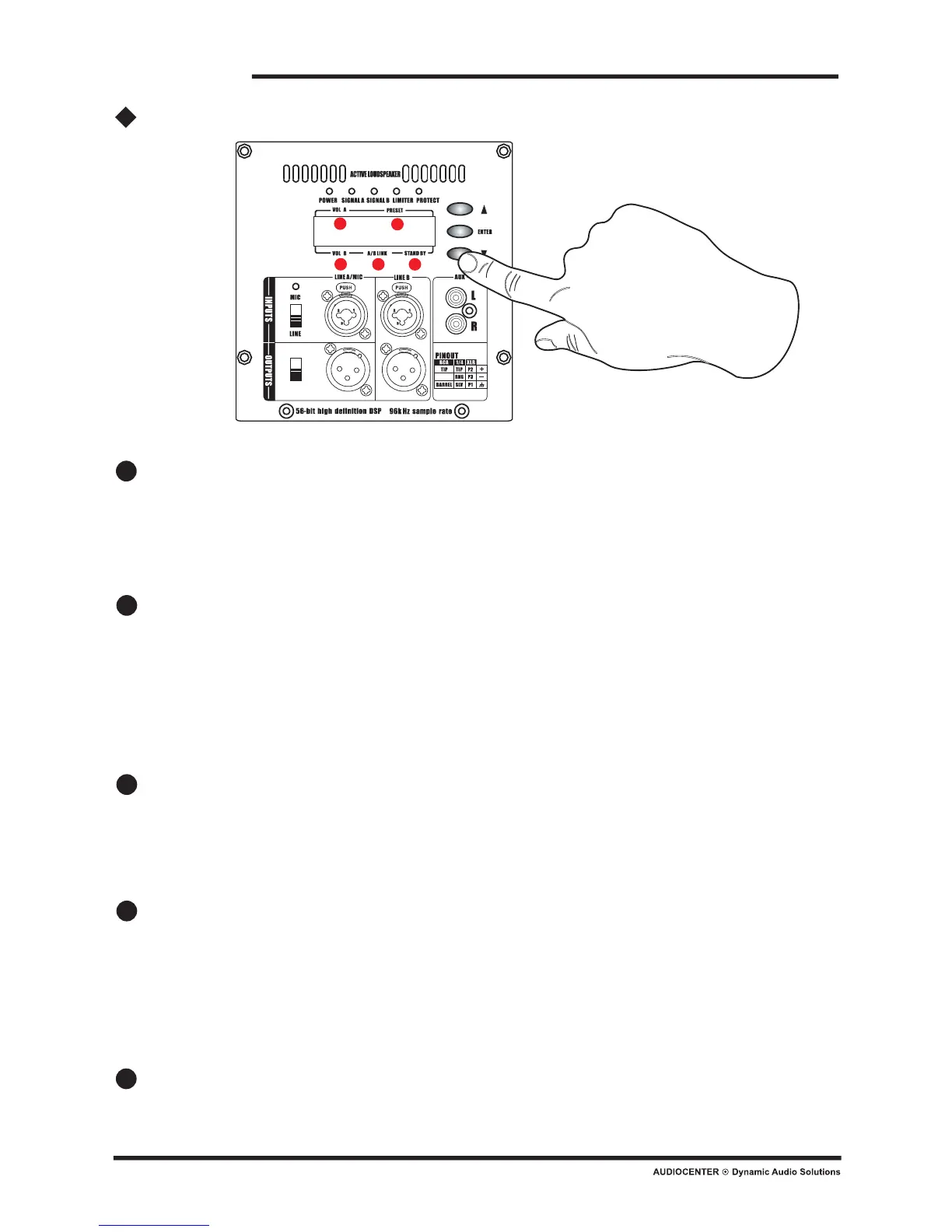4
5
3
VOL A
When selecting from menu navigation key, there is an underline below the content.
Choose it by pressing the Enter key, and the content will flash. Now you can change its
volume by navigation key. The change is in time. Finally, you can exit by pressin Enter
key.
PRESET
When selecting from menu navigation key, there is an underline below the content.
Choose it by pressing the Enter key, and the content will flash. Now you can select the
preset by navigation key. When you chose the preset, press Enter key, a small window
will pop up to ask you if you need to download this preset,You can select No/Yes to
check,if you select Yes and press Enter key it means you choose this perset;If you select
No,it means you give up this preset.
VOL B
When selecting from menu navigation key, there is an underline below the content.
Choose it by pressing the Enter key, and the content will flash. Now you can change its
volume by navigation key. The change is in time. Finally, you can exit by pressing Enter
key.
A/B LINK
When selecting from menu navigation key, there is an underline below the content.
Chooseit by pressing the Enter key, and the content will flash. Now you can select the
linkage status by navigation key. If YES, A.B channel will input volume gain will be
adjusted at the same time. If NO, A B channel will input volume gain will be adjusted
individually. Finally, you can exit by pressing Enter key.
MIX OUT A
OUTPUT A
Page 11
TS Series Operation Instruction
2
2
2
1
Full range speaker:
1
2
3
4
TS/TS-SW
Standby
When selecting from menu navigation key, there is an underline below the content.
Choose it by pressing the Enter key, and the content will flash. Now you can select the
5