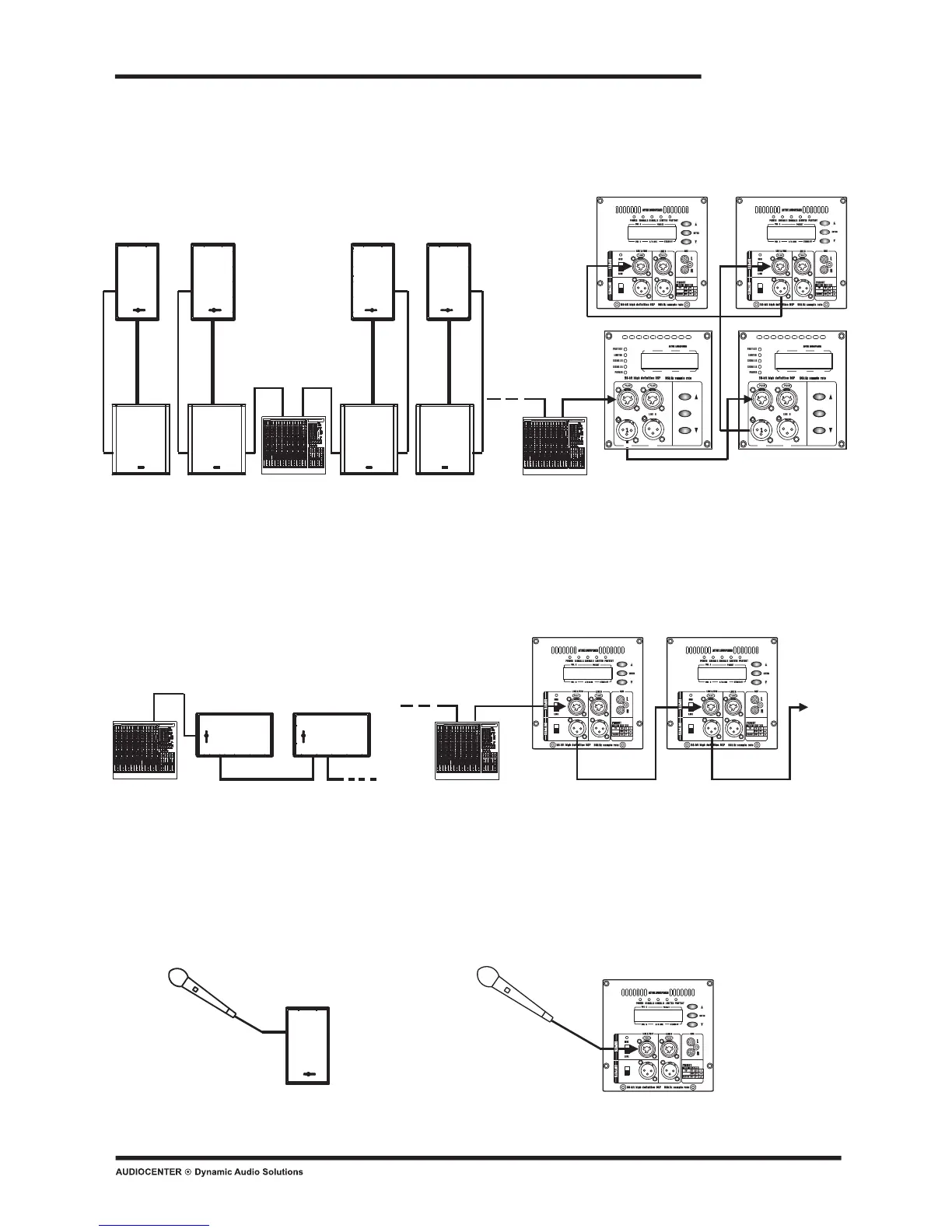-5
-6
-7
-8
-9
-10
MIX OUT A
OUTPUT A
MIX OUT A
OUTPUT A
MIX OUT A
OUTPUT A
1
PROT ECT
LIMITER
SIGNA L A
POWER
SIGNA L B
LINE B
LINE A LINE B
LINE A
VOL A
VOL B
A BLINK/
STANDB Y
PRESE TPHAS E
ENTER
MIX OUT A
OUTPUT A
1
PROT ECT
LIMITER
SIGNA L A
POWER
SIGNA L B
LINE B
LINE A LINE B
LINE A
VOL A
VOL B
A BLINK/
STANDB Y
PRESE TPHAS E
ENTER
MIX OUT A
OUTPUT A
Page 14
Below is the application of TS12/TS15 or TS12 P as stage monitor.
next
5、 Microphone:
System with
System for medium scale application:
Below is the system for medium scale application with pcs of TS series full range speakers
and pcs of subwoofers,This system is ideal for medium size touring performance, church,
etc.
4、Monitor System:
Below is the application of TS Series speakers with one microphone. In this situation,
please recall the “Vocal” preset, and set the switch at “MIX” position. This system is ideal
for seminar, product launch, etc.
TS/TS-SW
3.