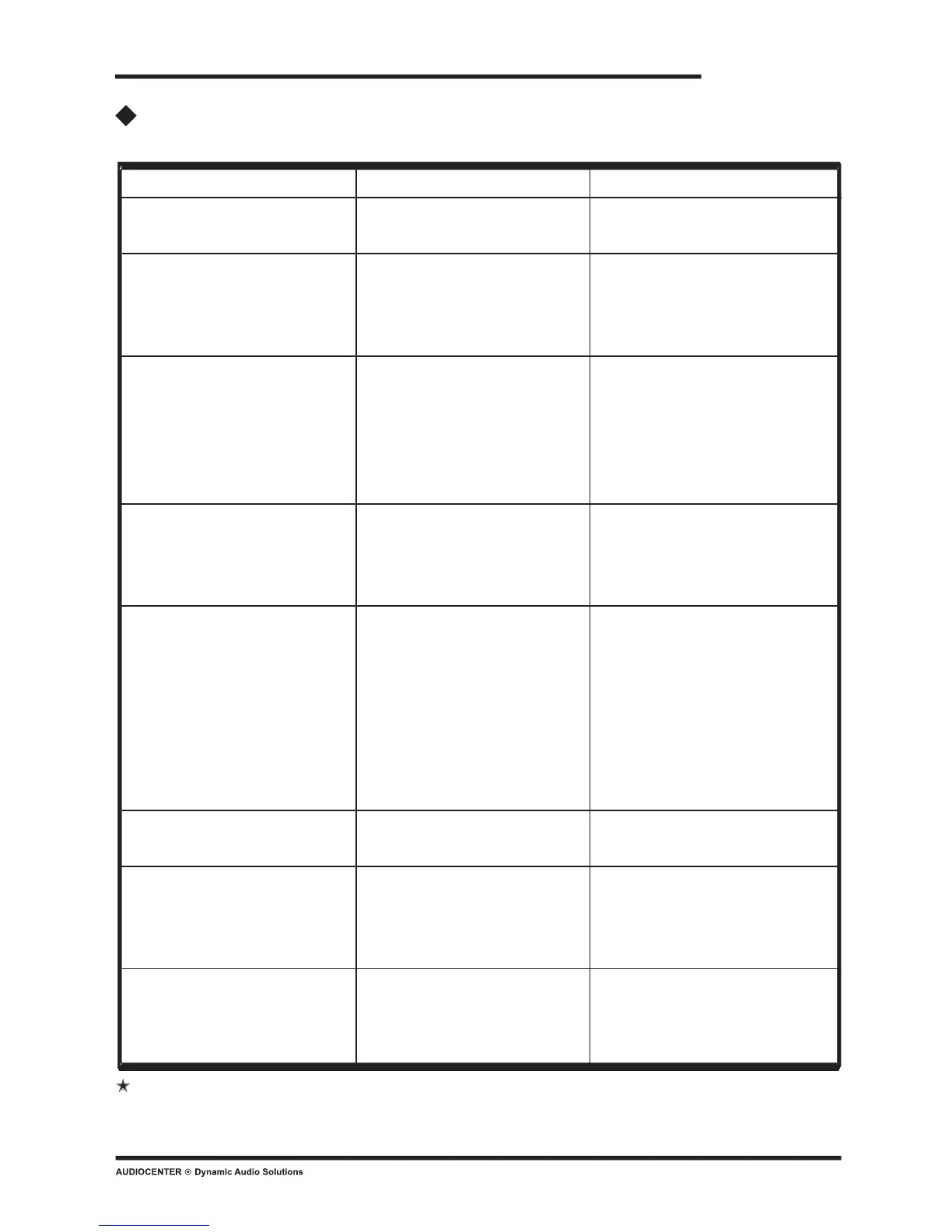Adjust the phase of subs
Not enough SPL while full
range speakers used
together with subs
Subs might be out of phase
Adjust TS/TS-SW
speaker standby time.
TS /TS-SW series speaker
power LED shows blue
when no signal
Standby time is not set for
TS/TS-SW speakers.
Page 20
Connect the cable correctly
Connect with input socket
correctly.
Adjust speaker output gain
input bigger.
No sound
Cable not connected
correctly.
Or too small gain.
Keep speakers out of the
microphone response area.
Lower the output gain, make
microphone close to the
sound source.
If feedback for the LF, don't
use Boost preset.
Feedback in the sound
Microphone is toward to
speaker
Sound is too high.
Wrong preset used.
Put the same gain for different
speakers.
Use the same presets for
different speakers.
Make the subs in phase
Sound
different speakers .
Discrepancy from
Different gain for different
speakers
Different presets for different
speakers
Subwoofers are out phase
Reduce the input volume of
the equipments
Reduce the output gain of the
speakers, make the Limiter
LED lighted a bit
Sound distortion
Input volume is too big
Output volume too big
If the sound still distorted while
the volume is set to minimum,
make the MIC/LINK switch to
be Link.
Sep the MIC/LINK at MIC
Microphone volume is too
small
MIC/LINK switch is set at
LINK
Please consult distributor if there are still problems
Symptom
Power LED not light
Cable not connected
correctly
Possible reasons Solution
Trouble Shooting
TS/TS-SW