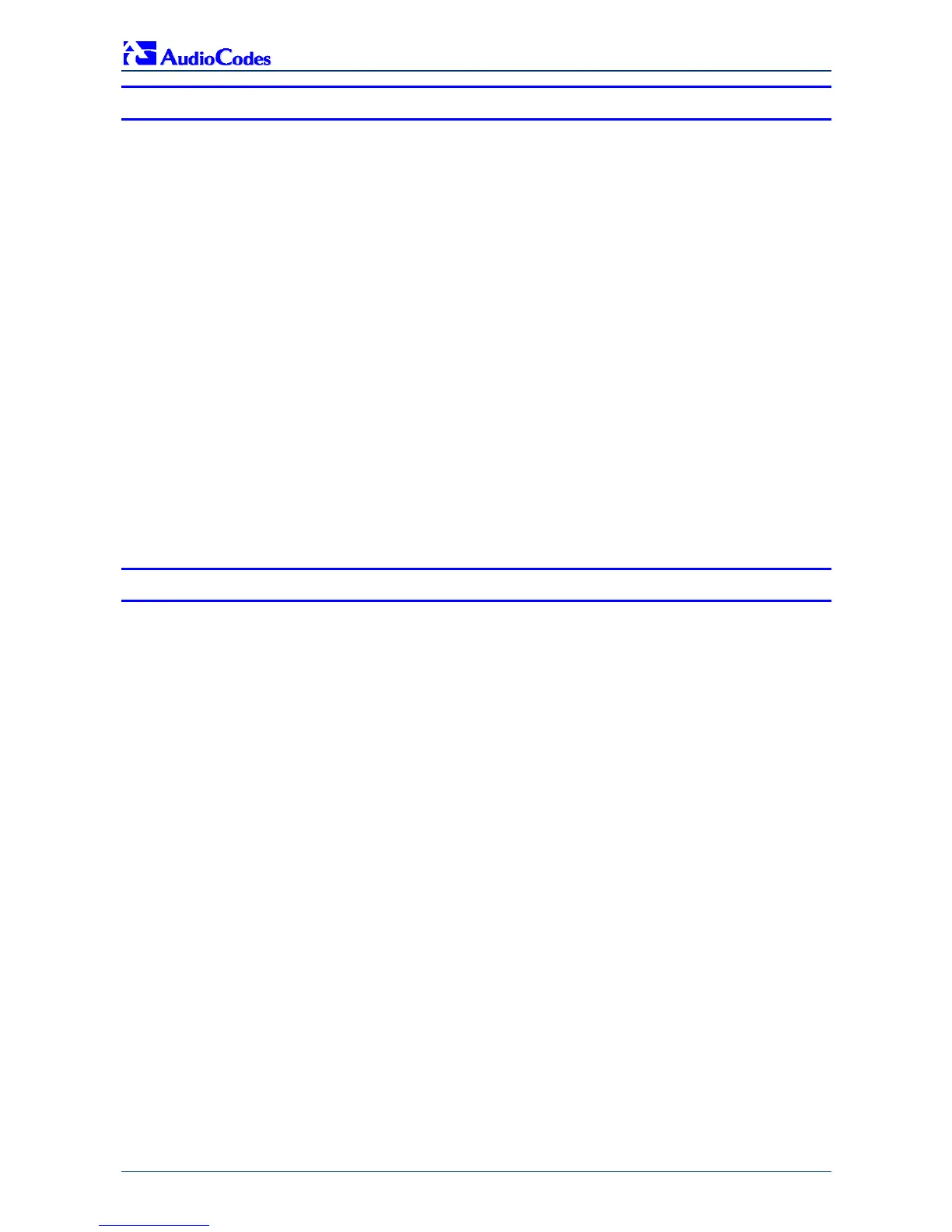Mediant 1000 Analog & Digital
Fast Track Guide 4 Document #: LTRT-83501
List of Figures
Figure 1-1: Required Steps to Install the Mediant 1000 .....................................................................................7
Figure 2-1: RJ-48c Trunk Connector Pinouts...................................................................................................10
Figure 2-2: RJ-11 Telephone Connector Pinouts.............................................................................................10
Figure 2-3: RJ-45 Ethernet Connector Pinouts ................................................................................................11
Figure 3-1: Client Configuration Screen with Blank Parameters......................................................................14
Figure 3-2: 'Enter Network Password' Screen..................................................................................................15
Figure 3-3: Mediant 1000 / MEGACO 'Quick Setup' Screen............................................................................16
Figure 3-4: Mediant 1000 / H.323 'Quick Setup' Screen ..................................................................................18
Figure 3-5: Mediant 1000/SIP 'Quick Setup' Screen ........................................................................................20
Figure 3-7: 'Trunk Group Table' Screen ...........................................................................................................22
Figure 3-8: 'Tel to IP Routing' Screen...............................................................................................................23
Figure 3-9: Mediant 1000 'Tel to IP Routing' Screen........................................................................................24
Figure 3-10: MP-104 'Endpoint Phone Number Table' Screen ........................................................................24
Figure 3-6: 'Trunk Settings' Screen ..................................................................................................................25
Figure 4-1: 'Web User Accounts' Screen..........................................................................................................27
Figure 5-1: 'Configuration File' Screen .............................................................................................................28
Figure 6-1: Location of Front Panel LEDs ........................................................................................................29
Figure 6-2: 'Alarms' Screen ..............................................................................................................................30
Figure 7-1: 'Start Software Upgrade' Screen....................................................................................................31
Figure 7-2: Load a cmp File Screen .................................................................................................................32
Figure 7-3: cmp File Successfully Loaded into the Mediant 1000 Notification.................................................32
Figure 7-4: 'Finish' Screen................................................................................................................................33
Figure 7-5: ‘End Process’ Screen.....................................................................................................................33
Figure 7-6: 'Auxiliary Files' Screen (e.g., SIP Gateways).................................................................................35
List of Tables
Table 3-1: Mediant 1000 Default Networking Parameters ...............................................................................12
Table 3-2: Trunks Status Color-Code Description............................................................................................25
Table 6-1: Description of the Front Panel LEDs...............................................................................................29
Table 7-1: ini and Auxiliary Files Descriptions..................................................................................................34
