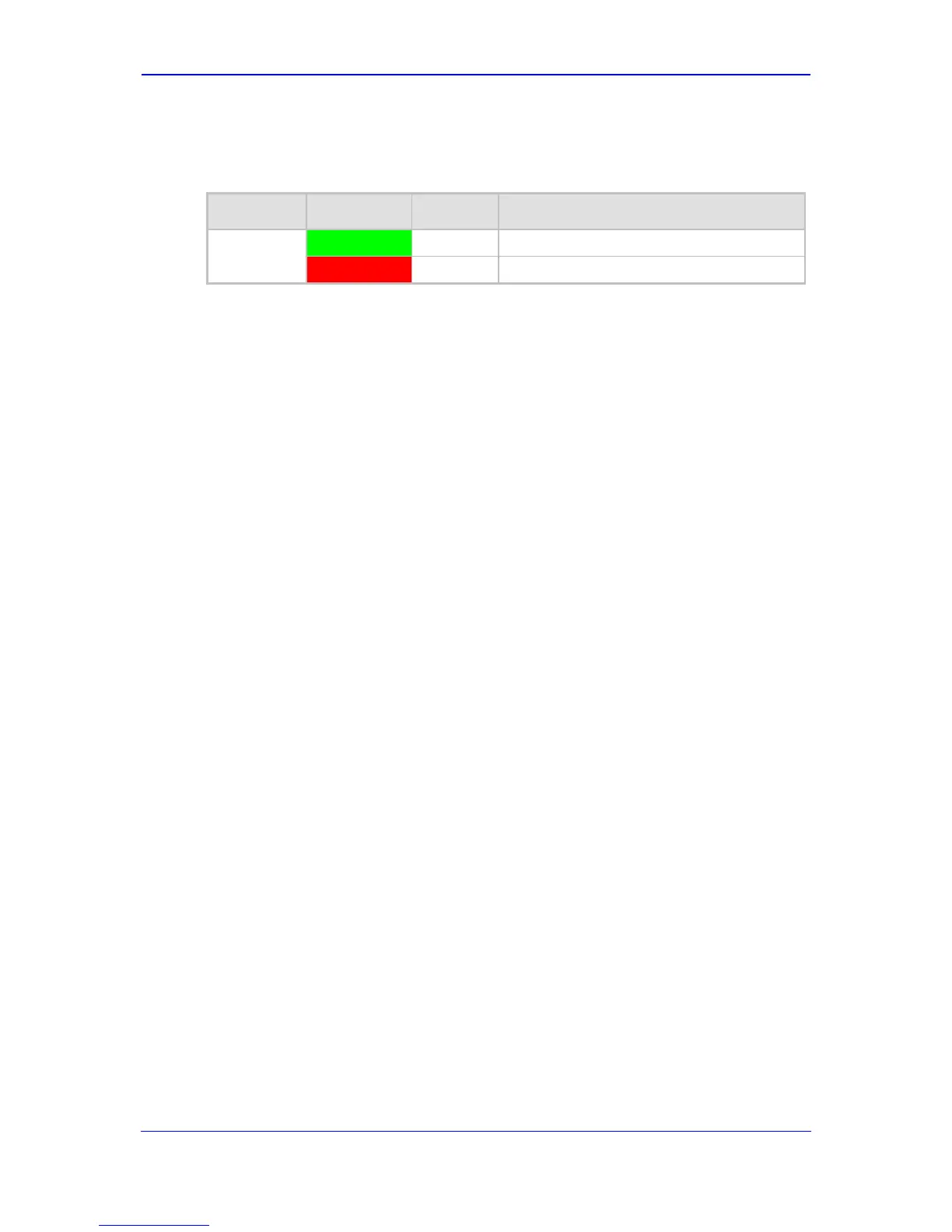The Ethernet LEDs are located in the RJ-45 socket. The table below describes these LEDs.
Table 3-3: MP-124 Rear-Panel Ethernet LEDs Description
Label Color State Function
ETHERNET
Green On Valid 10/100Base-TX Ethernet connection.
Red On Malfunction.
3.2 Unpacking and Checking Package Contents
Follow the procedure below for unpacking the carton in which MP-124 is shipped.
To unpack MP-124:
1. Open the carton and remove packing materials.
2. Remove the MP-124 unit from the carton.
3. Check that there is no equipment damage.
4. Ensure that in addition to the MP-124 unit, the package contains the following items:
• Only for AC-powered model: AC power cable
• Only for DC-powered model: unwired DC terminal block with two crimping screws
• Two short equal-length brackets and bracket-to-device screws for 19-inch rack
installation.
• Regulatory Information document.
5. Check, retain and process any documents.
6. Notify AudioCodes or your local supplier of any damage or discrepancies.
