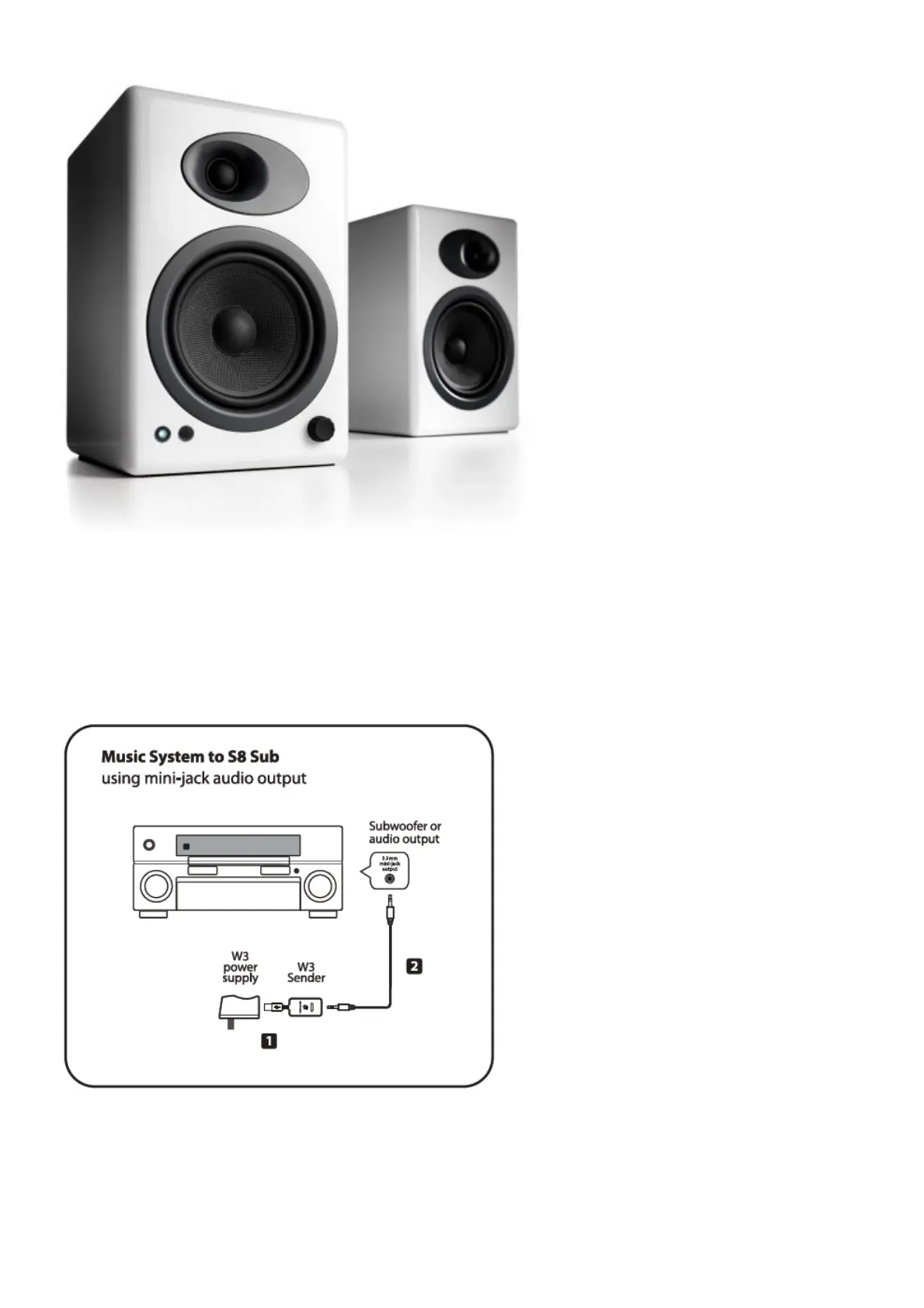S8 Wireless Subwoofer Setup
The W3 Wireless Audio Adapter, which is part of the 58 Wireless Subwoofer system, will allow you to send music
wirelessly from any music system with an audio output to the 58 Subwoofer.
Here are the two most common setups to make your 58 subwoofer wireless using the Audioengine W3 wireless
adapter kit.
1. Connect the W3 power supply to the W3 Sender and plug the W3 power supply into a functioning AC power
outlet.
2. Connect a mini-jack audio cable from the W3 Wireless Sender to your music system audio out or subwoofer
output.
