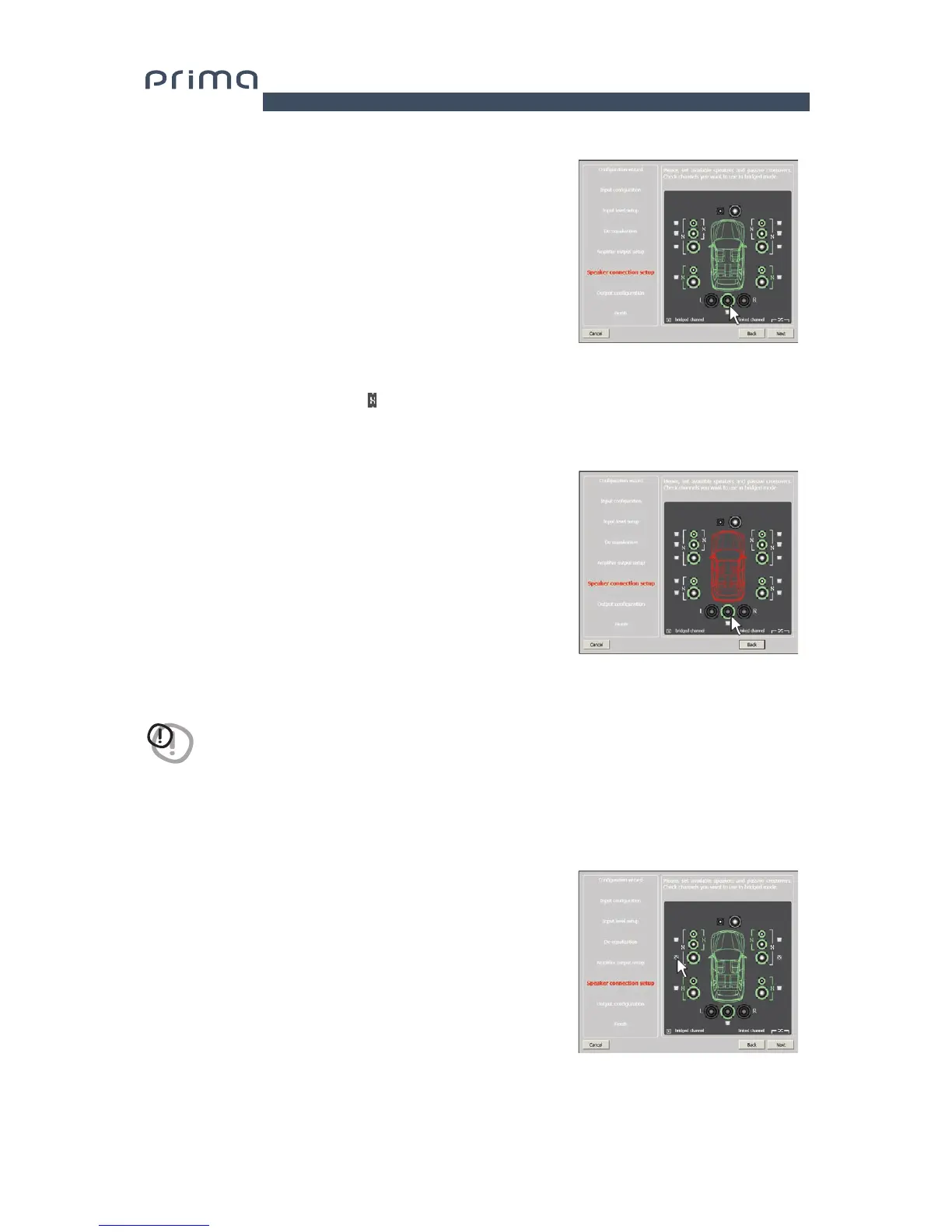9. Speaker Connection Setup.
The speakers present in the system can be activated
by simply clicking on them.
The software assumes that if the Left tweeter, midrange or
woofer are selected, the Right ones are also activated.
Once the software is started, this choice will affect
the crossover type and frequencies with Default settings.
If passive crossover filters are not used, each speaker
corresponds to an output channel.
If the sum of the crossovers and/or speakers exceeds
the occupation of 8 PRE output channels, the software will not
allow you to proceed with the next operation. Check again the
configuration of the crossovers or, using BACK, the speakers setup.
Select Bridge Mode outputs for groups of speakers.
In order to increase the driving power of the speaker output,
set AP8.9 bit outputs to BRIDGE mode, selecting the check mark as
indicated in the image.
Press BACK to return to the previous step.
Press NEXT to continue with the configuration.
Press CANCEL to exit the procedure.
WARNING: One coaxial speaker is considered a as
Tweeter + Woofer + 2 way passive crossover.
Selection of passive crossovers for groups of speakers
The presence of passive crossovers managing functional speaker
groups can be indicated.
E.g.: If the audio system features passive crossovers, the software will
ask you to set them by clicking on
, otherwise press NEXT.
A 2 or 3 way passive crossover occupies a single output channel.
7