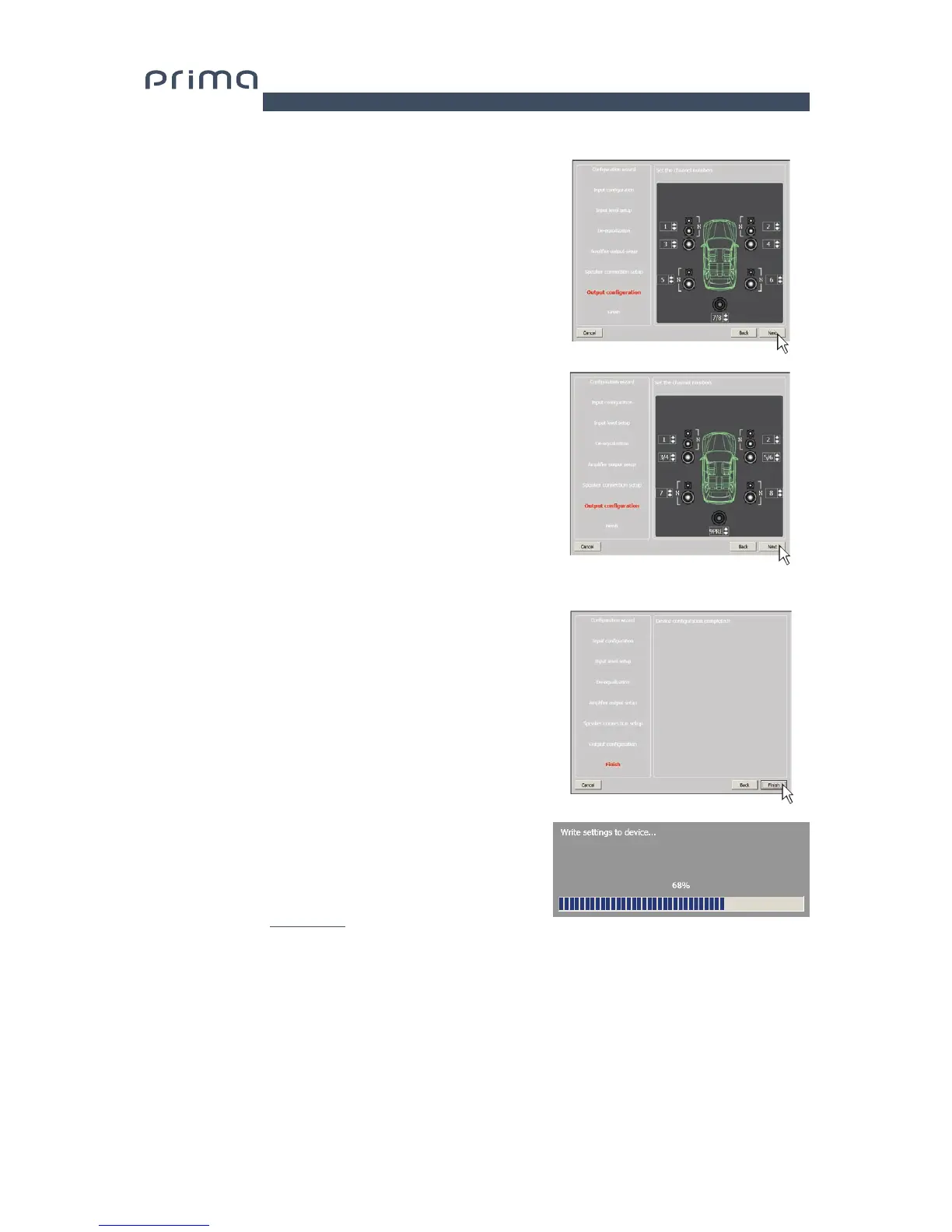10. Output Configurations.
AP8.9 bit features 9 output channels. In this specific step
of the procedure you can assign any signal to one
of the output channels.
E.g.: The 3 way front can be controlled as:
- multi amplified (6 output channels are needed);
- passive midrange + woofer amplified separately
(4 output channels are needed);
- 3 way passive (2 output channels are needed).
During the selection, the software will automatically notify that
the 9 output channel limit has been respected, the warning
message will disappear and the NEXT button will appear.
For convenience, if output 1 is assigned to the left Tweeter, the
software will automatically assign output 2 to the
right Tweeter. During the procedure, if the left midrange speakers
are also assigned output 1, the software will display a warning
message. Simply change the assignment of one of the two
numbers in red and the software will automatically position it to
the first available channel.
Press BACK to return to the previous step.
Press NEXT to continue with the configuration.
Press CANCEL to exit the procedure.
11. Finish.
Stop playing the Test track and remove the
setup CD from the source player.
Press BACK to return to the previous step.
Press CANCEL to exit the procedure.
Press FINISH to end the configuration.
12. Software startup
The software transfers to the central processor memory the
settings selected during the guided procedure.
At the end of this operation, an update confirmation will appear.
Press OK.
The product will now have to be finalized to avoid the data saved
during calibration
(see sec. 7.3.5.2).using the function FINALIZE the
device.
7