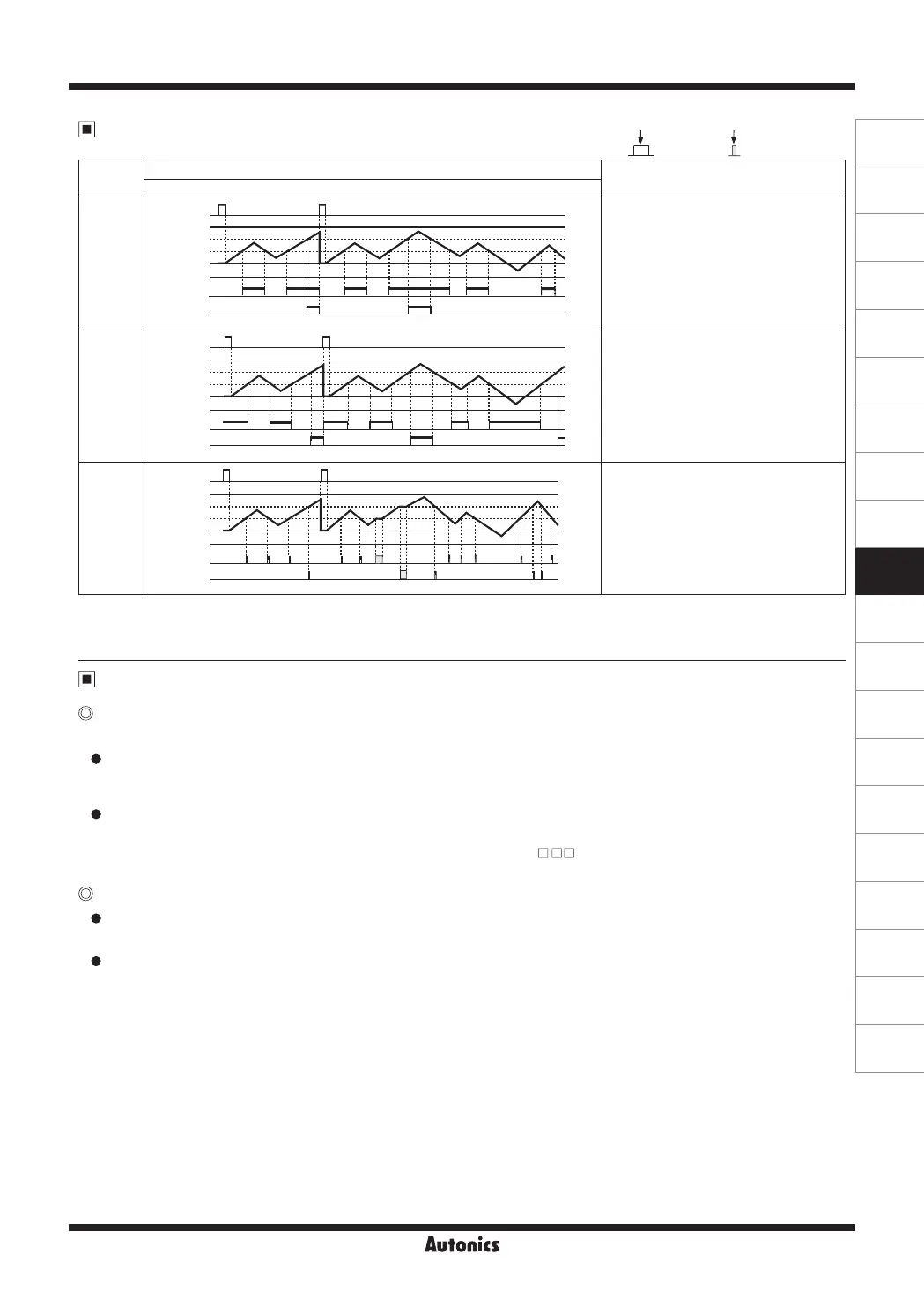J-21
LCD Display Counter/Timer
(A)
Photoelectric
Sensors
(B)
Fiber
Optic
Sensors
(C)
Door/Area
Sensors
(D)
Proximity
Sensors
(E)
Pressure
Sensors
(F)
Rotary
Encoders
(G)
Connectors/
Connector Cables/
Sensor Distribution
Boxes/Sockets
(H)
Temperature
Controllers
(I)
SSRs / Power
Controllers
(J)
Counters
(K)
Timers
(L)
Panel
Meters
(M)
Tacho /
Speed / Pulse
Meters
(N)
Display
Units
(O)
Sensor
Controllers
(P)
Switching
Mode Power
Supplies
(Q)
Stepper Motors
& Drivers
& Controllers
(R)
Graphic/
Logic
Panels
(S)
Field
Network
Devices
(T)
Software
Output Operation Mode (Counter)
Output Operation for Other Conditions
Retained output
Coincidence output
※
OUT1
is available to set as ‘0’ regardless of output mode. The output for '0' setting executes.
※
In case of
C
,
R
,
P
,
Q
output mode for
OUT2
, setting ‘0’ is not available.
Output
mode
Input mode
Operation
Up/Down A, B, C
S
[
S
]
RESET
999999
-99999
0
SET2
SET1
OUT1
OUT2
(OUT)
※
OUT1 keeps ON status in following
condition
: Counting display value ≥ SET1
※
OUT2 keeps ON status in following
condition
: Counting display value ≥ SET2
T
[
T
]
RESET
999999
-99999
0
SET2
SET1
OUT1
OUT2
(OUT)
※
OUT1 output is off
: Counting display value ≥ SET1
(when SET1 is 0, OUT1 output maintains
ON state.)
※
OUT2 keeps ON status in following
condition
: Counting display value ≥ SET2
D
[
D
]
RESET
999999
-99999
0
SET2
SET1
OUT1
OUT2
(OUT)
※
When counting display value is equal to
setting value (SET1, SET2) only, OUT1
or OUT2 output keeps ON status.
※
When setting 1kcps for counting speed,
solid state contact output should be used.
(when using contact output, it is difcult
to execute normal output operation due
to contact reaction time.)
-
UP
,
UP-1
,
UP-2
,
UP-3
mode: Output of
OUT1
does not execute. When PV is same as SET2, output of
OUT2
turns ON.
-
UD-A
,
UD-B
※
1
,
UD-C
※
1
mode: When PV counts down and is same as SET1, output of
OUT1
turns ON.
-Output of
OUT1
does not execute.
-In case of
UP
,
UP-1
,
UP-2
,
UP-3
,
UD-A
,
UD-B
※
1
,
UD-C
※
1
mode, output of OUT1 turns ON when RESET ON to OFF.
-Output of
OUT1
turns ON for RESET OFF.
※
1: This is for the voltage input(PNP)/no-voltage input(NPN) selectable model (CX6 - ).
When Start Point is larger or equal than setting value
(
UP
,
UP-1
,
UP-2
,
UP-3
,
UD-A
,
UD-B
,
UD-C
mode)
When SET1 is larger or equal than SET2 at down mode
When setting SET2>Start Point>SET1
When SET2>SET1
When setting SET2>Start Point=SET1
When SET2=SET1