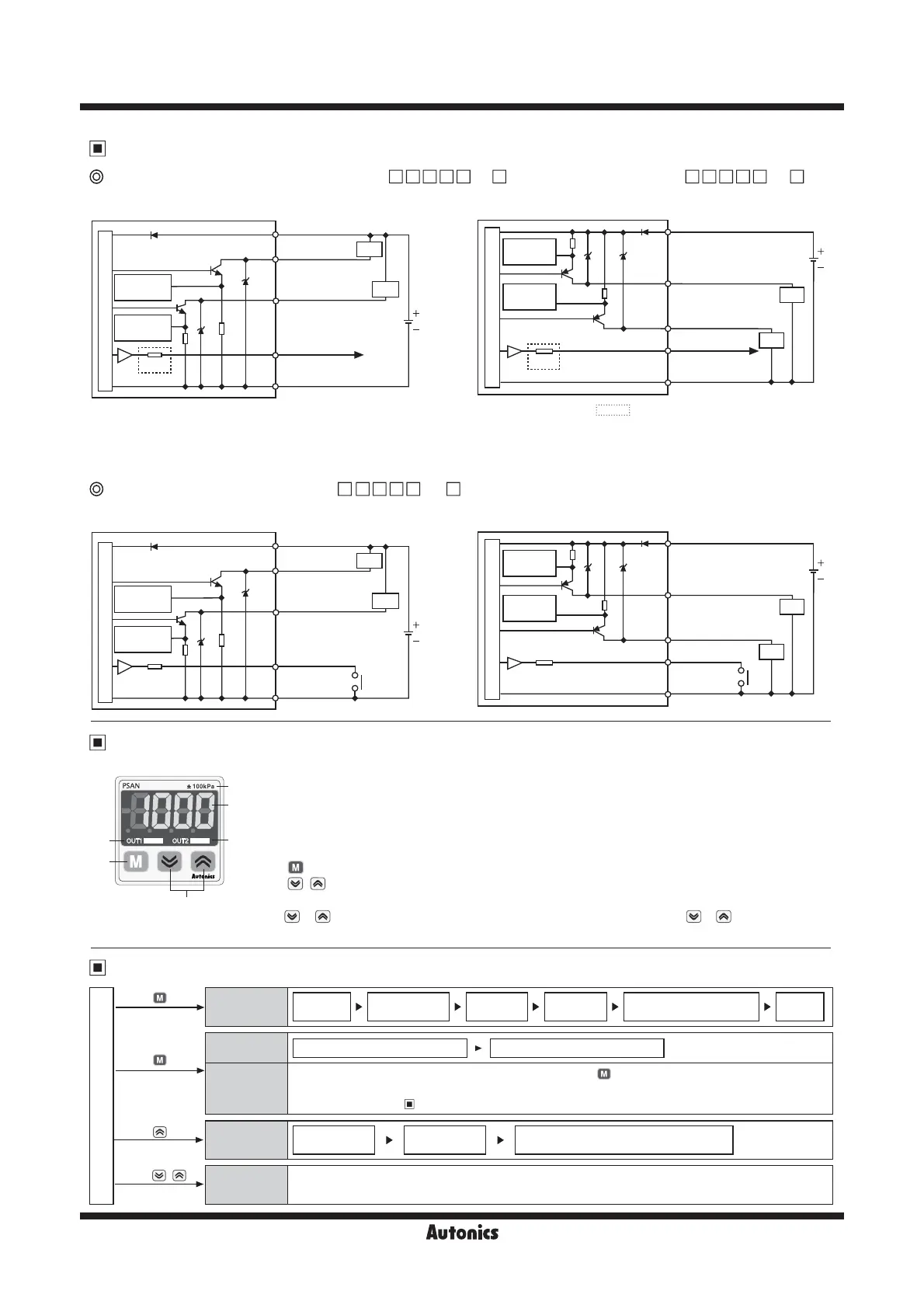E-8
PSAN Series
Parameter
setting
Pressure
unit setting
Output operation
mode setting
Output
type setting
Response
time setting
Key lock
setting
Analog output scale and
Hold/Auto Shift input setting
Peak hold
High peak
value check
Low peak
value check
Auto shift input setting
(In case of Hold/Auto shift input type model)
Zero-point
adjustment
Zero-point adjustment
Preset value
setting
Detection level 1 setting (out1) Detection level 2 setting (out2)
Forced output
control mode
setting
The forced output control mode is applied with pressign key after selecting forced output control
mode(
fOUT
) in output operation mode(
OUtM
) parameter. For more detailed information, refer to '● Forced
output control mode' '
Output operation mode'
RUN mode
Press key
Press
key
Press
key
over 3sec.
over 3sec.
Press
+
keys over 1sec.
※
In case of analog voltage output type models short-circuit protection is not embodied. ( : For voltage output type only.)
Do not connect with power source or load directly.
※
Be careful with input impedance of connecting devices when using analog voltage output type models.
※
Be careful with voltage drop due to cable resistance when extending sensor cable.
1. Range of rated pressure : It is possible to change the pressure unit in Pressure sensor.
Please use different unit as label for your application.
2. 4digit LED display(Red) : sed to indicate measured pressure value, setting value and error
message.
3. Output1 indicator(Red) : Output 1 is ON, LED will be ON.
4. Output2 indicator(Green) : Output 2 is ON, LED will be ON.
5.
key : Used to enter into Preset/Parameter setting mode and to save Setting mode.
6.
, key : Used to set parameter and preset, peak value check mode, function setting or output
operation mode.
+ key : Used for zero point adjustment function by pressing + keys over 1 sec.
simultaneously in RUN mode.
Control output diagram
Front panel identification and function
Setting
Analog output (Voltage output PSAN- V- , Current output PSAN- A- type)
Hold/Auto shift input (PSAN- H- type)
● NPN open collector output type
● NPN open collector output type
● PNP open collector output type
● PNP open collector output type
Over current
protection
circuit
Over current
protection
circuit
(Brown)+V
0V(Blue)
(Black)OUT1
(White)OUT2
12-24VDC
Load
Load
1kΩ
Main circuit
(Orange)
Analog output
voltage/current
Load
Load
(Brown)+V
(Black)OUT1
(White)OUT2
12-24VDC
1kΩ
Main circuit
Over current
protection
circuit
0V(Blue)
(Orange)
Analog output
voltage/current
Over current
protection
circuit
Over current
protection
circuit
Over current
protection
circuit
(Brown)+V
0V(Blue)
(Black)OUT1
(White)OUT2
12-24VDC
Load
Load
Main circuit
(Orange)
Hold/Auto shift
input
(Orange)
Hold/Auto shift
input
Load
Load
(Brown)+V
(Black)OUT1
(White)OUT2
12-24VDC
Main circuit
Over current
protection
circuit
0V(Blue)
Over current
protection
circuit
1
4
3
2
6
5
