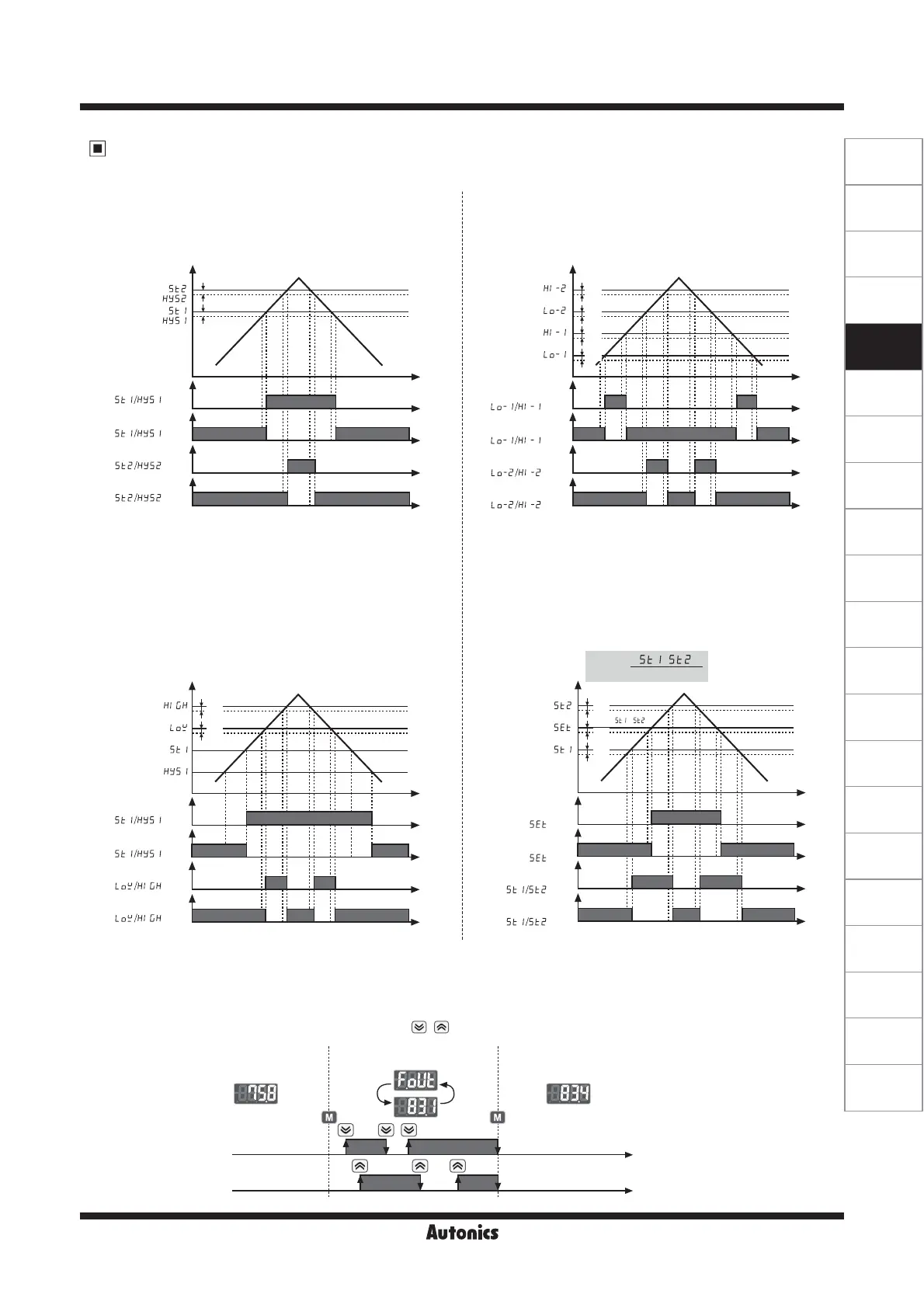E-13
(A)
Photo
electric
sensor
(B)
Fiber
optic
sensor
(C)
Door/Area
sensor
(D)
Proximity
sensor
(E)
Pressure
sensor
(F)
Rotary
encoder
(G)
Connector/
Socket
(H)
Temp.
controller
(I)
SSR/
Power
controller
(J)
Counter
(K)
Timer
(L)
Panel
meter
(M)
Tacho/
Speed/ Pulse
meter
(N)
Display
unit
(O)
Sensor
controller
(P)
Switching
power
supply
(Q)
Stepping
motor&
Driver&Controller
(R)
Graphic/
Logic
panel
(S)
Field
network
device
(T)
Software
(U)
Other
Pressure Sensor
Pressure
h
h
ON
OFF
ON
OFF
ON
OFF
ON
OFF
Time
Time
Time
Time
Time
OUT1 NO
OUT1 NC
OUT2 NO
OUT2 NC
1. Hysteresis mode [
HYsM
] 2. Window comparison output mode [
WIN
]
3. Hysteresis-window comparison output mode [
HY-W
]
4. Automatic sensitivity setting mode [
AUTO
]
5. Forced output control mode [
fOUT
]
①
It is available to set hysteresis mode and window
comparison output mode when both hysteresis
mode(
ST1
,
ST2
) and window comparison output
mode(
LOW
,
HIGH
) are necessary.
②
Detection hysteresis is fixed to min. display range.
It is able to set certain value for pressure detection
level(
ST1
,
ST2
) and hysteresis(
HYS1
,
HYS2
).
①
It is able to set the range for high(
HI-1
,
HI-2
),
low(
LO-1
,
LO-2
) limit of pressure detection level when
it is required to detect pressure at a certain range.
②
Detection hysteresis is fixed to min. display range.
①
This function is to set pressure detection level to the
proper position automatically. It is set by applied
pressure from two positions(
ST1
,
ST2
).
②
Detection hysteresis is fixed to min. display range.
③
The pressure detection level is shown in the following
calculation.
①
Used to display pressure with forcibly holding comparing output OFF regardless of setting value.
②
In parameter setting, if output operation mode setting '
OUtN
' is changed to '
fOUT
', forced output control mode is
operated.
③
Output 1, 2 can be ON/OFF manually by pressing
, key while the forced output control mode is applied.
Time
Time
Display
Output 1
Output 2
Present pressure value
will be displayed.
Present pressure value
will be displayed.
Displays PV and forced
outout mode alternatively
ON
OFF
ON
OFF
Output operation mode
Pressure
ON
OFF
ON
OFF
ON
OFF
ON
OFF
OUT1 NO
OUT1 NC
OUT2 NO
OUT2 NC
Time
Time
Time
Time
Time
SET=( + )/2
※
1
: Min. display range
※
1
※
1
※
1
Pressure
ON
OFF
ON
OFF
ON
OFF
ON
OFF
Time
Time
Time
Time
Time
OUT1 NO
OUT1 NC
OUT2 NO
OUT2 NC
※
1
: Min. display range
※
1
※
1
Pressure
ON
OFF
ON
OFF
ON
OFF
ON
OFF
OUT1 NO
OUT1 NC
OUT2 NO
OUT2 NC
Time
Time
Time
Time
Time
※
1
: Min. display range
※
1
※
1
※
1
※
1
SET
=
(
+ )
2
