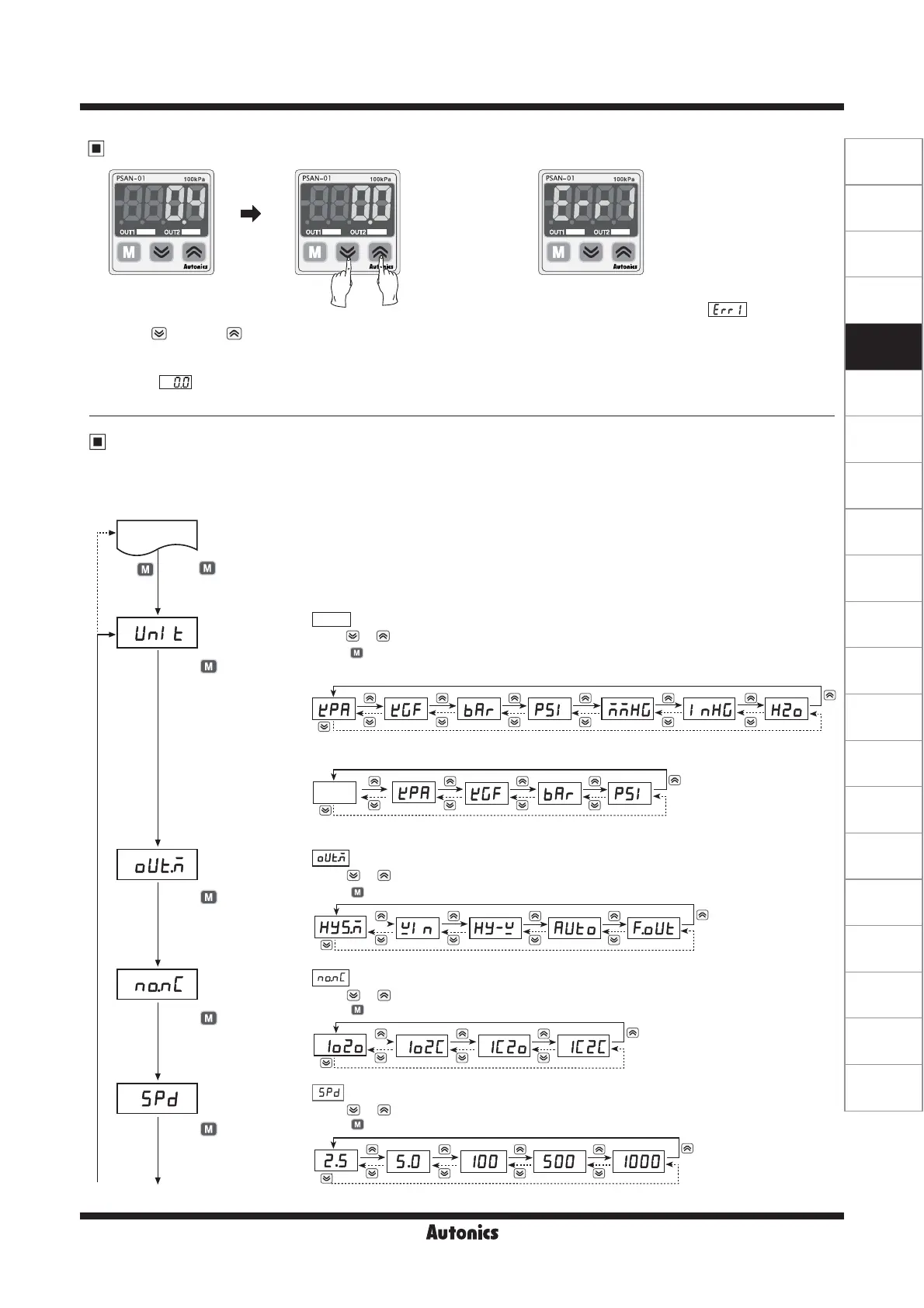E-9
(A)
Photo
electric
sensor
(B)
Fiber
optic
sensor
(C)
Door/Area
sensor
(D)
Proximity
sensor
(E)
Pressure
sensor
(F)
Rotary
encoder
(G)
Connector/
Socket
(H)
Temp.
controller
(I)
SSR/
Power
controller
(J)
Counter
(K)
Timer
(L)
Panel
meter
(M)
Tacho/
Speed/ Pulse
meter
(N)
Display
unit
(O)
Sensor
controller
(P)
Switching
power
supply
(Q)
Stepping
motor&
Driver&Controller
(R)
Graphic/
Logic
panel
(S)
Field
network
device
(T)
Software
(U)
Other
Pressure Sensor
Press
over 1sec.
Press
key
over 3sec.
Press
key
Press
key
Press
key
Press
key
Press
key over
3sec.
RUN mode
Pressure unit
setting
Output operation
mode setting
Response time
setting
Output setting
※
For using mm
H
₂O
unit,
multiply display value
by 100.
● Negative pressure, compound pressure:
● Standard pressure:
UNIT
and previously set unit will flash in turn every 0.5 sec.
Press
or key to select the unit.
(Press
key for 1 sec to save selected unit and move to next mode.)
and previously set output operation mode will flash in turn every 0.5 sec.
Press
or key to select output operation mode.
(Press
key for 1 sec. to save selected output operation mode and move to next mode.)
and previously set output operation mode will flash in turn every 0.5 sec.
Press
or key to select output type.
(Press
key for 1 sec. to save selected output type and move to next mode.)
and previously set output operation mode will flash in turn every 0.5 sec.
Press
or key to select
Response time
.
(Press
key for 1 sec. to save selected
Response time
and move to next mode.)
※
Refer to E-14 page.
(unit: ms)
1. In state of atmospheric pressure during RUN mode,
press
key and key at the same time for over
1sec.
2. When the zero-point adjustment is completed, it will
display
and return to RUN mode automatically.
※
Please execute zero-point adjustment regularly.
1. It is able to set pressure unit, display resolution, output operation mode, output type, Response time, analog output
scale, Hold/Auto shift and key lock setting in parameter setting mode.
2. If the key lock is set (lock1 or lock2), unlock the key lock before setting parameters. (Refer to Key Lock setting below.)
If executing zero point adjustment when external
pressure has been applied,
will fl ash.
Please execute zero-point adjustmentagain in
state of atmospheric pressure without external
pressure.
(kPa)
(kgf/cm
2
)
(bar)
(psi)
(mmHg)
(inHg)
(mmH
₂O)
Zero point adjustment
Parameter setting
12
(kPa)
(MPa)
(kgf/cm
2
)
(bar)
(psi)
MPA
