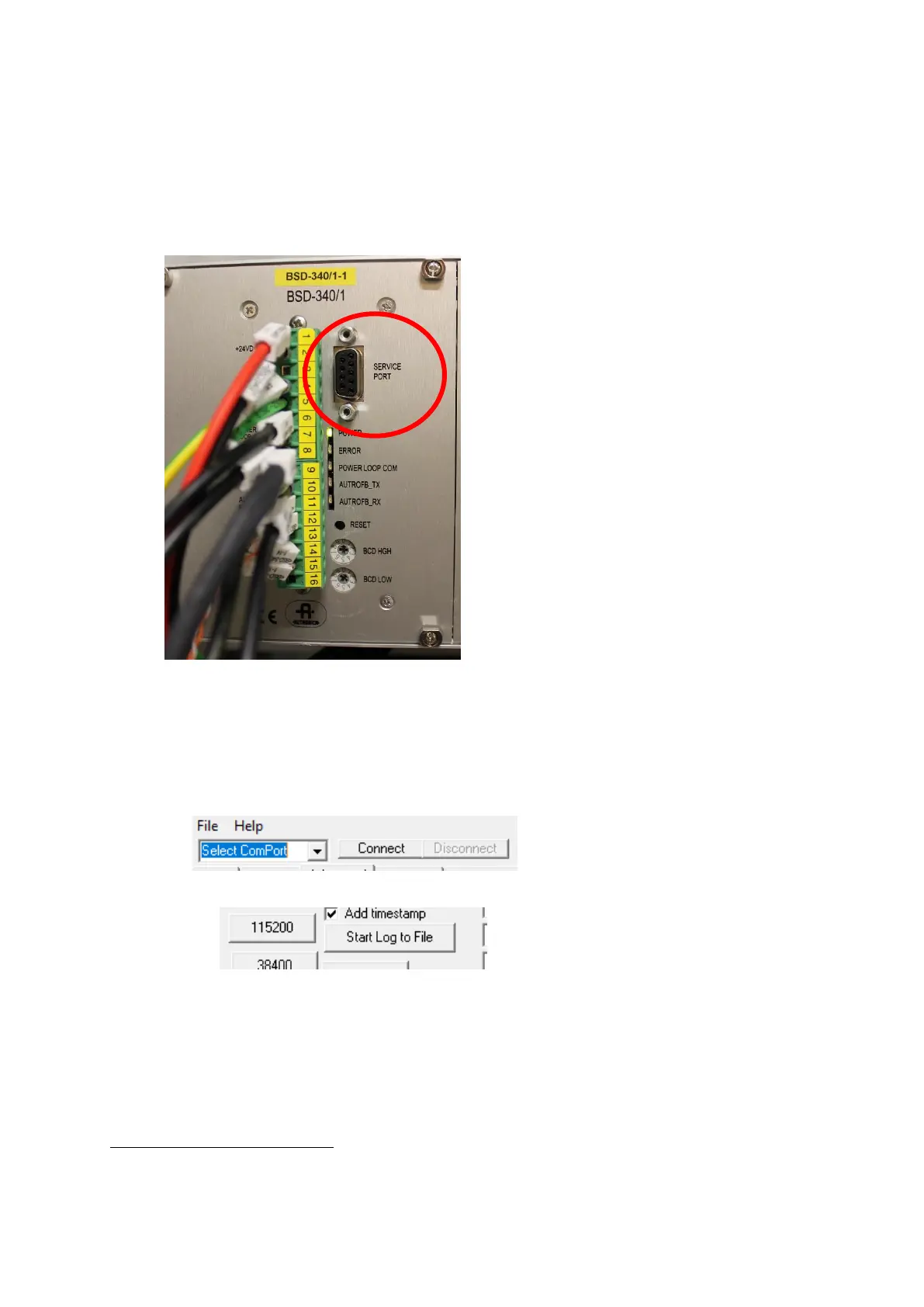BSD-340-user-guide-eng, Doc. 1004474-2, 2020-09-18,
Autronica Fire and Security AS
Page 11
3.2 Label the BSD-340 board to identify the SW version
Apply a label to the BSD-340 board which states the SW version that is to be downloaded (refer to
chapter 3.6).
3.3 Connect PC to loop driver
Connect your PC to the BSD-340 PowerLoop Driver service port using a RS232 serial cable.
Check IFG Service tool user interface for help (see chapter 7).
3.4 Start IFG Service tool and connect to loop driver
a. Open IFG Service Tool on your computer (see chapter 7)
b. Click the drop-down menu for Select ComPort, select the port in use for connection with
the BSD340 and press Connect
c. Select Start Log to File to save progress and topology to PC file for documentation
Note! When the IFG service tool is running and connected to a loop driver, wait a minute to
check for any crosstalk
messages in the "Output window". Any loops listed here for crosstalk
should be disabled before you proceed. This to ensure the best possible outcome of the
upgrade.
