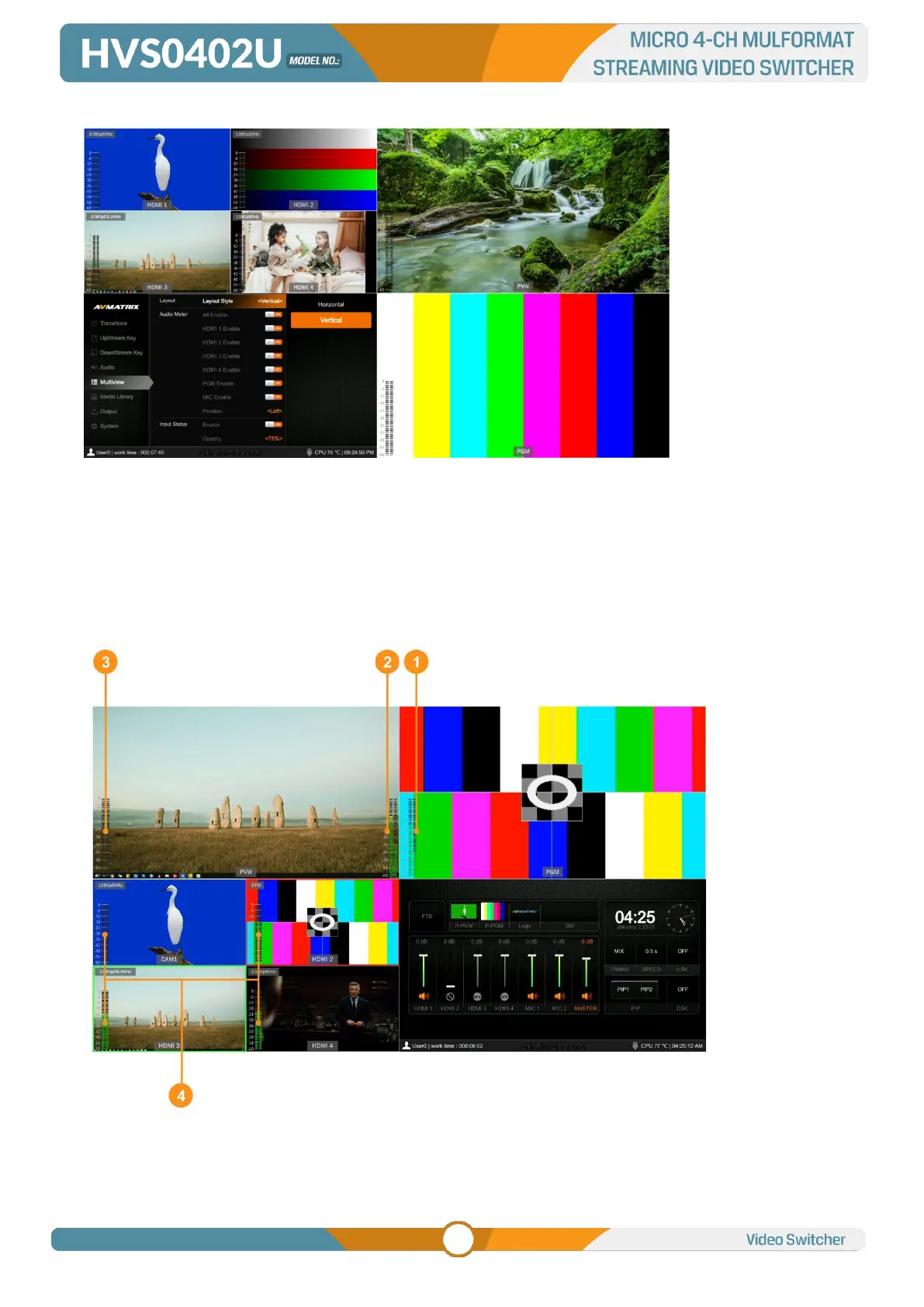- Vertical Layout:
6.3. Audio Meter
There are audio meters in each windows of Multiview, including HDMI1-4, PGM and MIC to show the
audio status of each audio. The audio meters of MIC 1 and MIC 2 show in the left and right of PVW
window. User can turn on/ off All or each audio meter from the menu. The audio meter position can be in
the right or left of each window. See below image.
6.4. Input Information
There is an overlay in each window of the HDMI 1-4. The overlay shows the resolution and frame rate of