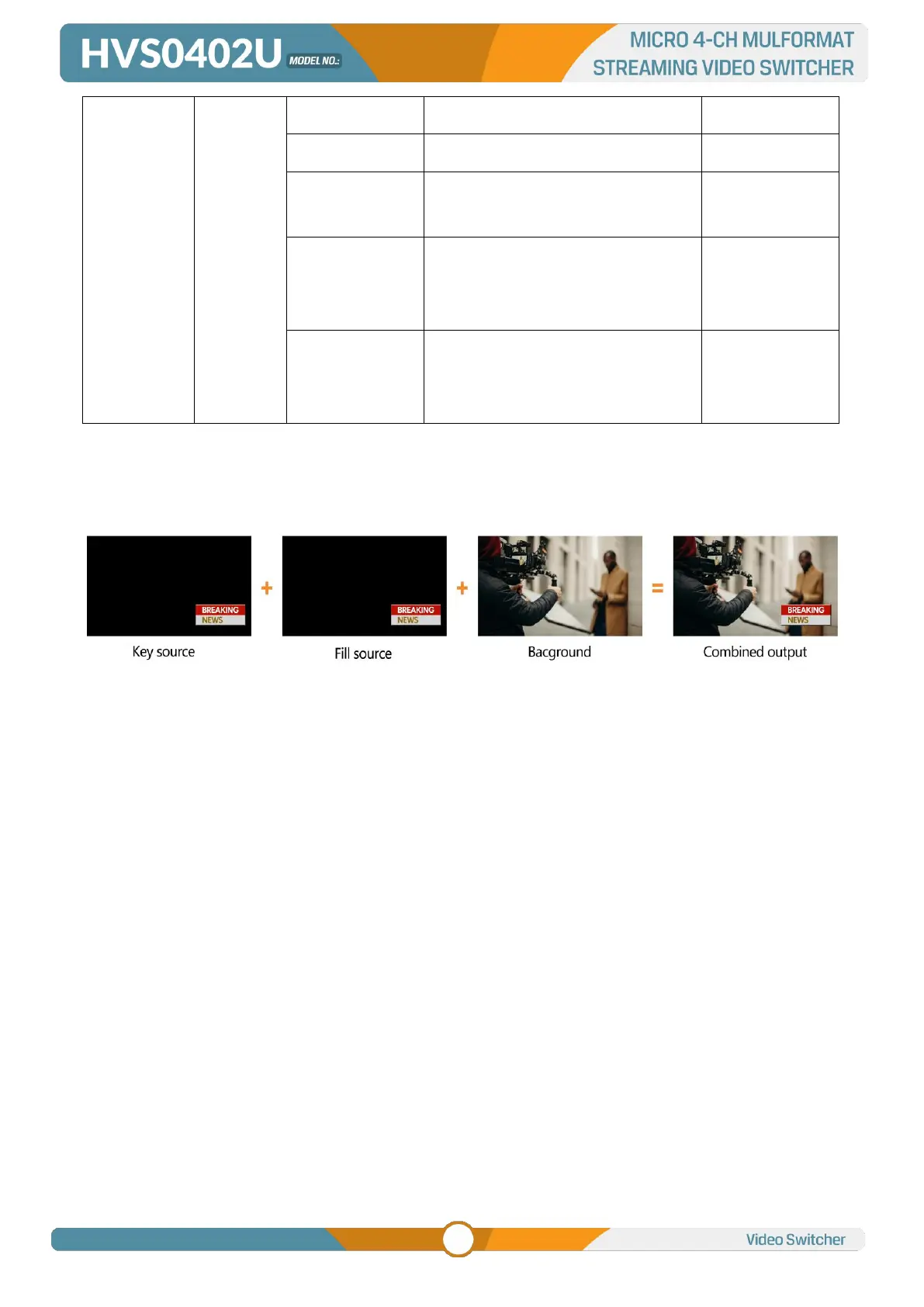OFF/ KEY (PVW)/ ON AIR (PGM)/
KEY & ON AIR
Black/ Color Bar/ Color 1/ Color 2/
HDMI 1/ HDMI 2/ HDMI 3 /HDMI 4/
Image
Black/ Color Bar/ Color 1/ Color 2/
HDMI 1/ HDMI 2/ HDMI 3 /HDMI 4/
Image
10. DOWNSTREAM KEY
10.1. DSK
Downstream keys are the last layers of keying, so they overlay all video switched to the main program
output. They operate independently to what’s selected as the “background”, whatever you place on a
Downstream key is going to stay on screen, no matter what you are doing with your transitions.
Downstream key is ideal for bringing animated bugs or logos on screen.
User can set the source (Fill Source, Key Source), Clip, Gain and mask (Mask Enable, Mask Left, Mask
Top, Mask Right, Mask Bottom) of DSK can be set from menu. Parameters as below. Press the ON AIR
button next to the DSK button to enable the KEY on PGM. Using AUTO or T-Bar to switch the PVW and
DSK to PGM. The Key will not be changed when switching been the PVW and PGM.
Press ON AIR button next to DSK button to put the downstream key into effect on PGM.
DSK button ON: DSK key shows on PVW.
ON AIR button ON: DSK Key available on PGM.
DSK and ON AIR button both ON: Downstream Key available on both PVW and PGM. Corresponding
status in menu is <KEY & ON AIR>