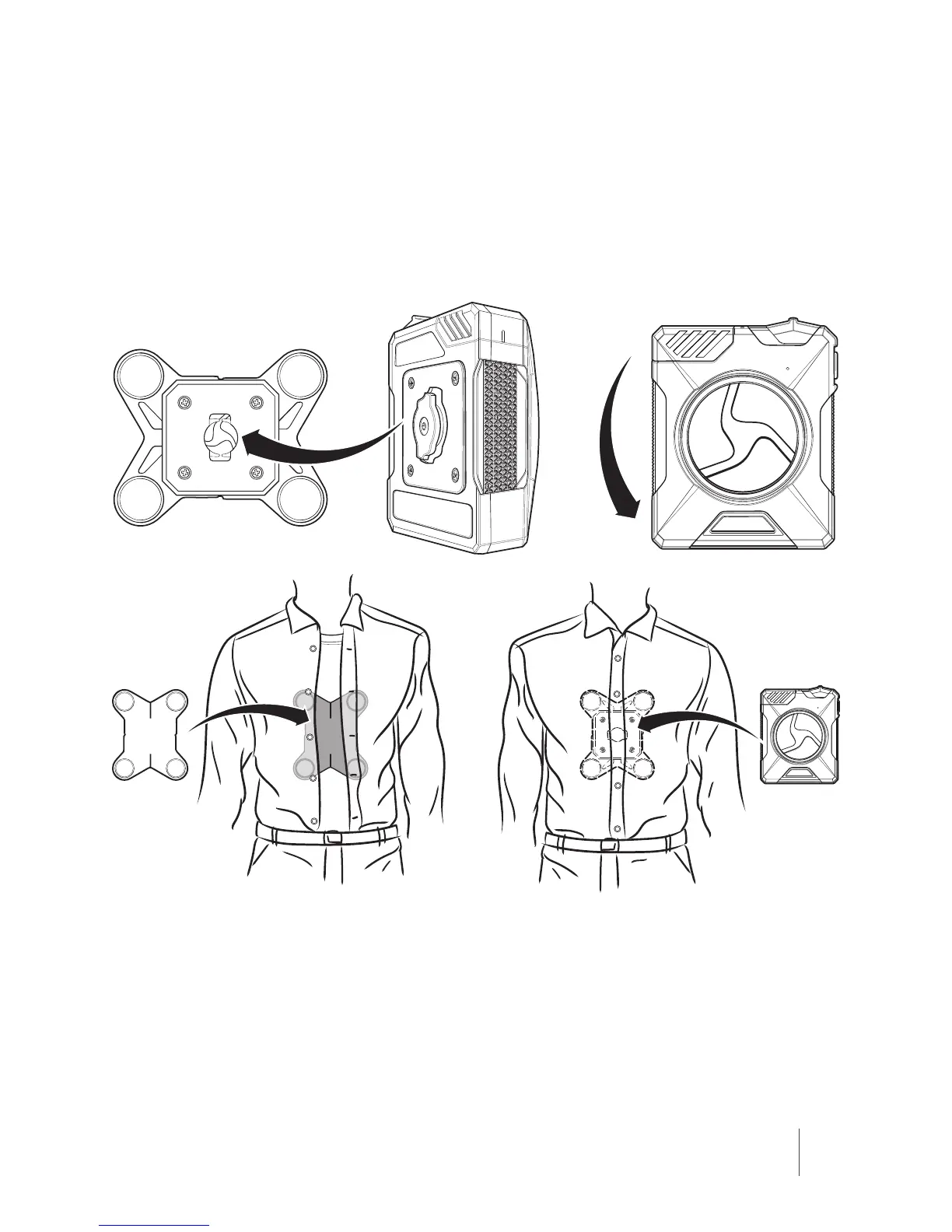7
Axon Flex 2 User Manual
Chapter 2: Getting to Know Your Axon Flex 2 Camera
Assembly and Use
Read Important Safety and Health Information (Chapter 1) before performing these steps.
1 Insert the key on the back of the Axon Flex 2 controller into the lock.
2 Twist the RapidLock mount counterclockwise, 90 degrees.
3 Place the magnetic back underneath the shirt, patrol vest, or whatever you are using.
4 Hold the back in place, and place the RapidLock mount over the back. Magnetic attraction
will hold the controller in place.
1
2
3 4
90°
