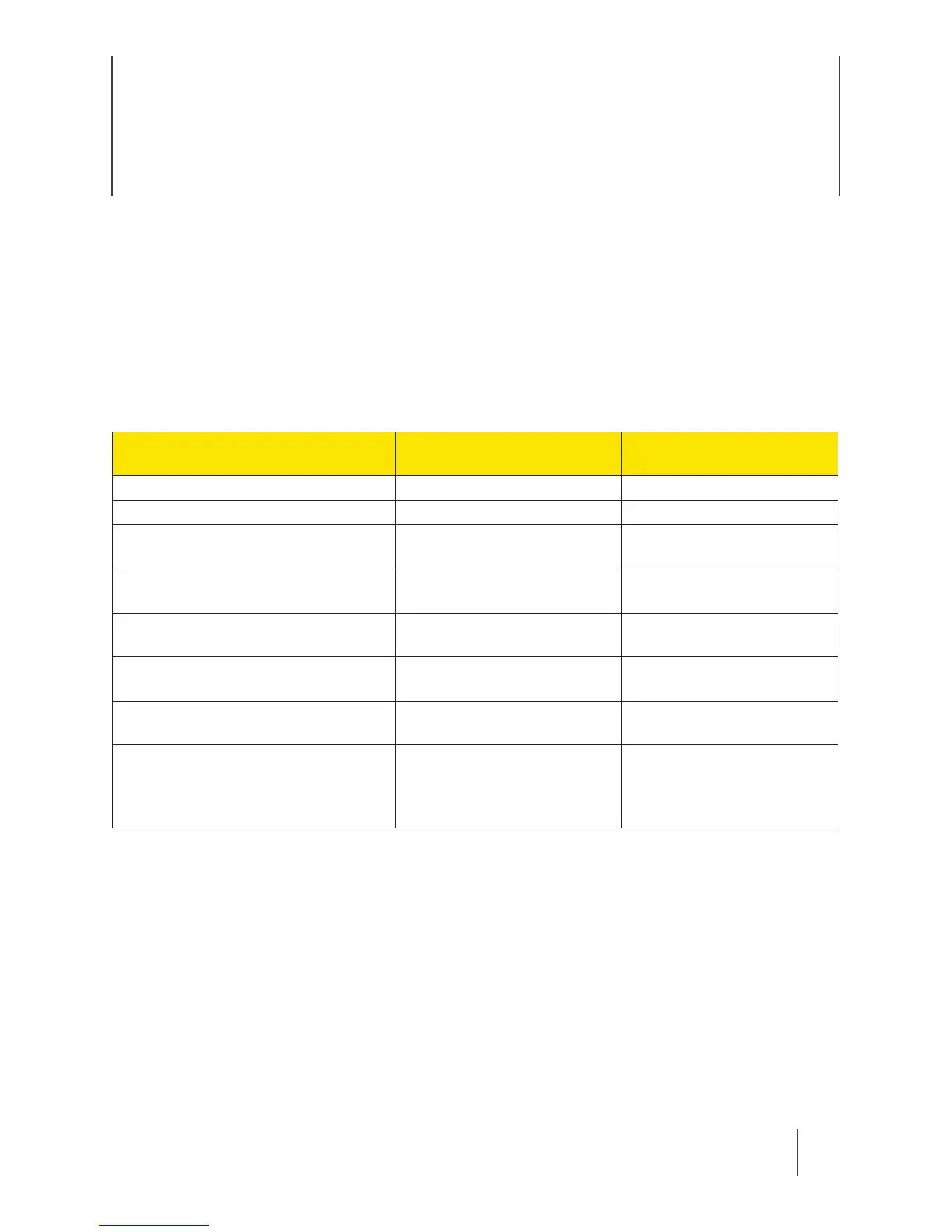17
Chapter 5: Notification Reference Tables
Audio Prompts
The Axon Flex 2 camera emits beeping sounds called “audio prompts” to notify you of the system
status. These audio prompts usually occur after you perform an action with the body camera.
These audio prompts are accompanied by a vibration that matches the beeps.
Operating Mode Audio Notification
Haptic Notification
(Vibration)
Powering on or o One beep Once
Recording an event Two beeps (every 2 minutes) Twice (every 2 minutes)
Press the Battery button while the
camera is recording
Two beeps None
The device is ending an event and
returning to BUFFERING mode
One long beep Once, long-duration
The battery is at 20 percent capac-
ity or lower
Four quick beeps (every 5
minutes)
Four times, quickly (every 5
minutes)
Cable disconnect (the camera will
shut down)
Three beeps Six times
The camera memory is full (the
camera will not record)
Three beeps Three times
The camera internal clock is not set.
Place in an Axon Dock or connect
to the Evidence Sync application to
correct this issue.
Five quick beeps (every 20
seconds)
Five times, quickly (every
20 seconds)
