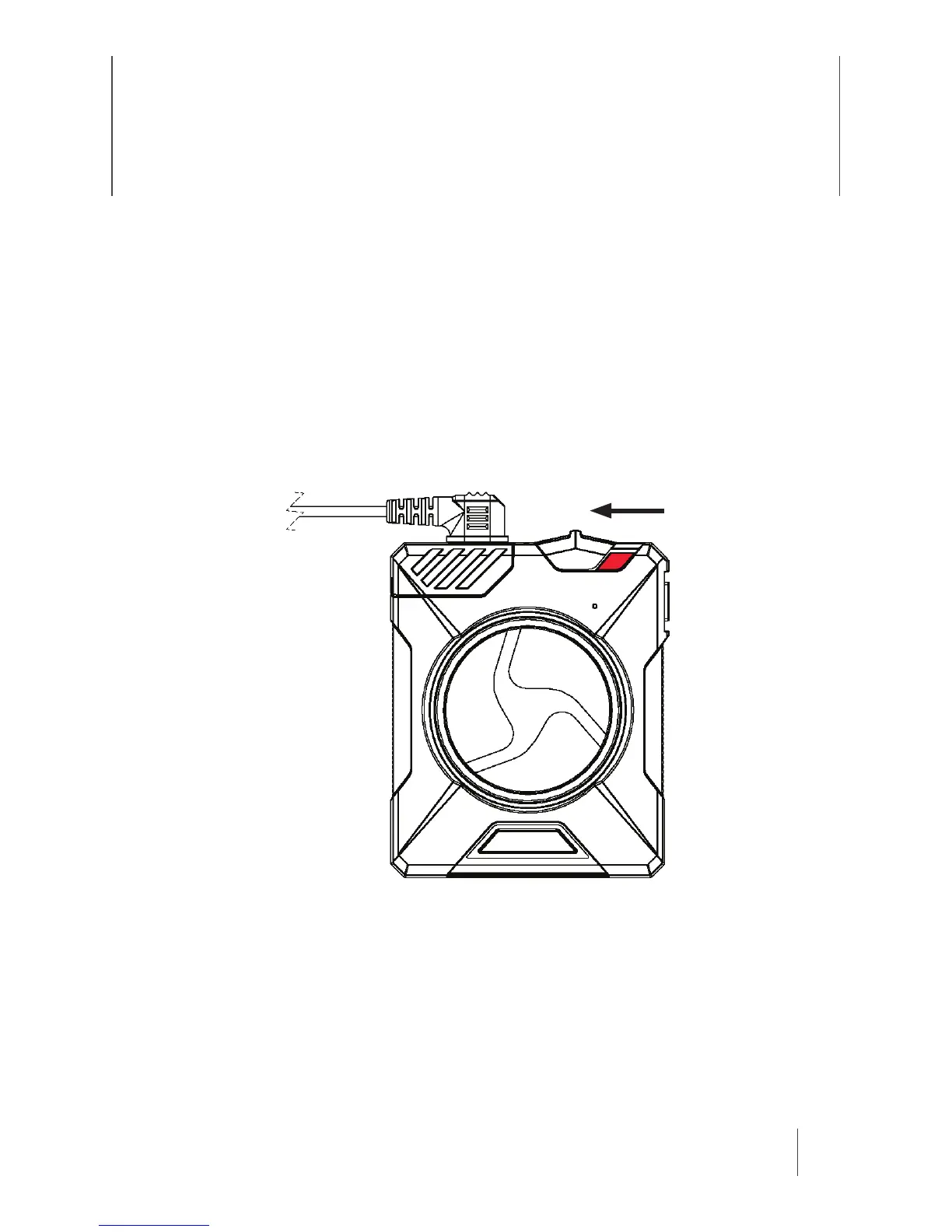13
Chapter 4: Recording with the Axon Flex 2
Camera
The Axon Flex 2 camera has 2 operating modes:
1. BUFFERING (turning on the camera and starting pre-event buering)
2. EVENT (event recording)
BUFFERING Mode (Turning on the Camera)
• Move the On/O switch on the controller to the On position.
With the camera turned on, the Axon system is in the BUFFERING mode. When BUFFERING be-
gins:
• The Operation LED on the camera will blink green.
• The camera will be capturing video but no audio, and will not record to permanent memory
while in BUFFERING mode.
• Buered video duration is 30 seconds by default (00:00:30).
When you activate the EVENT mode, the buered video (not audio) captured directly before the
