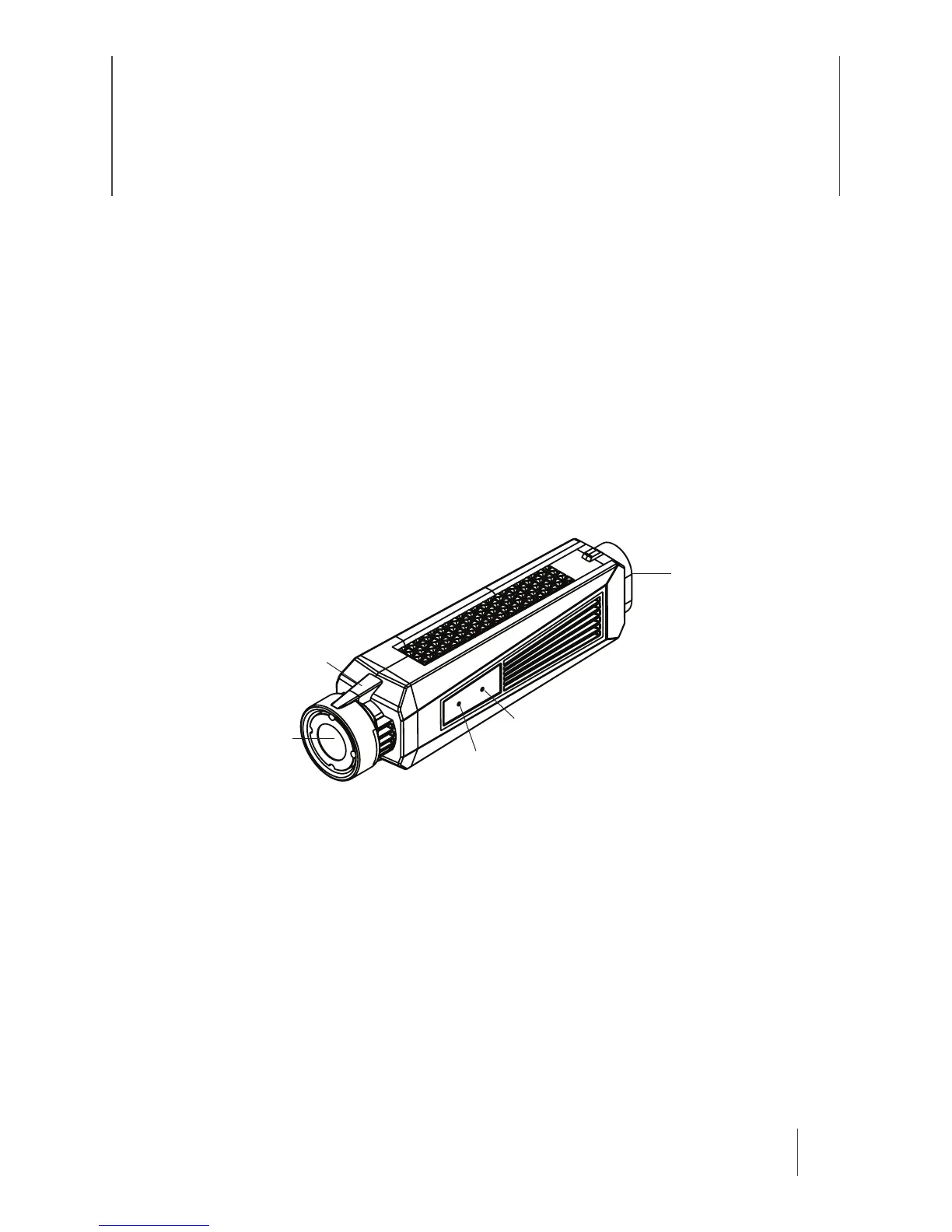2
Axon Flex 2 Features
The primary Axon Flex 2 components are the camera and controller.
Axon Flex 2 Camera
The camera oers high quality video and low-light gathering capabilities. The camera is designed
to store at least 12 hours of video (and up to 70 hours based on the video setting). If the camera
is full (has reached its storage limit), the camera will not record over previous video but instead
stops recording. If notifications are turned on, the system will alert with 3 beeps and 3 vibrations
and the camera will not start recording when the memory is full.
1. Imager – This is the camera lens. Avoid touching the lens. For cleaning information, see Chapter
7: Care and Maintenance in this manual.
2. LEDs – the LEDs will illuminate when the camera is in the dock to signify status of uploads or
firmware updates.
3. USB Connector – This feature on the back of the camera connects to a cable leading to the
Axon Flex 2 controller.
4. Microphone – Records ambient sound.
5. Speaker – Issues alerts in the form of beeps.
Axon Flex 2 Controller
The Axon Flex 2 camera includes physical controls to enable video and audio capture while pro-
viding visual, audible, and vibration notifications of the Axon Flex 2 camera’s state of operation.
Imager (lens)
USB connector
Microphone
Speaker
LED
Chapter 2: Getting to Know Your Axon Flex 2
Camera
