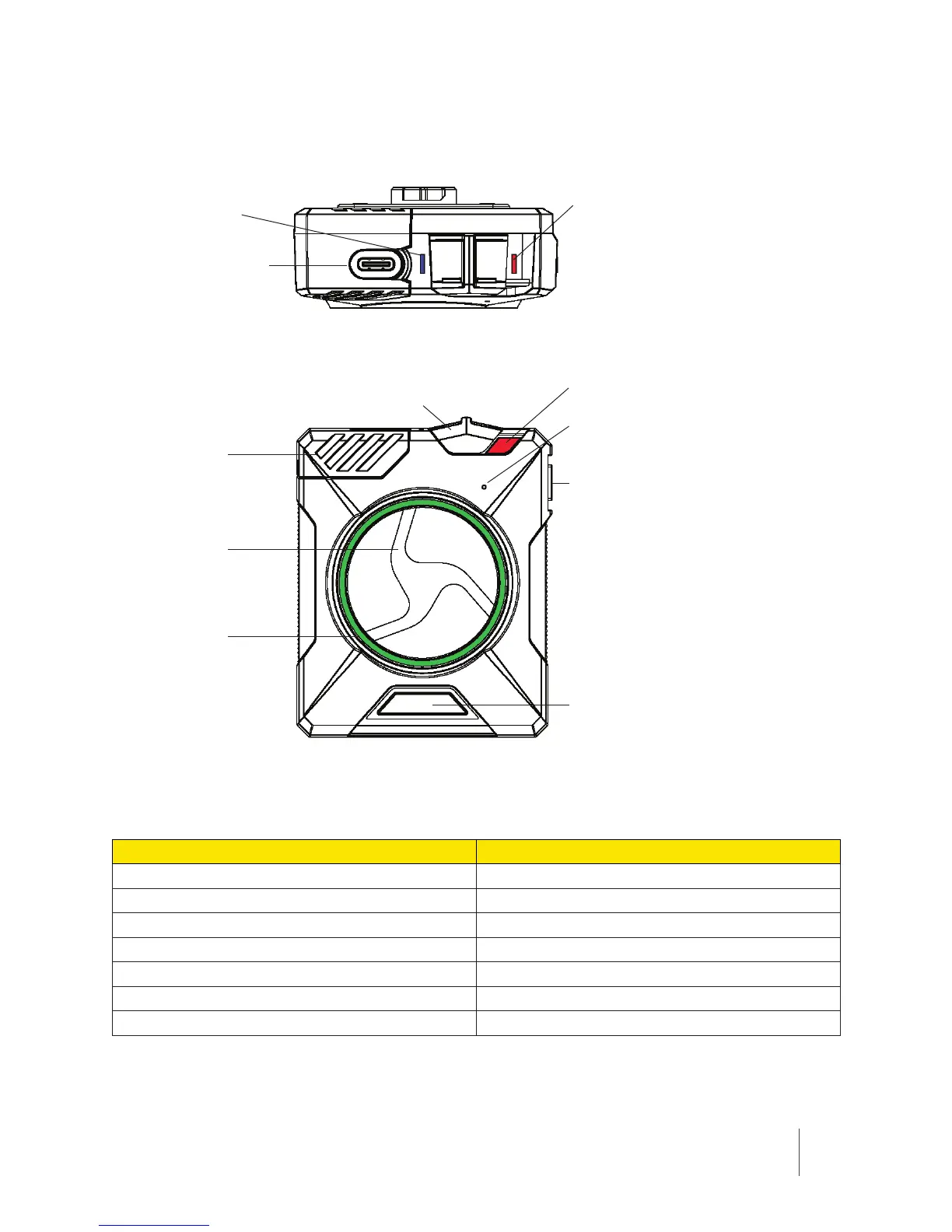3
Axon Flex 2 User Manual
Chapter 2: Getting to Know Your Axon Flex 2 Camera
Note: You can turn o the controller LEDs, if necessary. See Turning o the Camera LEDs
(Stealth Mode) (Chapter 4) for instructions.
Operation LED
Shows the camera’s current operating mode (for battery status, see the Battery LED, described
below).
Operating Mode Operation LED
EVENT Blinking red
BUFFERING Blinking green
Recovering interrupted video* Blinking red
Booting up/powering down Solid red
Error state** Solid red
Cable disconnect Blinking yellow
Pairing mode Blinking green***
* When the Function LED also is blinking red. Interrupted video is video that was stopped incor-
rectly (for example a sudden power loss).
** When the Function LED also is solid red.
top view
Operation LED
Function LED
Connection Socket
front view
On/Off Indicator
Speaker
Function Button
Battery Status Button
On/Off Switch
Slide Lock
EVENT button
Battery LED
