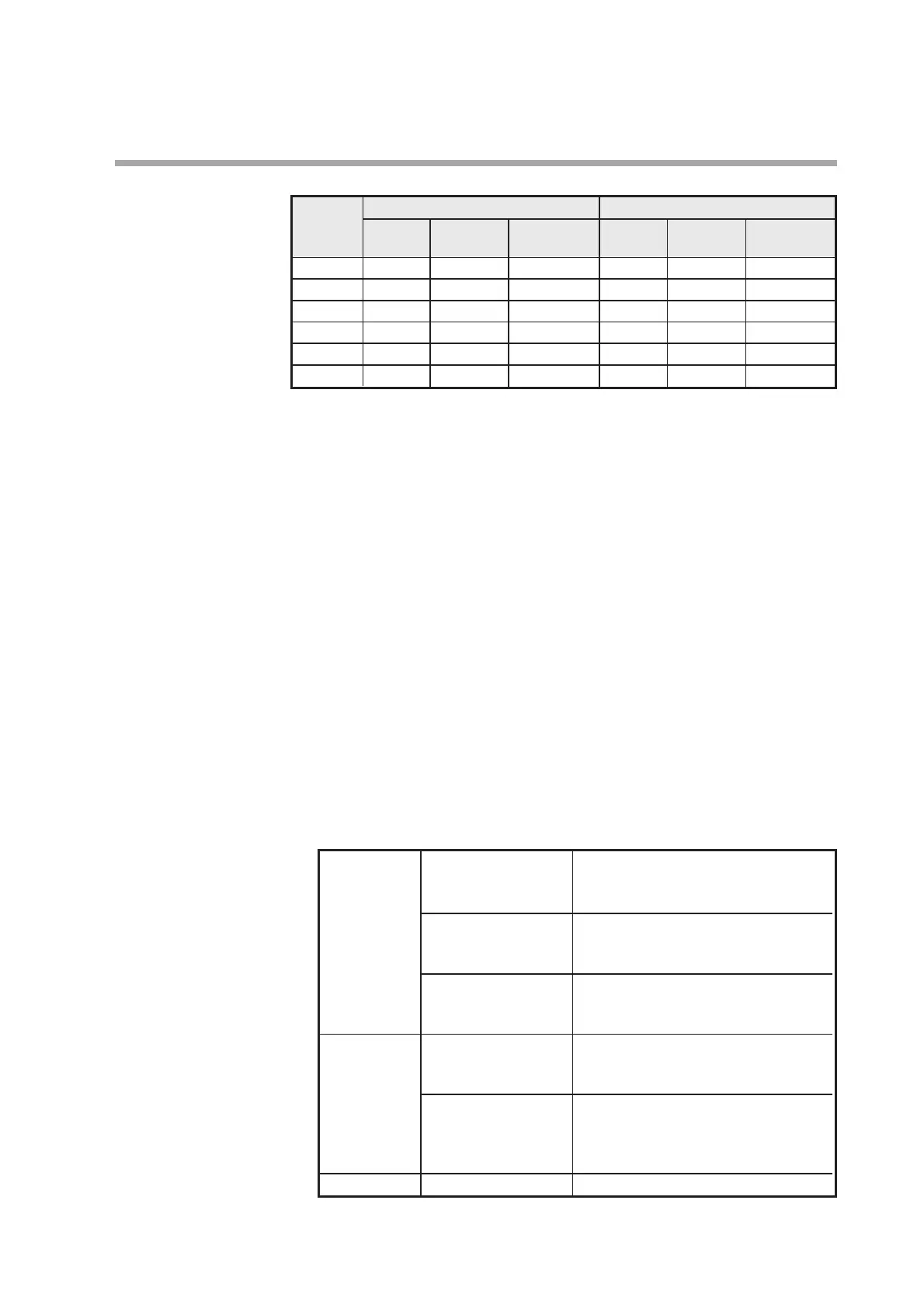17
Chapter 4. FUNCTIONS
*: Pulse-weight
● Event hysteresis
If the instantaneous flow rate switch is selected as the event type, a hysteresis
(operation gap) can be set. Setting range is 0 to 10 %FS at 1% interval.
● Event on delay
If the instantaneous flow rate switch is selected as the event type, a delay before the
event turns ON can be set. Setting range is 0 to 60 seconds at 1 second interval.
● Event standby
If the instantaneous flow rate lower limit event is selected as the event type, the
event output can be temporarily disabled until the flow rate has exceeded the lower
limit once after the power is turned on.
■ Event function (RS-485 communications models MCF_______D10____ only)
On models with RS-485 communications, the LED EV indicator lights up when an
event is turned on. When the event is turned off, the indicator turns off. There is no
output from the terminals. The event state can be checked through the RS-485 com-
munications function.
The event type can be selected from the table below.
• For an instantaneous flow rate switch like an event output (4 to 20 mA output
models), event hysteresis, event-on delay and event standby can be set.
Model Setup [L/pulse] Setup [m
3
/pulse, kg/pulse]
No. Minimum
10 times the 100 times the
Minimum
10 times the 100 times the
unit
minimum unit minimum unit
unit
minimum unit minimum unit
MCF0080 10 100 1000 0.01 0.1 1
MCF0150 10 100 1000 0.01 0.1 1
MCF0151 10 100 1000 0.01 0.1 1
MCF0250 10 100 1000 0.01 0.1 1
MCF0400 100 1000 10000 0.1 1 10
MCF0500 100 1000 10000 0.1 1 10
Instantaneous Instantaneous Turns on when the PV exceeds the
flow rate switch flow rate upper value set for instantaneous flow rate
limit event 1 in the parameter setup.
Instantaneous Turns on when the PV falls below the
flow rate lower value set for instantaneous flow rate
limit event 1 in the parameter setup.
Instantaneous Turns on when the PV is within the
flow rate within range set for instantaneous flow rate
range events 1 and 2 in the parameter setup.
Integrated flow Integrated Turns on when the integrated flow
switch count-up exceeds the value set for integrated flow
event in the parameter setup.
Integrated Turns on when the integrated data
countdown becomes 0, decreasing from the value
set for integrated flow event in the
parameter setup.
Alarm output Alarm occurrence Turns on when an alarm occurs.
