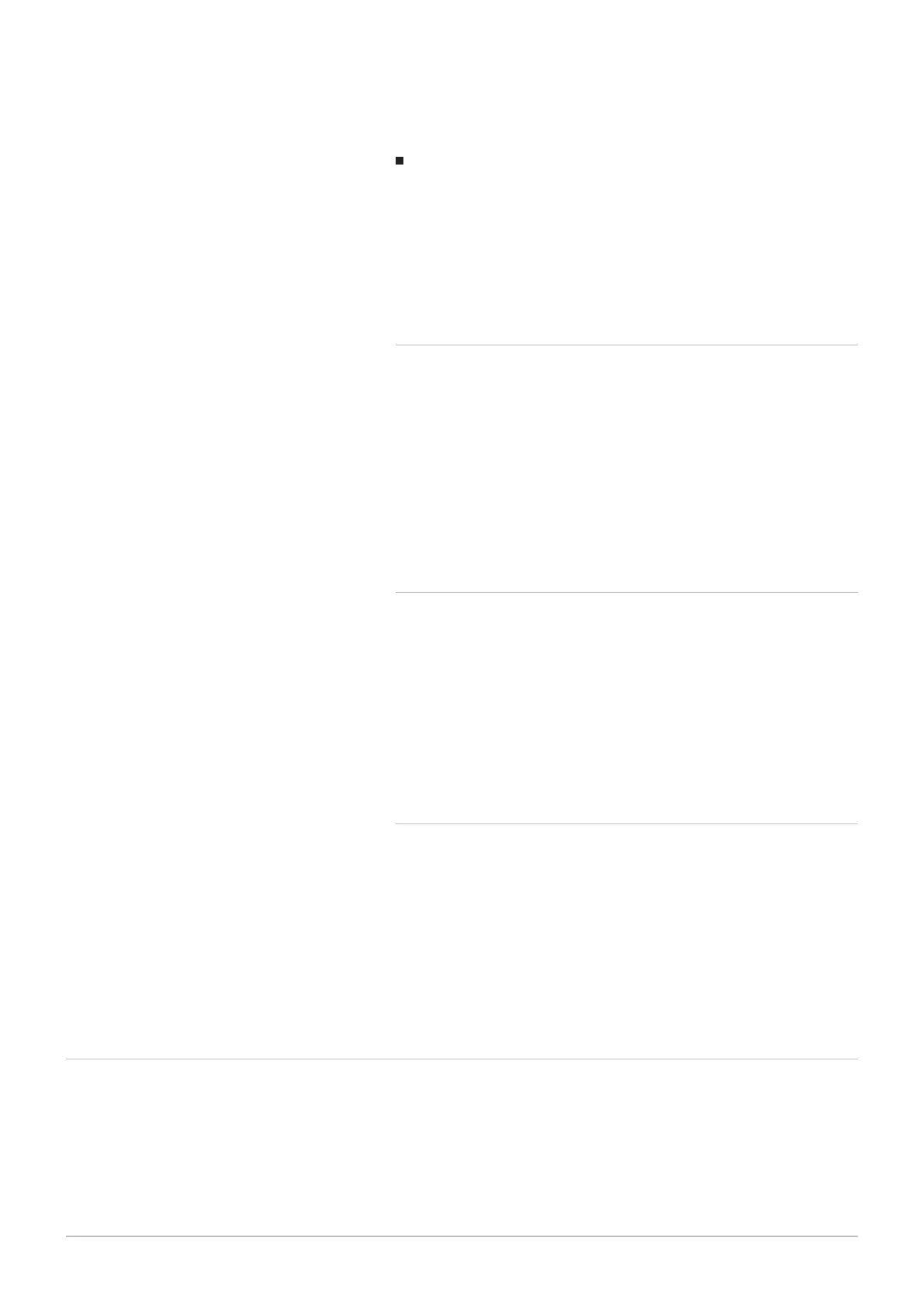4. Choose a brightness level between 10% and 100% using the rotary
dial.
5. Confirm the setting.
Turning the click sound on/off
When you turn the rotary dial the thermostat makes a click sound at every
change. You can choose to turn this click sound off (or on again).
1. Enter the main menu.
2. Select Settings.
3. Select Click sound.
4. Select Off or On.
5. Confirm the setting.
4.2.11
Enabling time synchronization by internet
You can enable or disable the time synchronization of your thermostat with
an NTP server on the internet.
1. Enter the main menu.
2. Select Settings.
3. Confirm the selection.
4. Select Date time settings.
5. Confirm the selection.
6. Select NTP.
7. Confirm the selection.
8. Select On or Off.
9. Confirm the setting.
4.2.12
Enabling daylight saving
You can enable or disable automatic switching to summer time and winter
time if your appliance system is fit for this option.
1. Enter the main menu.
2. Select Settings.
3. Confirm the selection.
4. Select Date time settings.
5. Confirm the selection.
6. Select Enable daylight save
7. Select On or Off.
8. Confirm the setting.
4.2.13 Changing unit system
You can choose the unit system in the display: the metric system shows
temperature in °C and water pressure in bar. The imperial system shows
temperature in °F and pressure in psi.
1. Enter the main menu.
2. Select Settings.
3. Confirm the selection.
4. Select Change unit system.
5. Confirm the selection.
6. Turn the rotary dial to select Metric or Imperial.
7. Confirm the selection.
4.3
uSense connections
You can operate the uSense with the uSense app on a mobile device or
with a home automation application. This allows you to control the
appliance(s) in your installation when you are not near the uSense. You
need a wi-fi network and a mobile device with Apple iOS or Android to
make the connection.
4 Customisation
26 7718216 - v.02 - 26042019
