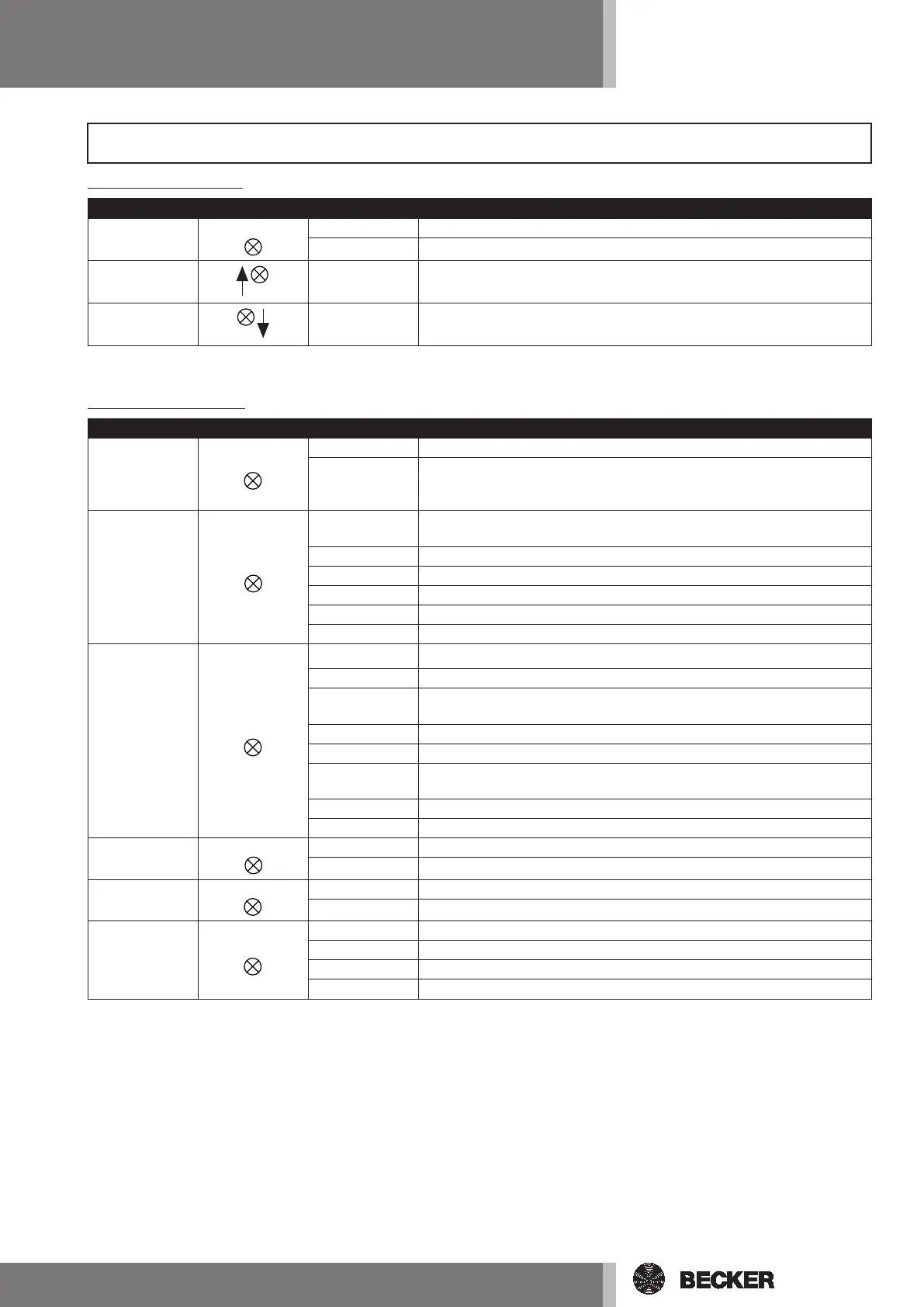15
Indicator LED’s
Basic Control Unit S80
MLS Professional Card
LED Illustration Indication Meaning
POWER
+UB
on Power supply connected
off No power supply connected
UP
AUF
on Door moves UP
DOWN
ZU
on Door moves DOWN
LED Illustration Indication Meaning
Pilot
Betr
on Normal mode
contin. ash Setting mode (dead-man mode)
In order to switch to normal mode (automatic), please push the pro-
gramming button Prog.
Fault1
Stör1
on
STOP button pressed, wicket door switch/spring break safety device
triggered or Emergency Stop transistor faulty
1 ash Door running time exceeded
2 ashes Pre-limit switch testing set too high
3 ashes No switch pulse from the safety edge at the bottom end limit
4 ashes Limit switch Up and Down activated simultaneously.
contin. ash Internal communication fault or main processor faulty
Fault2
Stör2
on Hardware test routine being processed
1 ash Safety circuit of drive has been triggered
2 ashes Safety edge actuated just before downward movement of door or
internal bottom rail sensor faulty
3 ashes Slack rope switch/pull in cable safety/switch
4 ashes Internal communication fault or monitoring processor faulty
5 ashes
The door has run up against an obstacle 5 times because automatic
closing is activated
6 ashes The unit connected to system socket X1 is faulty
contin. ash Photoelectric barrier actuated
USA
USA
on Safety edge actuated
off Safety edge not actuated
VES
VES
on Pre-limit switch actuated
off Pre-limit switch not actuated
Sonder
Sonder
off DIP switch released/control times unchanged
1 ash DIP switch inhibited/control times unchanged
2 ashes DIP switch released/control times changed
on DIP switch inhibited/control times changed
