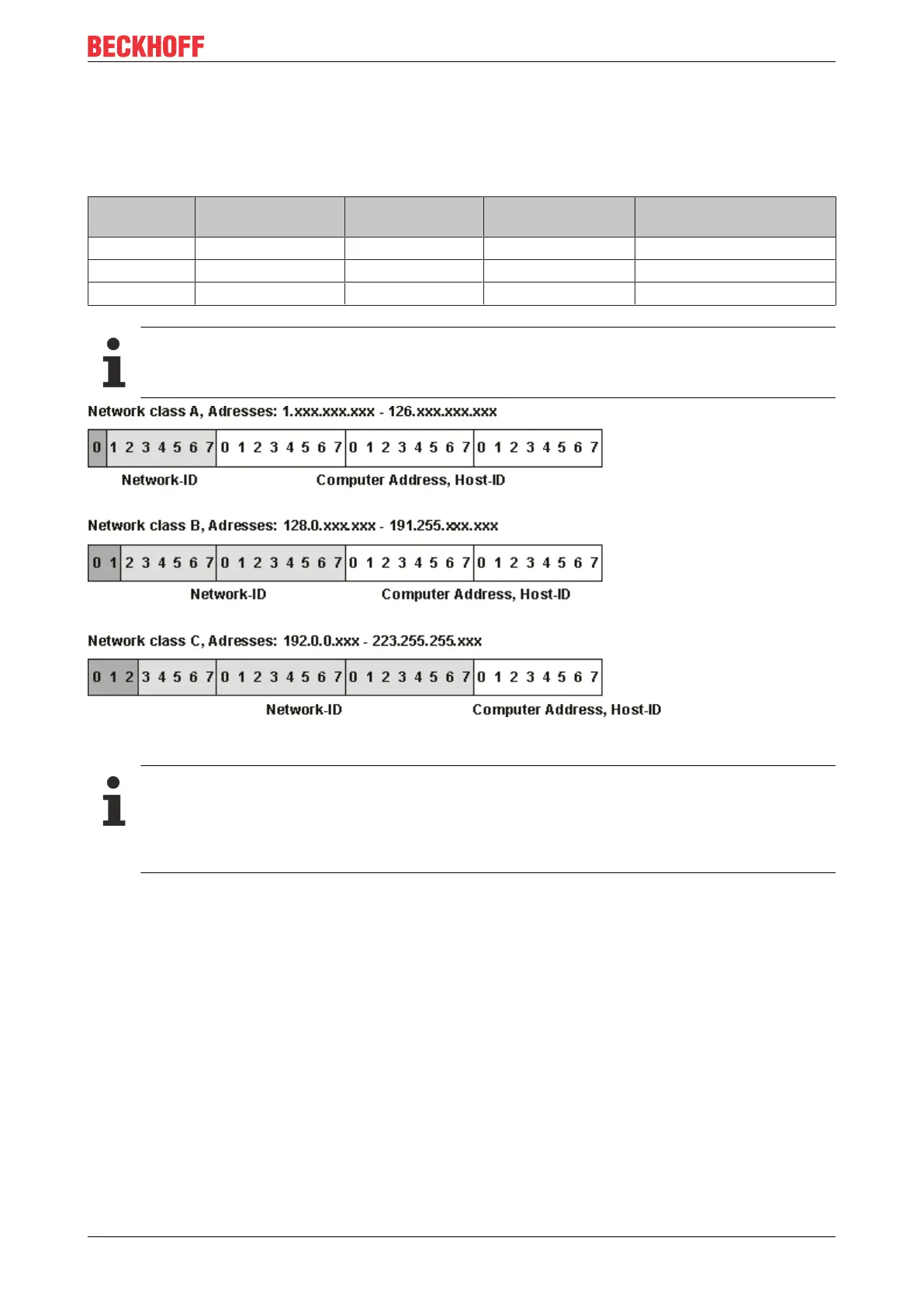Parameterization and commissioning
BK9053, BK9103 27Version: 2.3.0
4.3 Network classes
Three different network classes are distinguished. They determine how many address bits are reserved for
the network ID and how many for the node number (e.g. for PCs or Bus Couplers). The difference is located
in the first three bits of the IP address.
Network
class
Number of bits for
the network ID
Enables no. of
networks
No. of bits for the
node address
Enables no. of nodes per
network
A 7 126 24 16777214
B 14 16382 16 65536
C 21 2097150 8 254
Unique IP address
An IP address must be unique within the entire connected network!
Fig.13: Network classes
Identical network class
In a communication with another Ethernet devices, the IP address set must have the same network
class. Sample: Your PC has the address 172.16.17.55, which means the coupler must have the ad-
dress 172.16.xxx.xxx (xxx stands for a number between 0 and 255.0 is usually used by the router/
switch and should therefore remain reserved).
In order to see the PC's own address, the command ipconfig can be entered into a DOS window under
Windows NT/2000/XP.
