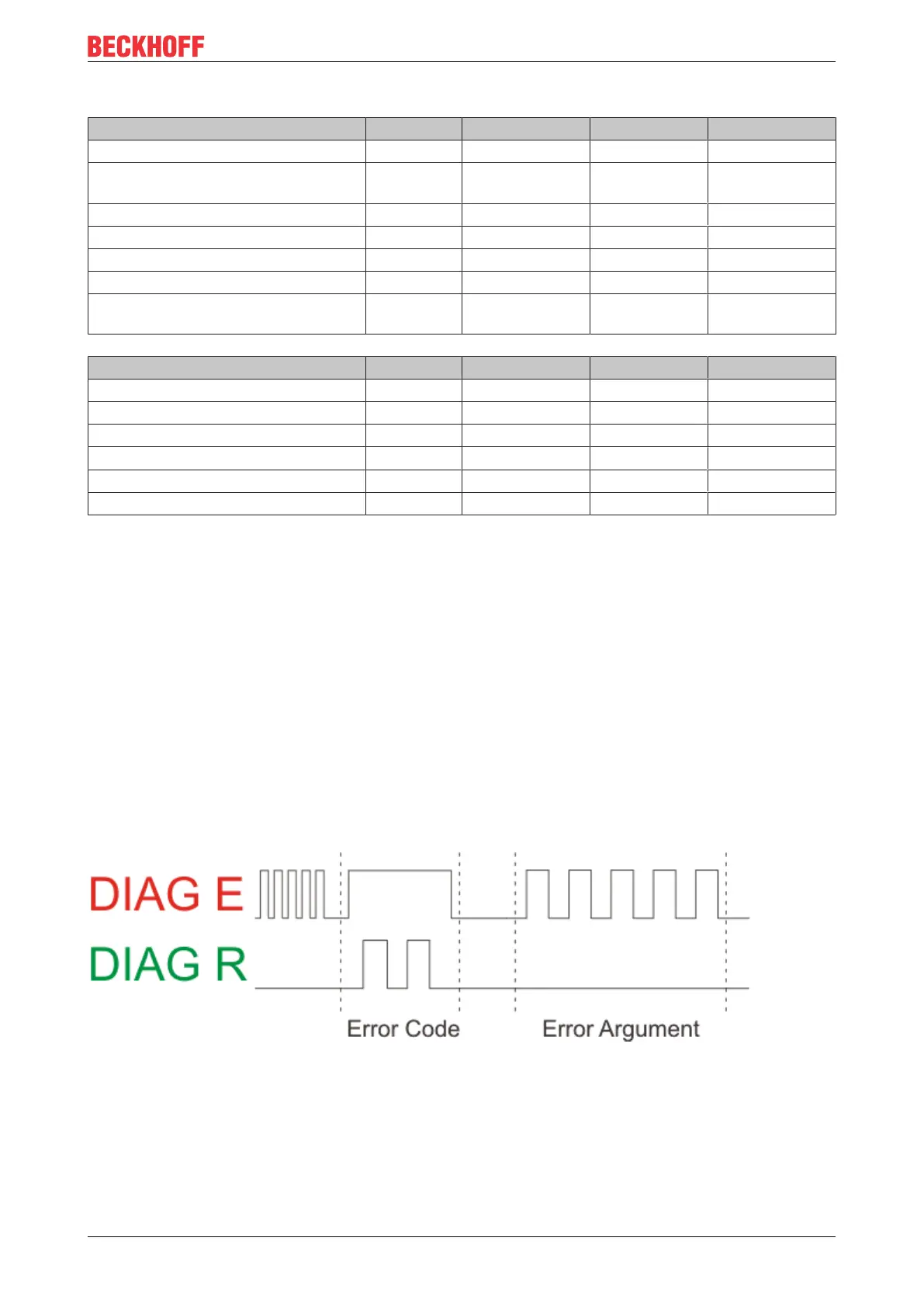Error handling and diagnosis
BK9053, BK9103 41Version: 2.3.0
LEDs for PROFINET diagnostics
PROFINET diagnosis PN Err (red) PN Run (green) DIAG E (red) DIAG R (green)
IP Address OK off 0,5s x x
No IP valid Address (Dip Switch 9,10 ->
on)
0,1sec off x x
Online off on x x
Offline PLC Stop off 0,1s x x
TimeOut 0,5s off x x
IP address configuration fault on off x x
Alternate flashing (triggered by a
Profinet tool)
0.5sec 0.5sec x x
Configuration Diagnose PN Err (red) PN Run (green) DIAG E (red) DIAG R (green)
OK x x off on
Wrong module x x Slot number 1
Missing module (physical) x x Slot number 2
Missing module (in the configuration) x x Slot number 3
No PROFINET name assigned x x 0 4
Substitute x x Slot number 5
x: The status of the LED is not relevant for this diagnosis.
Note:
• In the event of several errors the last faulty module is displayed.
• Substitute is set for incorrectly configured modules that are nevertheless executable (example: KL2xx2
was configured but KL2xx4 was inserted in the slot)
Sample
You have configured a KL2xx4 for the fifth slot, but in fact only four modules are inserted.
• Start Error Code: Red DIAG E LED flickers rapidly, green DIAG R LED is off
• Red DIAG E LED is on, green LED shows the error code and flashes twice (0.5 sec)
• Red and green LED off
• Red DIAG E LED shows the error argument and flashes 5 times (0.5 sec, in this case the slot number),
green LED is off
Fig.24: Example for Error Code and Error Argument
