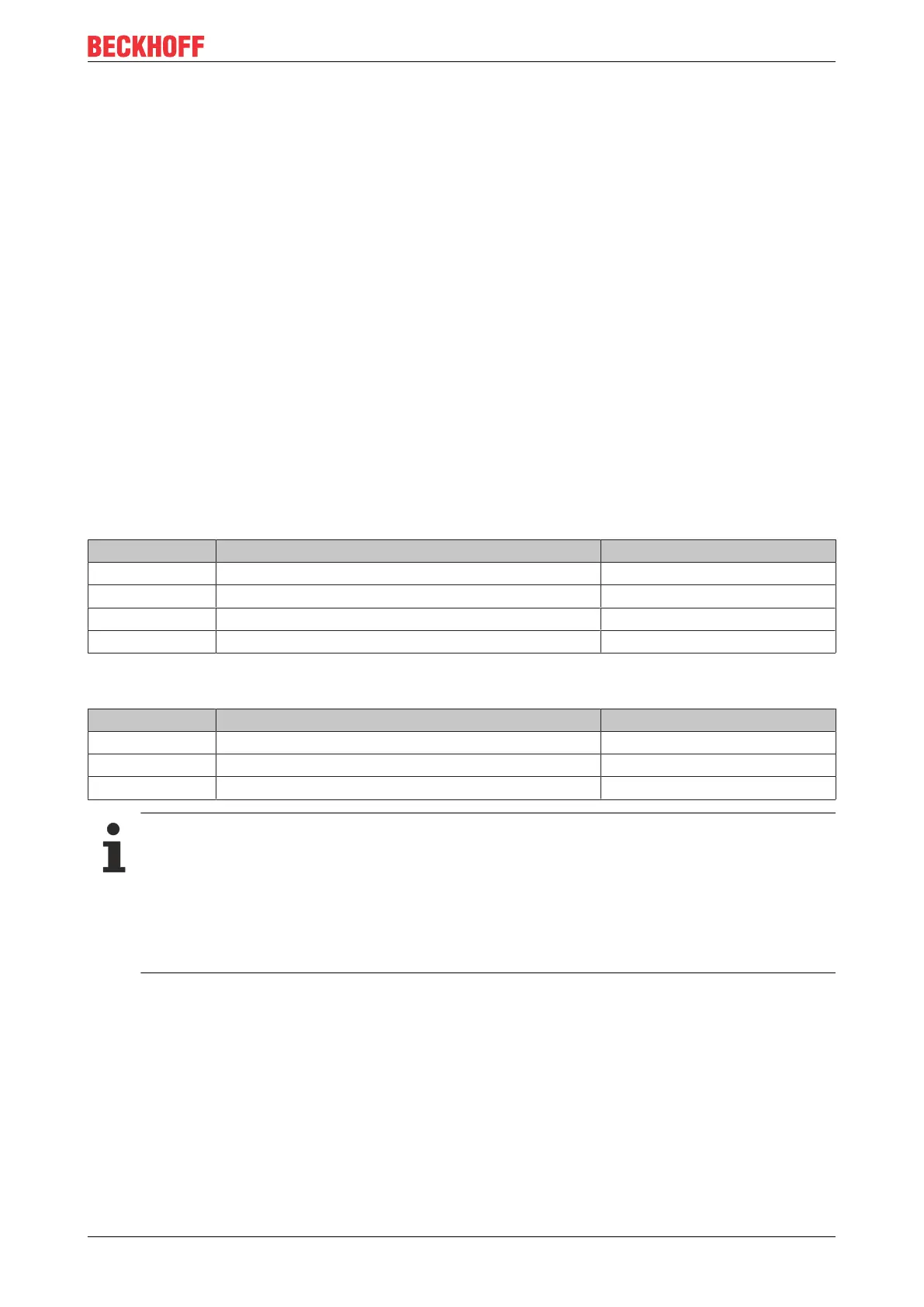Parameterization and commissioning
BK9053, BK9103 31Version: 2.3.0
4.4.4 Setting the address using a DHCP server
To set the address by means of a DHCP server, set DIP switch 9 to OFF (0) and DIP switch 10 to ON (1).
In this state the DHCP service is switched on, and the Bus Coupler is assigned an IP address by the DHCP
server.
The DHCP server must know the MAC ID of the Bus Coupler and should assign the same IP address to this
MAC ID on each startup.
The TCP/IP error LED flashes while the address is being allocated.
4.4.5 Subnet mask
The subnet mask is subject to the control of the network administrator, and specifies the structure of the
subnet.
Small networks without a router do not require a subnet mask. The same is true if you do not use registered
IP numbers. A subnet mask can be used to subdivide the network with the aid of the mask instead of using a
large number of network numbers.
The subnet mask is a 32-bit number:
• Ones in the mask indicate the subnet part of an address space.
• Zeros indicate that part of the address space which is available for the host IDs.
Description Binary representation Decimal representation
IP address 10101100.00010000.00010001.11001000 172.16.17.200
Subnet mask 11111111.11111111.00010100.00000000 255.255.20.0
Network ID 10101100.00010000.00010000.00000000 172.16.16.0
Host ID 00000000.00000000.00000001.11001000 0.0.1.200
Standard subnet mask
Address class Standard subnet mask (decimal) Standard subnet mask (hex)
A 255.0.0.0 FF.00.00.00
B 255.255.0.0 FF.FF.00.00
C 255.255.255.0 FF.FF.FF.00
Subnets and host number
Neither subnet 0 nor the subnet consisting only of ones may be used. Neither host number 0 nor
the host number consisting only of ones may be used!
If the IP address is set using the KS2000 configuration software, it is necessary for the subnet mask
also to be changed with the KS2000 configuration software.
If ARP addressing is used, the associated standard subnet mask, based on the IP address, is en-
tered.
Under BootP or DHCP the subnet mask is transmitted also by the server.
4.4.6 Testing the IP address
To test the IP address you can use the Ping command in a Windows prompt.
