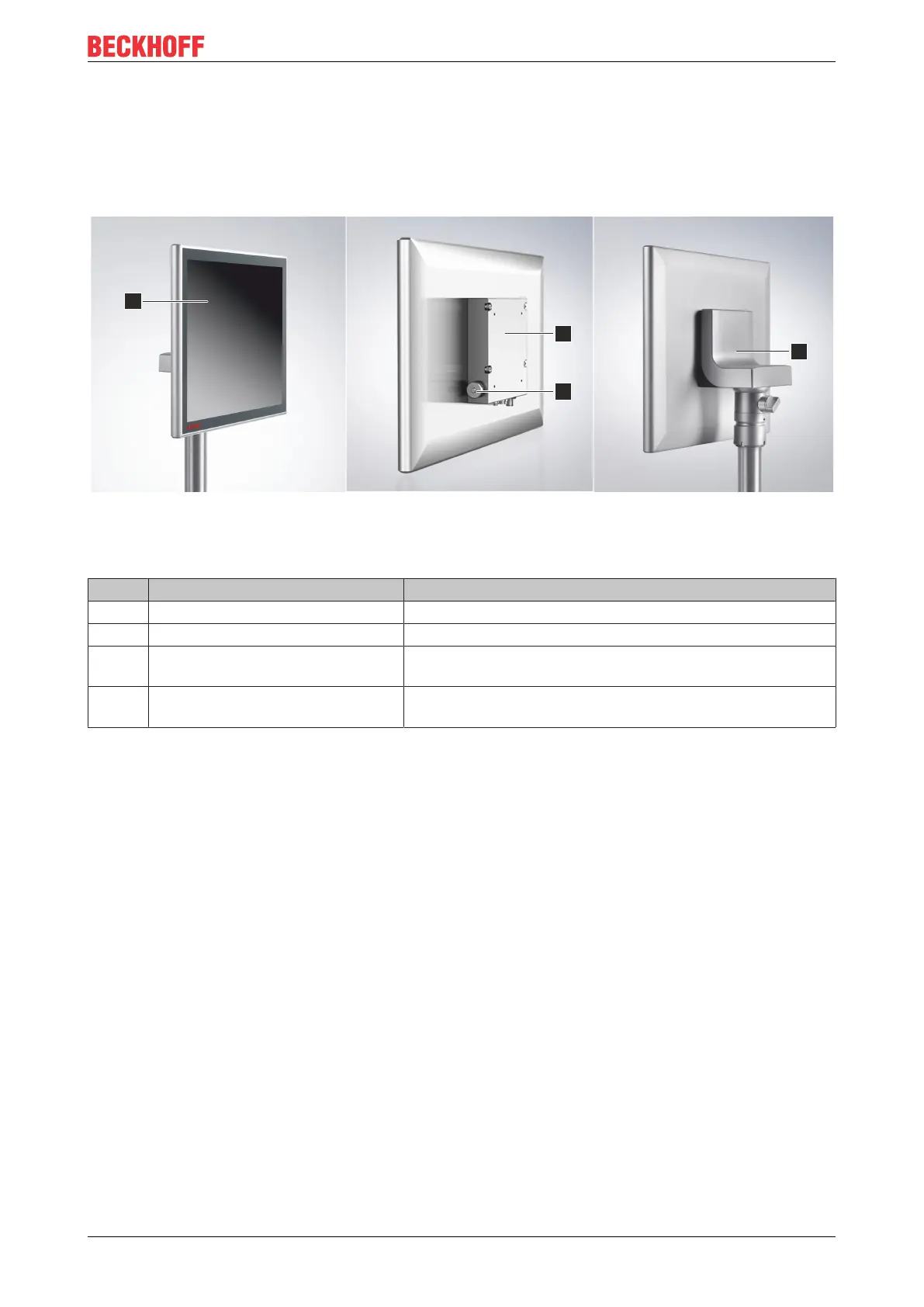Product overview
CP39xx 11Version: 3.6
3.1 Structure
Figure 3 shows the device configuration as an example of all CP39xx versions.
The control panel connection interfaces vary, depending on the product version. Otherwise, there are no
differences in the external design of the device.
Fig.3: CP39xx_Structure
Table2: CP39xx configuration key
No. Component Description
1 Display and touch screen glass Operating the control panel
2 Connection block Control panel interfaces accessible
3 Optional USB interface under screw
cap
Connection of peripheral devices
4 Optional mounting arm adapter Beckhoff adapter for installation on the mounting arm tube
from below