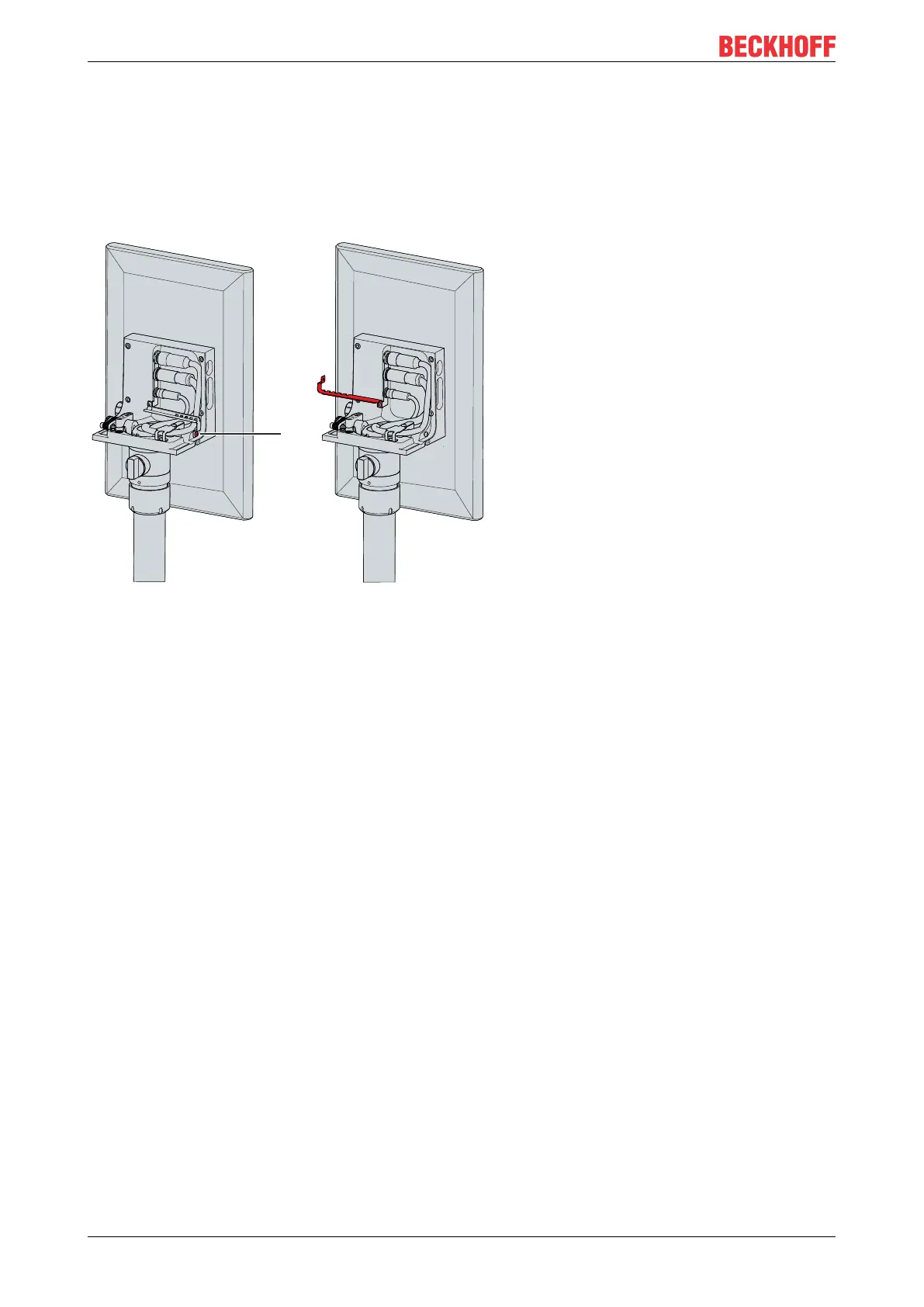Decommissioning
CP39xx42 Version: 3.6
In the case of the CP39xx-0000 and CP39xx-0010, release all cables from the strain relief rail by following
the steps below as shown in fig. 34:
1. Sever the cable ties.
2. Loosen the Torx TX20 screw of the strain relief rail (section A).
3. Rotate the strain relief rail by 180° to the left (section B).
Fig.34: CP39xx_releasing the strain relief rail
Disconnecting the power supply and cables
Proceed as follows to disconnect the power supply and lines:
1. Shut down the control panel.
2. Disconnect the control panel from the external 24V power supply.
3. Loosen the screw connection between the voltage socket and the voltage connector.
4. Remove the voltage connector from the voltage socket.
5. Make a note of the wiring of all data transmission cables if you want to restore the cabling with another
device.
6. Disconnect all data transfer cables from the control panel.
7. Finally, disconnect the ground connection.
ð You have disconnected the power supply and the cables.
